注意 jdk必须是1.7的
为什么把 order_master 单拿出来,因为之前做过垂直发分库
原来一台服务器写请求,分散到了多个数据库中 ,写瓶颈带来的性能瓶颈

一、分片原则
- 能不切分尽量不要切分 没法历史归档
- 选择合适的切分规则和分片键
- 尽量避免跨分片JOIN操作
二、分片后如何处理查询

如果是非分片键(select * from order where id =1234),mycat就无法在根据分片键和分片函数来进行查询路由了,这是就把分片擦查询分发到所有的节点上进行查询,在返回结果,极大消耗mysql和mycat的服务器的资源
三、水平分片的步骤
读写频繁,数量大的
- 根据业务状态确定要进行水平切分的表
- 分析业务模型选择分片键及分片算法
- 使用MyCAT部署分片集群
- 测试分片集群
- 业务和数据分批迁移到分片集群上 - 业务及数据迁移
四、如何选择分片键
注意: 主键做分片键并不是很好的选择
- 尽可能的比较均匀分布数据到各个节点上
- 该业务字段是频繁的或者最重要的查询条件
五、分析业务模型选择分片键及分片算法
- 对订单相关表进行水平切分
大表使用全局表并不适合 - 订单表 来说: 订单号 下单人的用户id作为分片键
- 采用简单取模分片算法
六、使用MyCAT部署分片集群
- 使用schema.xml配置逻辑库及逻辑表
- 使用rule.xml配置分片表的分片规则
- 使用server.xml配置访问用户及权限
七、机子配置
| 主机名 | IP | 角色 | 数据库 |
| master | 192.168.194.154 | Mycat | |
| slave | 192.168.194.155 | Mysql | orderdb01 orderdb02 |
| slave | 192.168.194.157 | Mysql | orderdb03 orderdb04 |
八、配置
增加了数据节点
<dataNode name="orderdb01" dataHost="mysql0155" database="orderdb01" />
<dataNode name="orderdb02" dataHost="mysql0155" database="orderdb02" />
<dataNode name="orderdb03" dataHost="mysql0157" database="orderdb03" />
<dataNode name="orderdb04" dataHost="mysql0157" database="orderdb04" />
逻辑表的名称不能改变的,必须要跟后端的物理数据节点物理表保持一致
分片规则的名字 rule=“order_master”
[root@bogon conf]# vim rule.xml
[root@bogon conf]# pwd
/usr/local/mycat/conf
<?xml version="1.0" encoding="UTF-8"?>
<!DOCTYPE mycat:rule SYSTEM "rule.dtd">
<mycat:rule xmlns:mycat="http://io.mycat/"><tableRule name="order_master"><rule><columns>customer_id</columns><algorithm>mod-long</algorithm></rule></tableRule><function name="mod-long" class="io.mycat.route.function.PartitionByMod"><!-- how many data nodes --><property name="count">4</property></function>
</mycat:rule>
<columns>customer_id</columns> 订单表切分
<algorithm>mod-long</algorithm> 简单取模的算法
#这是类库
<function name="mod-long" class="io.mycat.route.function.PartitionByMod">
#四片
<property name="count">4</property>
[root@bogon logs]# mysql -uapp_imooc -p -h192.168.194.154 -P8077
#这是配置
[root@bogon conf]# vim schema.xml
<?xml version="1.0"?>
<!DOCTYPE mycat:schema SYSTEM "schema.dtd">
<mycat:schema xmlns:mycat="http://io.mycat/"><schema name="imooc_db" checkSQLschema="false" sqlMaxLimit="100"><table name="order_master" primaryKey="order_id" dataNode="orderdb01,orderdb02,orderdb03,orderdb04" rule="order_master" /><table name="order_detail" primaryKey="order_detail_id" dataNode="ordb" /><table name="order_cart" primaryKey="cart_id" dataNode="ordb" /><table name="order_customer_addr" primaryKey="customer_addr_id" dataNode="ordb" /><table name="region_info" primaryKey="region_id" dataNode="ordb,prodb,custdb" type="global" /><table name="shipping_info" primaryKey="ship_id" dataNode="ordb" /><table name="warehouse_info" primaryKey="w_id" dataNode="ordb" /><table name="warehouse_proudct" primaryKey="wp_id" dataNode="ordb" /><table name="product_brand_info" primaryKey="brand_id" dataNode="prodb" /><table name="product_category" primaryKey="category_id" dataNode="prodb" /><table name="product_comment" primaryKey="comment_id" dataNode="prodb" /><table name="product_info" primaryKey="product_id" dataNode="prodb" /><table name="product_supplier_info" primaryKey="supplier_id" dataNode="prodb" /><table name="product_pic_info" primaryKey="product_pic_id" dataNode="prodb" /><table name="customer_balance_log" primaryKey="balance_id" dataNode="custdb" /><table name="customer_inf" primaryKey="customer_inf_id" dataNode="custdb" /><table name="customer_level_inf" primaryKey="customer_level" dataNode="custdb" /><table name="customer_login" primaryKey="login_id" dataNode="custdb" /><table name="customer_point_log" primaryKey="point_id" dataNode="custdb" /><table name="customer_login_log" primaryKey="login_id" dataNode="custdb" /></schema><schema name="order_db" checkSQLschema="false" sqlMaxLimit="100"><table name="order_master" primaryKey="order_id" dataNode="orderdb01,orderdb02,orderdb03,orderdb04" rule="order_master" /></schema><dataNode name="custdb" dataHost="mysql0158" database="customer_db" /><dataNode name="ordb" dataHost="mysql0155" database="order_db" /><dataNode name="prodb" dataHost="mysql0157" database="product_db" /><dataNode name="orderdb01" dataHost="mysql0155" database="orderdb01" /><dataNode name="orderdb02" dataHost="mysql0155" database="orderdb02" /><dataNode name="orderdb03" dataHost="mysql0157" database="orderdb03" /><dataNode name="orderdb04" dataHost="mysql0157" database="orderdb04" /><dataHost name="mysql0155" maxCon="1000" minCon="10" balance="3"writeType="0" dbType="mysql" dbDriver="native" switchType="1" slaveThreshold="100"><heartbeat>select user()</heartbeat><writeHost host="192.168.194.155" url="192.168.194.155:3306" user="im_mycat" password="12345678"/></dataHost><dataHost name="mysql0157" maxCon="1000" minCon="10" balance="3"writeType="0" dbType="mysql" dbDriver="native" switchType="1" slaveThreshold="100"><heartbeat>select user()</heartbeat><writeHost host="192.168.194.157" url="192.168.194.157:3306" user="im_mycat" password="12345678"/></dataHost><dataHost name="mysql0158" maxCon="1000" minCon="10" balance="3"writeType="0" dbType="mysql" dbDriver="native" switchType="1" slaveThreshold="100"><heartbeat>select user()</heartbeat><writeHost host="192.168.194.158" url="192.168.194.158:3306" user="im_mycat" password="12345678"/></dataHost></mycat:schema>
[root@bogon conf]# vim server.xml
<?xml version="1.0" encoding="UTF-8"?>
<!DOCTYPE mycat:server SYSTEM "server.dtd">
<mycat:server xmlns:mycat="http://io.mycat/"><system><property name="serverPort">8077</property><property name="managerPort">9066</property><property name="nonePasswordLogin">0</property><property name="bindIp">0.0.0.0</property><property name="frontWriteQueueSize">2048</property><property name="charset">utf8</property><property name="txIsolation">2</property><property name="processors">8</property><property name="idleTimeout">1800000</property><property name="sqlExecuteTimeout">300</property><property name="useSqlStat">0</property><property name="useGlobleTableCheck">0</property><property name="sequnceHandlerType">1</property><property name="defaultMaxLimit">100</property><property name="maxPacketSize">104857600</property></system><user name="app_imooc" defaultAccount="true"><property name="usingDecrypt">1</property><property name="password">I2LskkzmyIwIUiKU4UC8oDXVkz84k7sHuwoZlewVXM+6+jACm884c6sK7VdvtddwW/nwzEjdZJ69/Ujk0BELWw==</property><property name="schemas">imooc_db,order_db</property></user></mycat:server>
[root@bogon conf]# vim rule.xml
<?xml version="1.0" encoding="UTF-8"?>
<!DOCTYPE mycat:rule SYSTEM "rule.dtd">
<mycat:rule xmlns:mycat="http://io.mycat/"><tableRule name="order_master"><rule><columns>customer_id</columns><algorithm>mod-long</algorithm></rule></tableRule><function name="mod-long" class="io.mycat.route.function.PartitionByMod"><!-- how many data nodes --><property name="count">4</property></function>
</mycat:rule>
插入数据 是逻辑表 mysql -uapp_imooc -h127.0.0.1 -p12345678 -P8077 imooc_db的数据库
insert into order_master(order_sn,customer_id,shipping_user,province,city,district,address,payment_method,order_money,district_money,shipping_money,payment_money,create_time) values('20180324590122',3122,concat('im_',3122),138,1094,3816,'',3,0,0,0,0,now());
#是自己创建的
orderdb01
orderdb02
orderdb03
orderdb04

#取的是 customer_id
select mod(7586,4)
问题 你会看出order_id 有重复的 因为4个数据库都用了自增id的

九、全局唯一的自增id
- imooc_db 中的order_master是在垂直拆分后为了不影响前端应用访问,所以在MyCAT中把拆分后的多个库组成了一个逻辑库
- 垂直拆分后如果要对order_master进行水平拆分,就要把order_master单独拿出来
找一个地方,统一生成order_id ,使用redis ,或者单独数据库,生成order_id ,生成完以后,插入订单表中
删除表内容
delete from order_master;
#新建一个数据库,是物理库
mysql> create database mycat;
#导入dbseq.sql
[root@bogon conf]# pwd
/usr/local/mycat/conf
[root@bogon conf]# mysql -uroot -p mycat < dbseq.sql
—是在dbseq.sql里面
#增加一个函数
DROP FUNCTION IF EXISTS mycat_seq_currval;
#CREATE TABLE MYCAT_SEQUENCE ( name VARCHAR(64) NOT NULL, current_value BIGINT(20) NOT NULL, increment INT NOT NULL DEFAULT 1, PRIMARY KEY (name) ) 每个对象的存储的序列号

一、全局序列号介绍
1.本地文件方式
使用服务器本地磁盘文件的方式
2.数据库方式
使用专用数据库的方式
3.本地时间戳方式
使用时间戳算法方式
4.分布式ZK ID 生成器
基于ZK 与本地配置的分布式ID 生成器(可以通过ZK 获取集群(机房)唯一InstanceID,也可以通过配置文
件配置InstanceID)
5.Zk 递增方式
另一种ZK生成方式
6.其他方式
#全局序列号参考文章
https://blog.csdn.net/weixin_42018518/article/details/90051803#2%E3%80%81%E6%95%B0%E6%8D%AE%E5%BA%93%E6%96%B9%E5%BC%8F
https://blog.51cto.com/mynode/1910570
https://cloud.tencent.com/developer/article/1522714
<property name="sequnceHandlerType">1</property>
增加数据节点 是刚才创建的mycat 数据库的
#相关表和函数所在的数据节点
[root@bogon conf]# vim sequence_db_conf.properties
GLOBAL=mycat
ORDER_MASTER=mycat
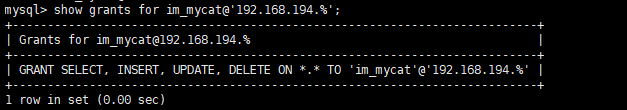
mysql> grant execute on . to ‘im_mycat’@‘192.168.194.%’;
如果还是不行就all 权限
select user,host from user;
mysql> show grants for im_mycat@'192.168.194.%';
#主机节点
dataHost
#数据节点
dataNode
#刚才创建的表mycat,增加一条记录
mysql> insert into MYCAT_SEQUENCE values (‘ORDER_MASTER’,1,1);
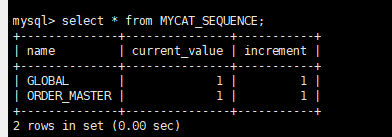
或者
insert into MYCAT_SEQUENCE values (‘ORDER_MASTER’,1,100);
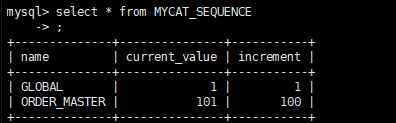
#对mycat逻辑表 order_master 启用全局自增id的配置
<table name="order_master" primaryKey="order_id" dataNode="orderdb01,orderdb02,orderdb03,orderdb04" rule="order_master" autoIncrement="true" />
#这是因为 这个里面之前没有这个服务器的配置 建立mycat表 物理表 是在mycat服务器创建的
在有mycat上的服务器 创建mycat表
<dataNode name="mycat" dataHost="mysql0160" database="mycat" /><dataHost name="mysql0160" maxCon="1000" minCon="10" balance="3"writeType="0" dbType="mysql" dbDriver="native" switchType="1" slaveThreshold="100"><heartbeat>select user()</heartbeat><writeHost host="192.168.194.160" url="192.168.194.160:3306" user="im_mycat" password="12345678"/></dataHost>[root@bogon conf]# vim schema.xml
<?xml version="1.0"?>
<!DOCTYPE mycat:schema SYSTEM "schema.dtd">
<mycat:schema xmlns:mycat="http://io.mycat/"><schema name="imooc_db" checkSQLschema="false" sqlMaxLimit="100">
<!--<able name="order_master" primaryKey="order_id" dataNode="orderdb01,orderdb02,orderdb03,orderdb04" rule="order_master" autoIncrement="true" />
--><table name="order_detail" primaryKey="order_detail_id" dataNode="ordb" /><table name="order_cart" primaryKey="cart_id" dataNode="ordb" /><table name="order_customer_addr" primaryKey="customer_addr_id" dataNode="ordb" /><table name="region_info" primaryKey="region_id" dataNode="ordb,prodb,custdb" type="global" /><table name="shipping_info" primaryKey="ship_id" dataNode="ordb" /><table name="warehouse_info" primaryKey="w_id" dataNode="ordb" /><table name="warehouse_proudct" primaryKey="wp_id" dataNode="ordb" /><table name="product_brand_info" primaryKey="brand_id" dataNode="prodb" /><table name="product_category" primaryKey="category_id" dataNode="prodb" /><table name="product_comment" primaryKey="comment_id" dataNode="prodb" /><table name="product_info" primaryKey="product_id" dataNode="prodb" /><table name="product_supplier_info" primaryKey="supplier_id" dataNode="prodb" /><table name="product_pic_info" primaryKey="product_pic_id" dataNode="prodb" /><table name="customer_balance_log" primaryKey="balance_id" dataNode="custdb" /><table name="customer_inf" primaryKey="customer_inf_id" dataNode="custdb" /><table name="customer_level_inf" primaryKey="customer_level" dataNode="custdb" /><table name="customer_login" primaryKey="login_id" dataNode="custdb" /><table name="customer_point_log" primaryKey="point_id" dataNode="custdb" /><table name="customer_login_log" primaryKey="login_id" dataNode="custdb" /></schema><schema name="order_db" checkSQLschema="false" sqlMaxLimit="100"><table name="order_master" primaryKey="order_id" dataNode="orderdb01,orderdb02,orderdb03,orderdb04" rule="order_master" autoIncrement="true" /></schema><dataNode name="custdb" dataHost="mysql0158" database="customer_db" /><dataNode name="ordb" dataHost="mysql0155" database="order_db" /><dataNode name="prodb" dataHost="mysql0157" database="product_db" /><dataNode name="orderdb01" dataHost="mysql0155" database="orderdb01" /><dataNode name="orderdb02" dataHost="mysql0155" database="orderdb02" /><dataNode name="orderdb03" dataHost="mysql0157" database="orderdb03" /><dataNode name="orderdb04" dataHost="mysql0157" database="orderdb04" /><dataNode name="mycat" dataHost="mysql0162" database="mycat" /><dataHost name="mysql0162" maxCon="1000" minCon="10" balance="3"writeType="0" dbType="mysql" dbDriver="native" switchType="1" slaveThreshold="100"><heartbeat>select user()</heartbeat><writeHost host="192.168.194.164" url="192.168.194.164:3306" user="im_mycat" password="12345678"/></dataHost><dataHost name="mysql0155" maxCon="1000" minCon="10" balance="3"writeType="0" dbType="mysql" dbDriver="native" switchType="1" slaveThreshold="100"><heartbeat>select user()</heartbeat><writeHost host="192.168.194.161" url="192.168.194.161:3306" user="im_mycat" password="12345678"/></dataHost><dataHost name="mysql0157" maxCon="1000" minCon="10" balance="3"writeType="0" dbType="mysql" dbDriver="native" switchType="1" slaveThreshold="100"><heartbeat>select user()</heartbeat><writeHost host="192.168.194.163" url="192.168.194.163:3306" user="im_mycat" password="12345678"/></dataHost><dataHost name="mysql0158" maxCon="1000" minCon="10" balance="3"writeType="0" dbType="mysql" dbDriver="native" switchType="1" slaveThreshold="100"><heartbeat>select user()</heartbeat><writeHost host="192.168.194.158" url="192.168.194.158:3306" user="im_mycat" password="12345678"/></dataHost></mycat:schema>
[root@bogon conf]# vim rule.xml
<?xml version="1.0" encoding="UTF-8"?>
<!DOCTYPE mycat:rule SYSTEM "rule.dtd">
<mycat:rule xmlns:mycat="http://io.mycat/"><tableRule name="order_master"><rule><columns>customer_id</columns><algorithm>mod-long</algorithm></rule></tableRule><function name="mod-long" class="io.mycat.route.function.PartitionByMod"><!-- how many data nodes --><property name="count">4</property></function>
</mycat:rule>[root@bogon conf]# vim server.xml
<?xml version="1.0" encoding="UTF-8"?>
<!DOCTYPE mycat:server SYSTEM "server.dtd">
<mycat:server xmlns:mycat="http://io.mycat/"><system><property name="serverPort">8077</property><property name="managerPort">9066</property><property name="nonePasswordLogin">0</property><property name="bindIp">0.0.0.0</property><property name="frontWriteQueueSize">2048</property><property name="charset">utf8</property><property name="txIsolation">2</property><property name="processors">8</property><property name="idleTimeout">1800000</property><property name="sqlExecuteTimeout">300</property><property name="useSqlStat">0</property><property name="useGlobleTableCheck">0</property><property name="sequnceHandlerType">1</property><property name="defaultMaxLimit">100</property><property name="maxPacketSize">104857600</property></system><user name="app_imooc" defaultAccount="true"><property name="usingDecrypt">1</property><property name="password">I2LskkzmyIwIUiKU4UC8oDXVkz84k7sHuwoZlewVXM+6+jACm884c6sK7VdvtddwW/nwzEjdZJ69/Ujk0BELWw==</property><property name="schemas">imooc_db,order_db</property><!-- <property name="schemas">order_db</property>--></user></mycat:server>
[root@bogon conf]# vim sequence_db_conf.properties
#sequence stored in datanode
GLOBAL=mycat
ORDER_MASTER=mycat
还是不清楚看这篇文章
https://www.linuxidc.com/Linux/2016-03/129179.htm
十、ER分片
ER关系分片的 ,可以把需要关联的两个表根据他们的关联键,把他们需要关联的数据分布到同一个分片内,就可以解决问题
在数据 orderdb01、orderdb02、orderdb03、orderdb04都要建立好order_detail
ORDER_DETAIL 是个表名字
insert into MYCAT_SEQUENCE values('ORDER_DETAIL',1,1);
mysql> select * from MYCAT_SEQUENCE;
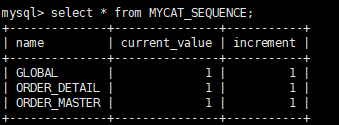
[root@bogon conf]# vim schema.xml
<?xml version="1.0"?>
<!DOCTYPE mycat:schema SYSTEM "schema.dtd">
<mycat:schema xmlns:mycat="http://io.mycat/"><schema name="imooc_db" checkSQLschema="false" sqlMaxLimit="100">
<!--<able name="order_master" primaryKey="order_id" dataNode="orderdb01,orderdb02,orderdb03,orderdb04" rule="order_master" autoIncrement="true" />
--><!--<table name="order_detail" primaryKey="order_detail_id" dataNode="ordb" />--><table name="order_master" primaryKey="order_id" dataNode="ordb" /><table name="order_detail" primaryKey="order_detail_id" dataNode="ordb" /><table name="order_cart" primaryKey="cart_id" dataNode="ordb" /><table name="order_customer_addr" primaryKey="customer_addr_id" dataNode="ordb" /><table name="region_info" primaryKey="region_id" dataNode="ordb,prodb,custdb" type="global" /><table name="shipping_info" primaryKey="ship_id" dataNode="ordb" /><table name="warehouse_info" primaryKey="w_id" dataNode="ordb" /><table name="warehouse_proudct" primaryKey="wp_id" dataNode="ordb" /><table name="product_brand_info" primaryKey="brand_id" dataNode="prodb" /><table name="product_category" primaryKey="category_id" dataNode="prodb" /><table name="product_comment" primaryKey="comment_id" dataNode="prodb" /><table name="product_info" primaryKey="product_id" dataNode="prodb" /><table name="product_supplier_info" primaryKey="supplier_id" dataNode="prodb" /><table name="product_pic_info" primaryKey="product_pic_id" dataNode="prodb" /><table name="customer_balance_log" primaryKey="balance_id" dataNode="custdb" /><table name="customer_inf" primaryKey="customer_inf_id" dataNode="custdb" /><table name="customer_level_inf" primaryKey="customer_level" dataNode="custdb" /><table name="customer_login" primaryKey="login_id" dataNode="custdb" /><table name="customer_point_log" primaryKey="point_id" dataNode="custdb" /><table name="customer_login_log" primaryKey="login_id" dataNode="custdb" /></schema><schema name="order_db" checkSQLschema="false" sqlMaxLimit="100"><table name="order_master" primaryKey="order_id" dataNode="orderdb01,orderdb02,orderdb03,orderdb04" rule="order_master" autoIncrement="true"><childTable name="order_detail" primaryKey="order_detail_id" joinKey="order_id" parentKey="order_id" autoIncrement="true" /></table></schema><dataNode name="custdb" dataHost="mysql0158" database="customer_db" /><dataNode name="ordb" dataHost="mysql0155" database="order_db" /><dataNode name="prodb" dataHost="mysql0157" database="product_db" /><dataNode name="orderdb01" dataHost="mysql0155" database="orderdb01" /><dataNode name="orderdb02" dataHost="mysql0155" database="orderdb02" /><dataNode name="orderdb03" dataHost="mysql0157" database="orderdb03" /><dataNode name="orderdb04" dataHost="mysql0157" database="orderdb04" /><dataNode name="mycat" dataHost="mysql0162" database="mycat" /><dataHost name="mysql0162" maxCon="1000" minCon="10" balance="3"writeType="0" dbType="mysql" dbDriver="native" switchType="1" slaveThreshold="100"><heartbeat>select user()</heartbeat><writeHost host="192.168.194.164" url="192.168.194.164:3306" user="im_mycat" password="12345678"/></dataHost><dataHost name="mysql0155" maxCon="1000" minCon="10" balance="3"writeType="0" dbType="mysql" dbDriver="native" switchType="1" slaveThreshold="100"><heartbeat>select user()</heartbeat><writeHost host="192.168.194.161" url="192.168.194.161:3306" user="im_mycat" password="12345678"/></dataHost><dataHost name="mysql0157" maxCon="1000" minCon="10" balance="3"writeType="0" dbType="mysql" dbDriver="native" switchType="1" slaveThreshold="100"><heartbeat>select user()</heartbeat><writeHost host="192.168.194.163" url="192.168.194.163:3306" user="im_mycat" password="12345678"/></dataHost><dataHost name="mysql0158" maxCon="1000" minCon="10" balance="3"writeType="0" dbType="mysql" dbDriver="native" switchType="1" slaveThreshold="100"><heartbeat>select user()</heartbeat><writeHost host="192.168.194.158" url="192.168.194.158:3306" user="im_mycat" password="12345678"/></dataHost></mycat:schema>
[root@bogon conf]# vim server.xml
<?xml version="1.0" encoding="UTF-8"?>
<!DOCTYPE mycat:server SYSTEM "server.dtd">
<mycat:server xmlns:mycat="http://io.mycat/"><system><property name="serverPort">8077</property><property name="managerPort">9066</property><property name="nonePasswordLogin">0</property><property name="bindIp">0.0.0.0</property><property name="frontWriteQueueSize">2048</property><property name="charset">utf8</property><property name="txIsolation">2</property><property name="processors">8</property><property name="idleTimeout">1800000</property><property name="sqlExecuteTimeout">300</property><property name="useSqlStat">0</property><property name="useGlobleTableCheck">0</property><property name="sequnceHandlerType">1</property><property name="defaultMaxLimit">100</property><property name="maxPacketSize">104857600</property></system><user name="app_imooc" defaultAccount="true"><property name="usingDecrypt">1</property><property name="password">I2LskkzmyIwIUiKU4UC8oDXVkz84k7sHuwoZlewVXM+6+jACm884c6sK7VdvtddwW/nwzEjdZJ69/Ujk0BELWw==</property><property name="schemas">imooc_db,order_db</property><!-- <property name="schemas">order_db</property>--></user>
</mycat:server>
[root@bogon conf]# vim rule.xml
<?xml version="1.0" encoding="UTF-8"?>
<!DOCTYPE mycat:rule SYSTEM "rule.dtd">
<mycat:rule xmlns:mycat="http://io.mycat/"><tableRule name="order_master"><rule><columns>customer_id</columns><algorithm>mod-long</algorithm></rule></tableRule><function name="mod-long" class="io.mycat.route.function.PartitionByMod"><!-- how many data nodes --><property name="count">4</property></function>
</mycat:rule>[root@bogon conf]# vim sequence_db_conf.properties
#sequence stored in datanode
GLOBAL=mycat
ORDER_MASTER=mycat
ORDER_DETAIL=mycat
insert into order_master(order_sn,customer_id,shipping_user,province,city,district,address,payment_method,order_money,district_money,shipping_money,payment_money,create_time) values('20180324592548',9548,concat('im_',9548),280,2350,15404,'',3,0,0,0,0,now());
insert into order_detail(order_id,product_id,product_name,product_cnt,product_price,average_cost,w_id) values(10,27,'[columbia]毛衣示例商品-637',1,666.30000,666.30000,1);
这是 物理表 ,也是装mycat的服务器上
select order_id,order_sn,customer_id,mod(customer_id,4) from order_master;

在数据库orderdb01
select order_id from order_detail;
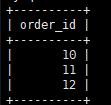
在数据库orderdb01
select order_id,order_sn,customer_id from order_master;
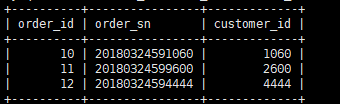
mysql> insert into order_master(order_sn,customer_id,shipping_user,province,city,district,address,payment_method,order_money,district_money,shipping_money,payment_money,create_time) values('20180324590122',3122,concat('im_',3122),138,1094,3816,'',3,0,0,0,0,now());
Query OK, 1 row affected (1.70 sec)mysql> insert into order_master(order_sn,customer_id,shipping_user,province,city,district,address,payment_method,order_money,district_money,shipping_money,payment_money,create_time) values('20180324594411',4411,concat('im_',4411),132,1294,3716,'',3,0,0,0,0,now());
Query OK, 1 row affected (0.09 sec)mysql> insert into order_master(order_sn,customer_id,shipping_user,province,city,district,address,payment_method,order_money,district_money,shipping_money,payment_money,create_time) values('20180324592211',2211,concat('im_',2211),112,1394,8716,'',3,0,0,0,0,now());
Query OK, 1 row affected (0.11 sec)mysql> insert into order_master(order_sn,customer_id,shipping_user,province,city,district,address,payment_method,order_money,district_money,shipping_money,payment_money,create_time) values('20180324598761',8761,concat('im_',8761),112,1394,1123,'',3,0,0,0,0,now());
Query OK, 1 row affected (0.66 sec)mysql> mysql> insert into order_master(order_sn,customer_id,shipping_user,province,city,district,address,payment_method,order_money,distrey,shipping_money,payment_money,create_time) values('20180324596407',9407,concat('im_',9407),3,40,430,'',3,0,0,0,0,now());
Query OK, 1 row affected (0.04 sec)mysql> insert into order_master(order_sn,customer_id,shipping_user,province,city,district,address,payment_method,order_money,district_money,shipping_money,payment_money,create_time) values('20180324595653',5653,concat('im_',5653),21,280,2318,'',3,0,0,0,0,now());
Query OK, 1 row affected (0.09 sec)mysql> insert into order_master(order_sn,customer_id,shipping_user,province,city,district,address,payment_method,order_money,district_money,shipping_money,payment_money,create_time) values('20180324599778',9778,concat('im_',9778),13,194,1624,'',3,0,0,0,0,now());
Query OK, 1 row affected (0.20 sec)mysql> insert into order_master(order_sn,customer_id,shipping_user,province,city,district,address,payment_method,order_money,district_monmysql> insert into order_master(order_sn,customer_id,shipping_user,province,city,district,address,payment_method,order_money,district_money,shipping_money,payment_money,create_time) values('20180324599778',9778,concat('im_',9778),13,194,1624,'',3,0,0,0,0,now());
Query OK, 1 row affected (0.00 sec)mysql> insert into order_master(order_sn,customer_id,shipping_user,province,city,district,address,payment_method,order_money,district_money,shipping_money,payment_money,create_time) values('20180324595928',9778,concat('im_',5928),229,1924,15564,'',3,0,0,0,0,now());
Query OK, 1 row affected (0.02 sec)mysql> insert into order_master(order_sn,customer_id,shipping_user,province,city,district,address,payment_method,order_money,district_money,shipping_money,payment_money,create_time) values('20180324591060',1060,concat('im_',1060),12,175,1489,'',3,0,0,0,0,now());
Query OK, 1 row affected (0.02 sec)mysql> insert into order_master(order_sn,customer_id,shipping_user,province,city,district,address,payment_method,order_money,district_money,shipping_money,payment_money,create_time) values('20180324599600',2600,concat('im_',2600),23,302,2503,'',3,0,0,0,0,now());
Query OK, 1 row affected (0.05 sec)mysql> insert into order_master(order_sn,customer_id,shipping_user,province,city,district,address,payment_method,order_money,district_money,shipping_money,payment_money,create_time) values('20180324594444',4444,concat('im_',4444),84,773,16054,'',3,0,0,0,0,now());
Query OK, 1 row affected (0.12 sec)mysql> insert into order_master(order_sn,customer_id,shipping_user,province,city,district,address,payment_method,order_money,district_money,shipping_money,payment_money,create_time) values('20180324592548',9548,concat('im_',9548),280,2350,15404,'',3,0,0,0,0,now());insert into order_detail(order_id,product_id,product_name,product_cnt,product_price,average_cost,w_id) values(3,2491,'[诺诗兰]毛衣示例商品-355',1,69.360000,69.360000,1);insert into order_detail(order_id,product_id,product_name,product_cnt,product_price,average_cost,w_id) values(4,3037,'[探路者]毛衣示例商品-433',1,68.480000,68.480000,1)insert into order_detail(order_id,product_id,product_name,product_cnt,product_price,average_cost,w_id) values(5,2431,'[Lee]毛衣示例商品-347',1,242.850000,252.850000,1)insert into order_detail(order_id,product_id,product_name,product_cnt,product_price,average_cost,w_id) values(6,2699,'[探路者]毛衣示例商品-385',1,392.690000,392.690000,1)insert into order_detail(order_id,product_id,product_name,product_cnt,product_price,average_cost,w_id) values(7,3541,'[伯希和]毛衣示例商品-505',1,295.30000,295.30000,1)insert into order_detail(order_id,product_id,product_name,product_cnt,product_price,average_cost,w_id) values(8,3257,'[探路者]毛衣示例商品-467',1,292.30000,292.30000,1)insert into order_detail(order_id,product_id,product_name,product_cnt,product_price,average_cost,w_id) values(9,4457,'[NB]毛衣示例商品-637',1,307.30000,307.30000,1)insert into order_detail(order_id,product_id,product_name,product_cnt,product_price,average_cost,w_id) values(10,27,'[columbia]毛衣示例商品-637',1,666.30000,666.30000,1)insert into order_detail(order_id,product_id,product_name,product_cnt,product_price,average_cost,w_id) values(11,3341,'[北极狐]毛衣示例商品-637',1,833.30000,833.30000,1)insert into order_detail(order_id,product_id,product_name,product_cnt,product_price,average_cost,w_id) values(12,2813,'[太平鸟]毛衣示例商品-637',1,547.30000,547.30000,1)
十一、SQL拦截
记录所有记录
[root@bogon conf]# vim server.xml
<?xml version="1.0" encoding="UTF-8"?>
<!DOCTYPE mycat:server SYSTEM "server.dtd">
<mycat:server xmlns:mycat="http://io.mycat/"><system><property name="serverPort">8077</property><property name="managerPort">9066</property><property name="nonePasswordLogin">0</property><property name="bindIp">0.0.0.0</property><property name="frontWriteQueueSize">2048</property><property name="charset">utf8</property><property name="txIsolation">2</property><property name="processors">8</property><property name="idleTimeout">1800000</property><property name="sqlExecuteTimeout">300</property><property name="useSqlStat">0</property><property name="useGlobleTableCheck">0</property><property name="sequnceHandlerType">1</property><property name="defaultMaxLimit">100</property><property name="maxPacketSize">104857600</property>#拦截器 下面三个<property name="sqlInterceptor">io.mycat.server.interceptor.impl.StatisticsSqlInterceptor</property><property name="sqlInterceptorType">UPDATE,DELETE,INSERT</property><property name="sqlInterceptorFile">/tmp/sql.txt</property></system><user name="app_imooc" defaultAccount="true"><property name="usingDecrypt">1</property><property name="password">I2LskkzmyIwIUiKU4UC8oDXVkz84k7sHuwoZlewVXM+6+jACm884c6sK7VdvtddwW/nwzEjdZJ69/Ujk0BELWw==</property><property name="schemas">imooc_db,order_db</property><!-- <property name="schemas">order_db</property>--></user></mycat:server>[root@bogon tmp]# vim sql2019-12-31.txt
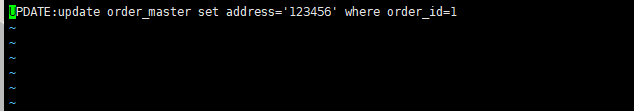
十二、SQL防火墙
配置白名单服务器上
<?xml version="1.0" encoding="UTF-8"?>
<!DOCTYPE mycat:server SYSTEM "server.dtd">
<mycat:server xmlns:mycat="http://io.mycat/"><system><property name="serverPort">8077</property><property name="managerPort">9066</property><property name="nonePasswordLogin">0</property><property name="bindIp">0.0.0.0</property><property name="frontWriteQueueSize">2048</property><property name="charset">utf8</property><property name="txIsolation">2</property><property name="processors">8</property><property name="idleTimeout">1800000</property><property name="sqlExecuteTimeout">300</property><property name="useSqlStat">0</property><property name="useGlobleTableCheck">0</property><property name="sequnceHandlerType">1</property><property name="defaultMaxLimit">100</property><property name="maxPacketSize">104857600</property><property name="sqlInterceptor">io.mycat.server.interceptor.impl.StatisticsSqlInterceptor</property><property name="sqlInterceptorType">UPDATE,DELETE,INSERT</property><property name="sqlInterceptorFile">/tmp/sql.txt</property></system><firewall>#只允许192.168.194.161<whitehost><host user="app_imooc" host="192.168.194.161"></host></whitehost>#不容许 删除不带条件的 黑名单 <blacklist check="true"><property name="deleteWhereNoneCheck">true</property></blacklist></firewall><user name="app_imooc" defaultAccount="true"><property name="usingDecrypt">1</property><property name="password">I2LskkzmyIwIUiKU4UC8oDXVkz84k7sHuwoZlewVXM+6+jACm884c6sK7VdvtddwW/nwzEjdZJ69/Ujk0BELWw==</property><property name="schemas">imooc_db,order_db</property><!-- <property name="schemas">order_db</property>--></user></mycat:server>mysql> delete from order_master;
ERROR 3012 (HY000): The statement is unsafe SQL, reject for user ‘app_imooc’