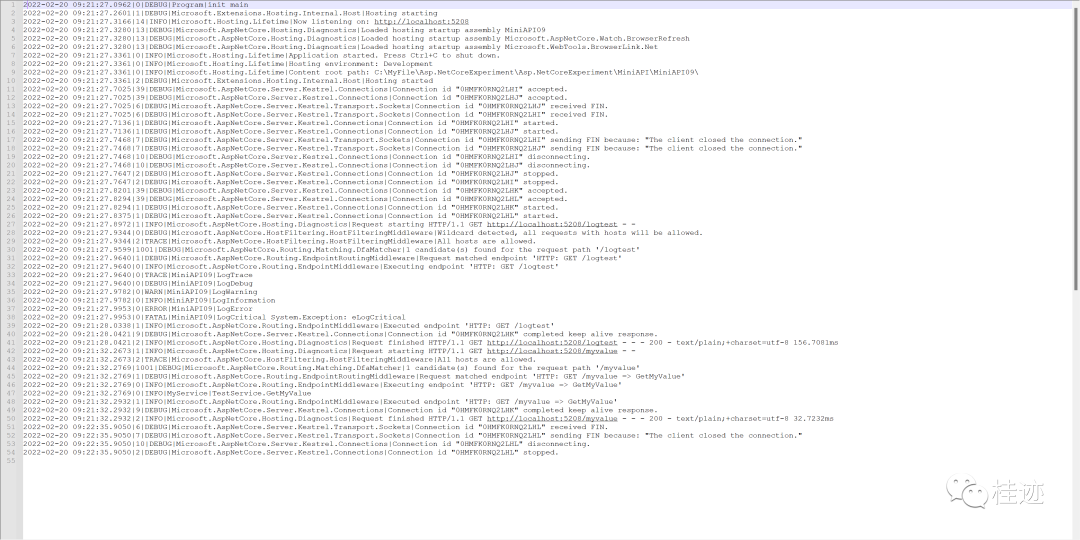在本系例文章的第八篇中,我们聊过官方的日志实现,即《.NET6之MiniAPI(八):日志》。但官方的日志功能更多是提供了一个实现基础,对于要求一个灵活,强大,方便的日志体系,官方的还是有差距的,那么本篇就介绍一下NLog,这款强大,灵活,方便的日志库,在MiniAPI中的使用。
直入主题,首先引入NeGut包
NLog.Web.AspNetCore
添加代码实现很简单
using NLog;
using NLog.Web;//启动日志
var logger = NLog.LogManager.Setup().LoadConfigurationFromAppSettings().GetCurrentClassLogger();
logger.Debug("init main");
try
{var builder = WebApplication.CreateBuilder(args);//配置日志builder.Logging.ClearProviders();builder.Logging.SetMinimumLevel(Microsoft.Extensions.Logging.LogLevel.Trace);builder.Host.UseNLog();var app = builder.Build();//使用日志app.MapGet("/logtest", () =>{app.Logger.LogTrace("LogTrace");app.Logger.LogDebug("LogDebug");app.Logger.LogWarning("LogWarning");app.Logger.LogInformation("LogInformation");app.Logger.LogError("LogError");app.Logger.LogCritical(new Exception("eLogCritical"), "LogCritical");return "logtest";});app.MapGet("/myvalue", MyService.GetMyValue);app.Run();
}
catch (Exception exception)
{//异常时处理日志logger.Fatal(exception, "Stopped program because of exception");
}
finally
{NLog.LogManager.Shutdown();
}class MyService
{public static string GetMyValue(ILogger<MyService> logger){logger.LogInformation("TestService.GetMyValue");return "MyValue";}
}NLog的真正方便,在配置的丰富,通过配置灵活地实现不日志方式,不同信息项目的采集。NLog的配置以nlog.config文件名保存在项目根目录下,当然也可以通过修改启动日志的LoadConfigurationFramAppSettings来配置nlog.config路径。
配置主要通过targets节点和rules节点协助实现配置,targets主要是配置保存或显示日志的方式,是txt文件,还json文件,以及layout中日志的内容,具体target的属性,有很多,参见https://github.com/NLog/NLog/wiki/File-target。另外一个就是layout中,也就是将来的日志信息有那些元素,可参见https://nlog-project.org/config/?tab=layout-renderers。
rules主要是配置不同的功能模块,日志级别等信息,参见https://github.com/nlog/nlog/wiki/Configuration-file#rules。
下面的案例配置,实现了官方模板自带的allfile和ownFile-web两个txt格式的模板,和一个jsonfile的模板,同时还有一个彩色控制台模板(各个模板的属性,官方文档比较详细,这里就不展开了)
<?xml version="1.0" encoding="utf-8" ?>
<nlog xmlns="http://www.nlog-project.org/schemas/NLog.xsd"xmlns:xsi="http://www.w3.org/2001/XMLSchema-instance"autoReload="true"internalLogLevel="Info"><!-- enable asp.net core layout renderers --><extensions><add assembly="NLog.Web.AspNetCore"/></extensions><!-- the targets to write to --><targets><!-- File Target for all log messages with basic details --><target xsi:type="File" name="allfile" fileName="${basedir}\logs\nlog-AspNetCore-all-${shortdate}.log"layout="${longdate}|${event-properties:item=EventId_Id:whenEmpty=0}|${level:uppercase=true}|${logger}|${message} ${exception:format=tostring}" /><!-- File Target for own log messages with extra web details using some ASP.NET core renderers --><target xsi:type="File" name="ownFile-web" fileName="${basedir}\logs\nlog-AspNetCore-own-${shortdate}.log"layout="${longdate}|${event-properties:item=EventId_Id:whenEmpty=0}|${level:uppercase=true}|${logger}|${message} ${exception:format=tostring}|url: ${aspnet-request-url}|action: ${aspnet-mvc-action}|${callsite}" /><!--json格式--><target name="jsonfile" xsi:type="File" fileName="${basedir}\logs\${shortdate}.json"><layout xsi:type="JsonLayout" includeAllProperties="true"><attribute name="time" layout="${date:format=O}" /><attribute name="message" layout="${message}" /><attribute name="logger" layout="${logger}"/><attribute name="level" layout="${level}"/><attribute name='exception' layout='${exception}' /><attribute name='request' encode='false' ><layout type='JsonLayout'><attribute name="aspnet-request-ip" layout="${aspnet-request-ip}"/><attribute name="aspnet-Request-Url" layout="${aspnet-Request-Url}"/><attribute name="aspnet-Request-Host" layout="${aspnet-Request-Host}"/><attribute name="aspnet-Request-Method" layout="${aspnet-Request-Method}"/></layout></attribute></layout></target><!--Console Target for hosting lifetime messages to improve Docker / Visual Studio startup detection --><target xsi:type="ColoredConsole" name="lifetimeConsole" layout="${MicrosoftConsoleLayout}" ><highlight-row condition="level == LogLevel.Error" backgroundColor="NoChange" foregroundColor="NoChange"/><highlight-row condition="level == LogLevel.Fatal" backgroundColor="NoChange" foregroundColor="NoChange"/><highlight-row condition="level == LogLevel.Warn" backgroundColor="NoChange" foregroundColor="NoChange"/><highlight-word text="info" condition="level == LogLevel.Info" backgroundColor="NoChange" foregroundColor="Green" ignoreCase="true" regex="info" wholeWords="true" compileRegex="true"/><highlight-word text="warn" condition="level == LogLevel.Warn" backgroundColor="NoChange" foregroundColor="Yellow" ignoreCase="true" regex="warn" wholeWords="true" compileRegex="true"/><highlight-word text="fail" condition="level == LogLevel.Error" backgroundColor="NoChange" foregroundColor="Red" ignoreCase="true" regex="fail" wholeWords="true" compileRegex="true"/><highlight-word text="crit" condition="level == LogLevel.Fatal" backgroundColor="NoChange" foregroundColor="DarkRed" ignoreCase="true" regex="crit" wholeWords="true" compileRegex="true"/></target></targets><!-- rules to map from logger name to target --><rules><!--All logs, including from Microsoft--><logger name="*" minlevel="Trace" writeTo="allfile" /><!--Output hosting lifetime messages to console target for faster startup detection --><logger name="*" minlevel="Trace" writeTo="lifetimeConsole" /><!--Skip non-critical Microsoft logs and so log only own logs (BlackHole) --><logger name="Microsoft.*" maxlevel="Info" final="true" /><logger name="System.Net.Http.*" maxlevel="Info" final="true" /><!--json格式--><logger name="*" minlevel="Trace" writeTo="jsonfile" /><logger name="*" minlevel="Trace" writeTo="ownFile-web" /></rules>
</nlog>这里的appsettings.jsons配置如下
{"Logging": {"LogLevel": {"Default": "Trace","Microsoft.AspNetCore": "Trace"}},"AllowedHosts": "*"
}根据配置,看看具体的实现效果:
控制台结果
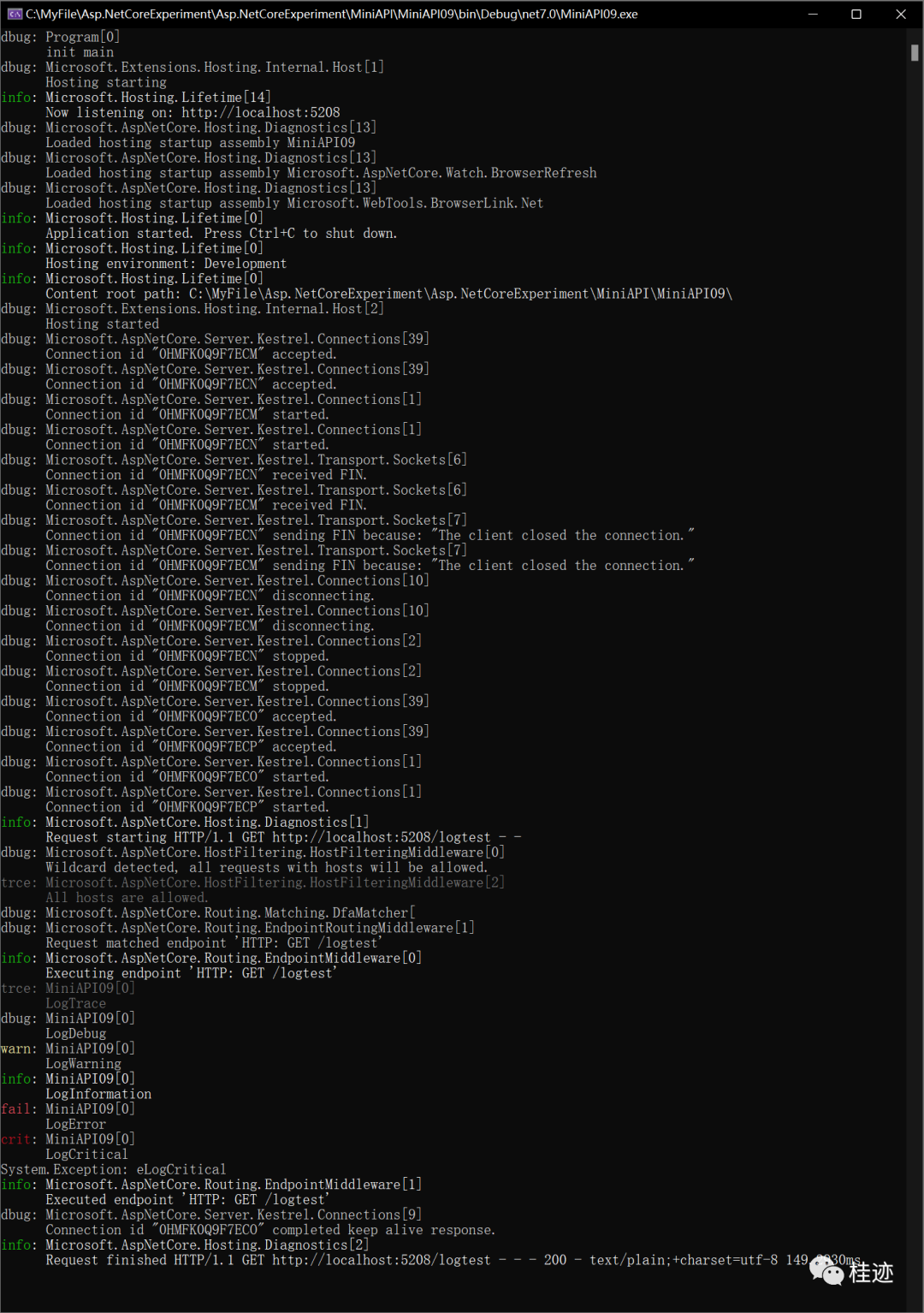
2022-02-20.json结果
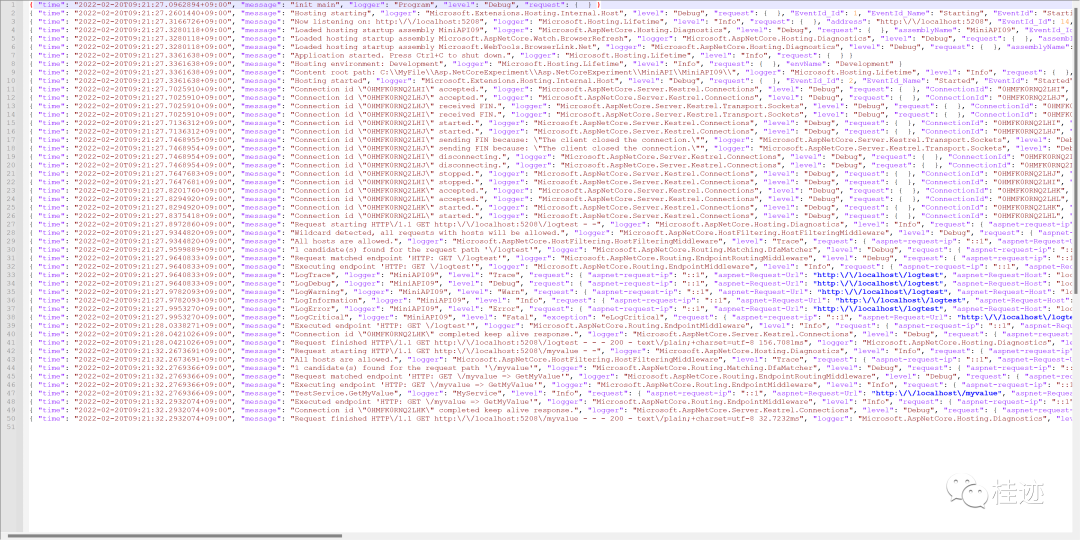
nlog-AspNetCore-own-2022-02-20.log结果
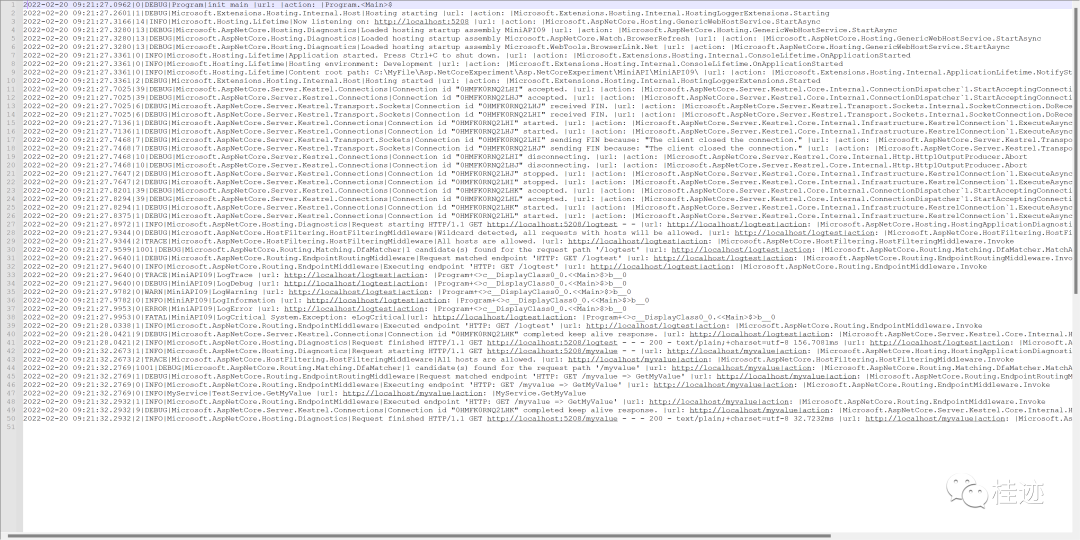
nlog-AspNetCore-all-2022-02-20.log结果