Protege 5.5 的OWLViz堆叠一块无法正常显示,通过下载设置GraphViz解决
文章目录
- Protege 5.5 的OWLViz堆叠一块无法正常显示,通过下载设置GraphViz解决
-
- 1.1GraphViz下载
- 1.2GraphViz设置
- 1.3效果
1.1GraphViz下载
下载地址:https://graphviz.org/download/
step1
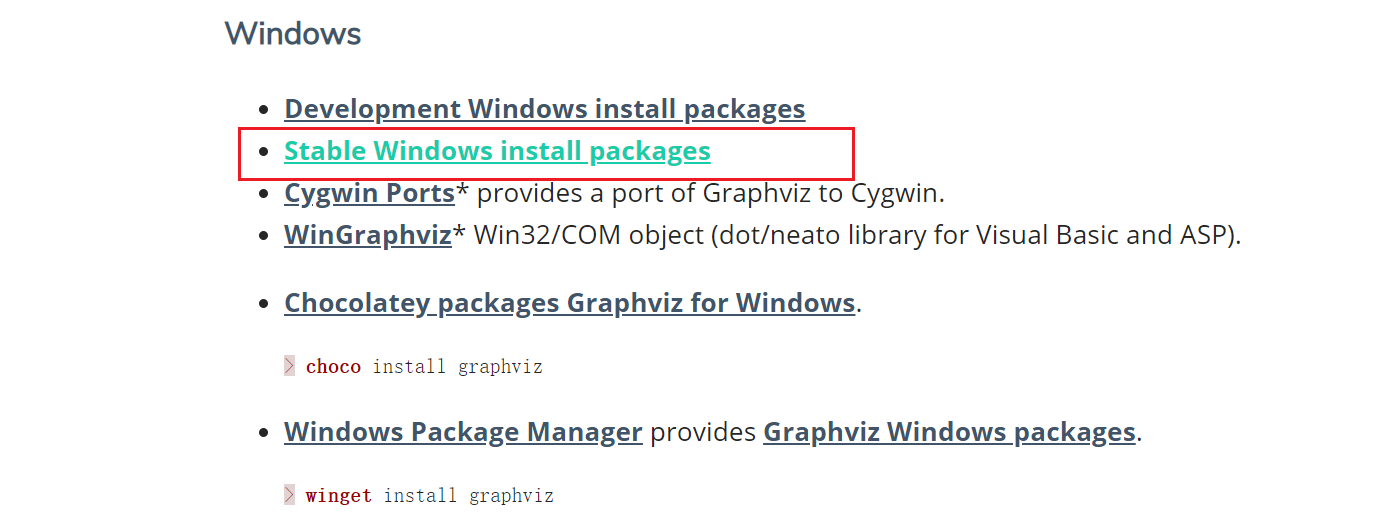
step2
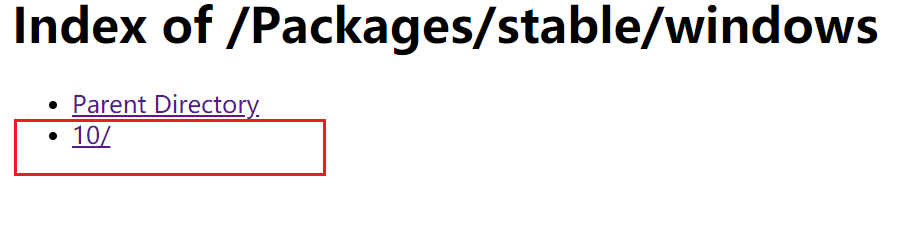
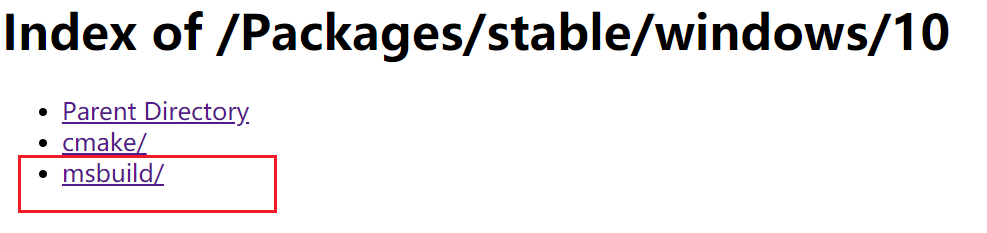
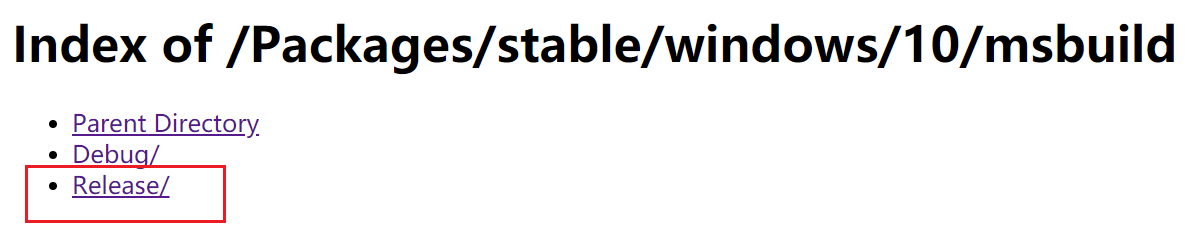
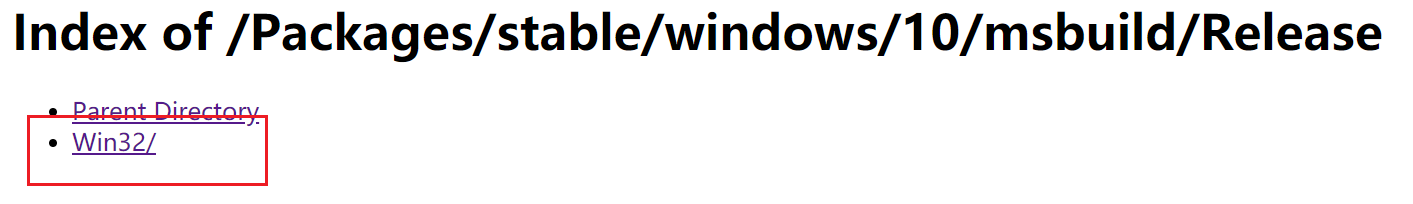
step3
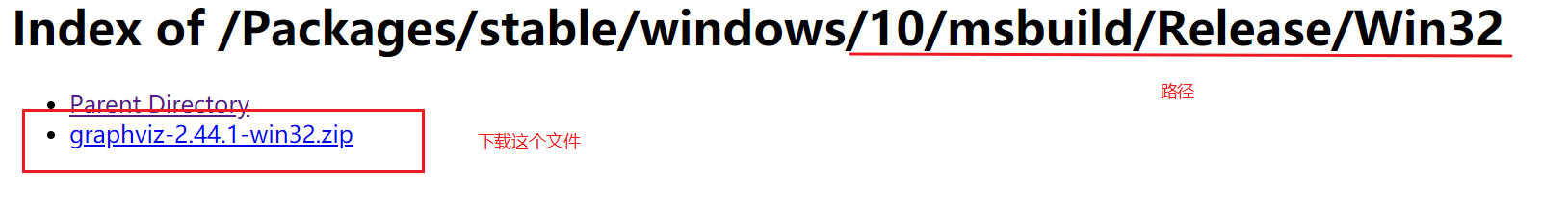
1.2GraphViz设置
step1:把GraphViz压缩包解压到预定位置,推荐把解压包放在Protege软件目录下,如下图我的
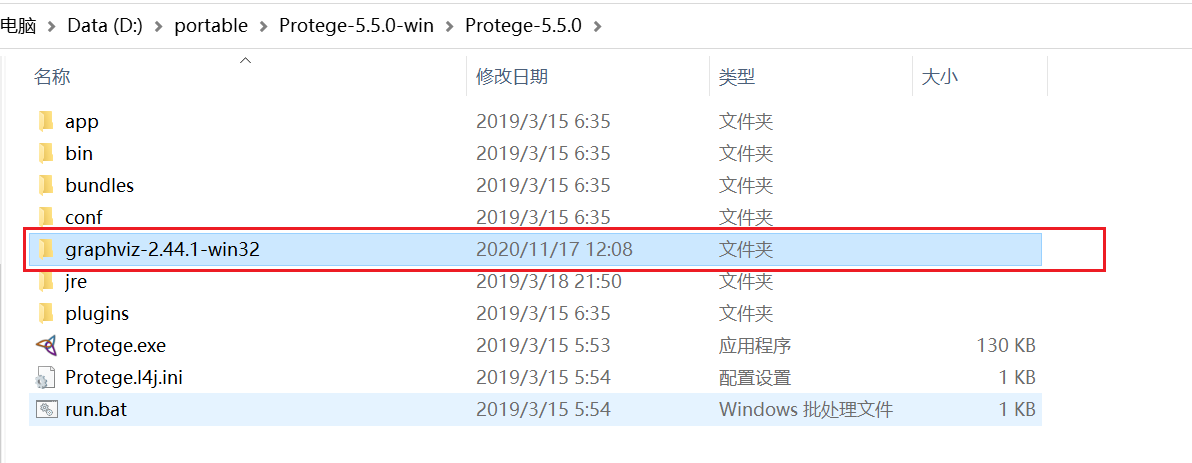
step2:打开graphviz-2.44.1-win32最下面目录的bin目录,把其中dot.exe地址复制一下

step3:打开Protege的GraphViz设置地址界面
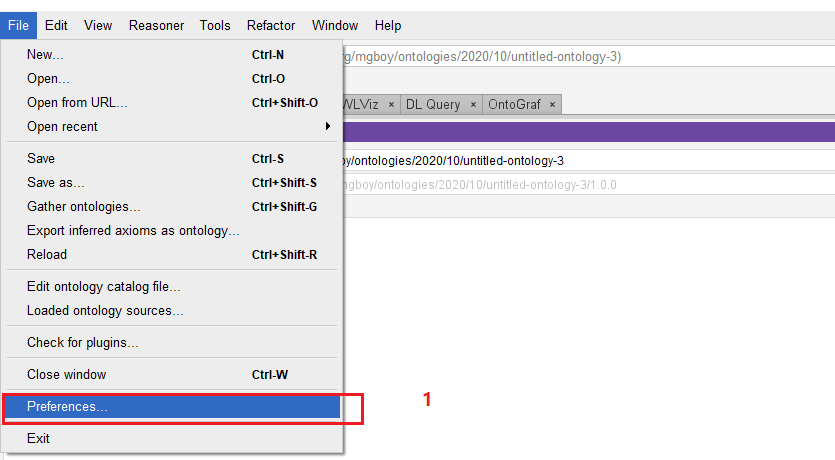
把刚才复制的地址设置在下面Path to DOT框中
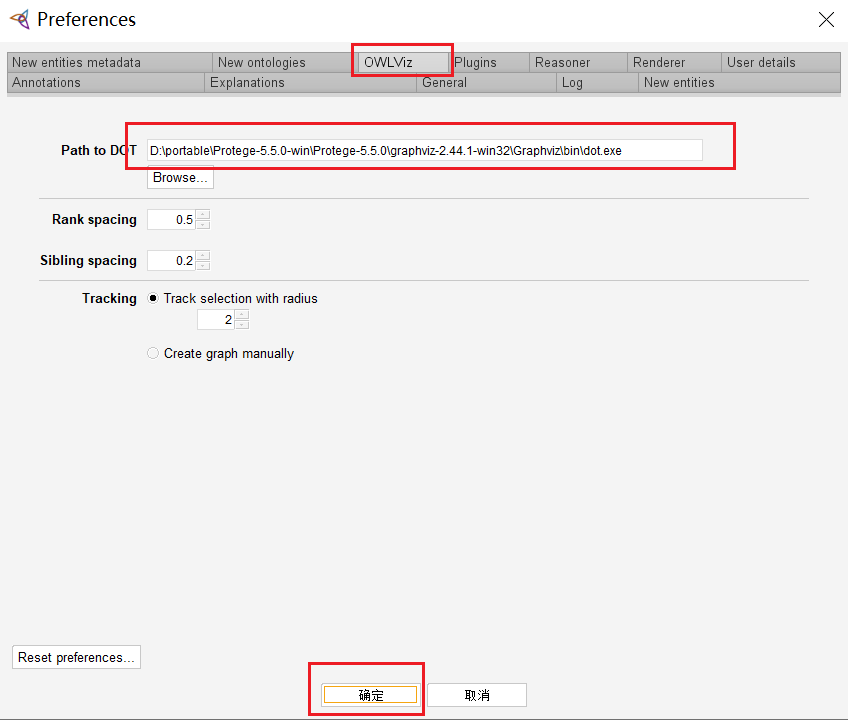
1.3效果
可以看到没有折叠了,但效果也有的不好,暂时凑合着吧?

.
.
.