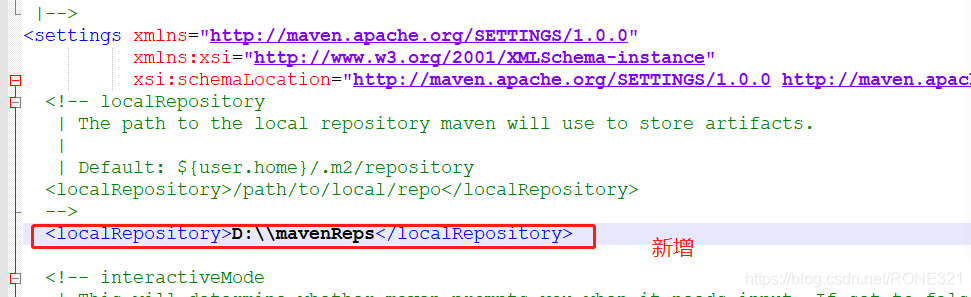Cannot resolve com.baidu:ueditor:1.1.2
刚要接手一个项目,用到了百度的UEditor,but在网上找了好久都没有找到此jar包,垃圾项目跑不起来。
<dependency><groupId>com.baidu</groupId><artifactId>ueditor</artifactId><version>1.1.2</version>
</dependency>

那就曲线救国吧
一、打开gitbub地址:https://github.com/fex-team/ueditor/releases
二、下载
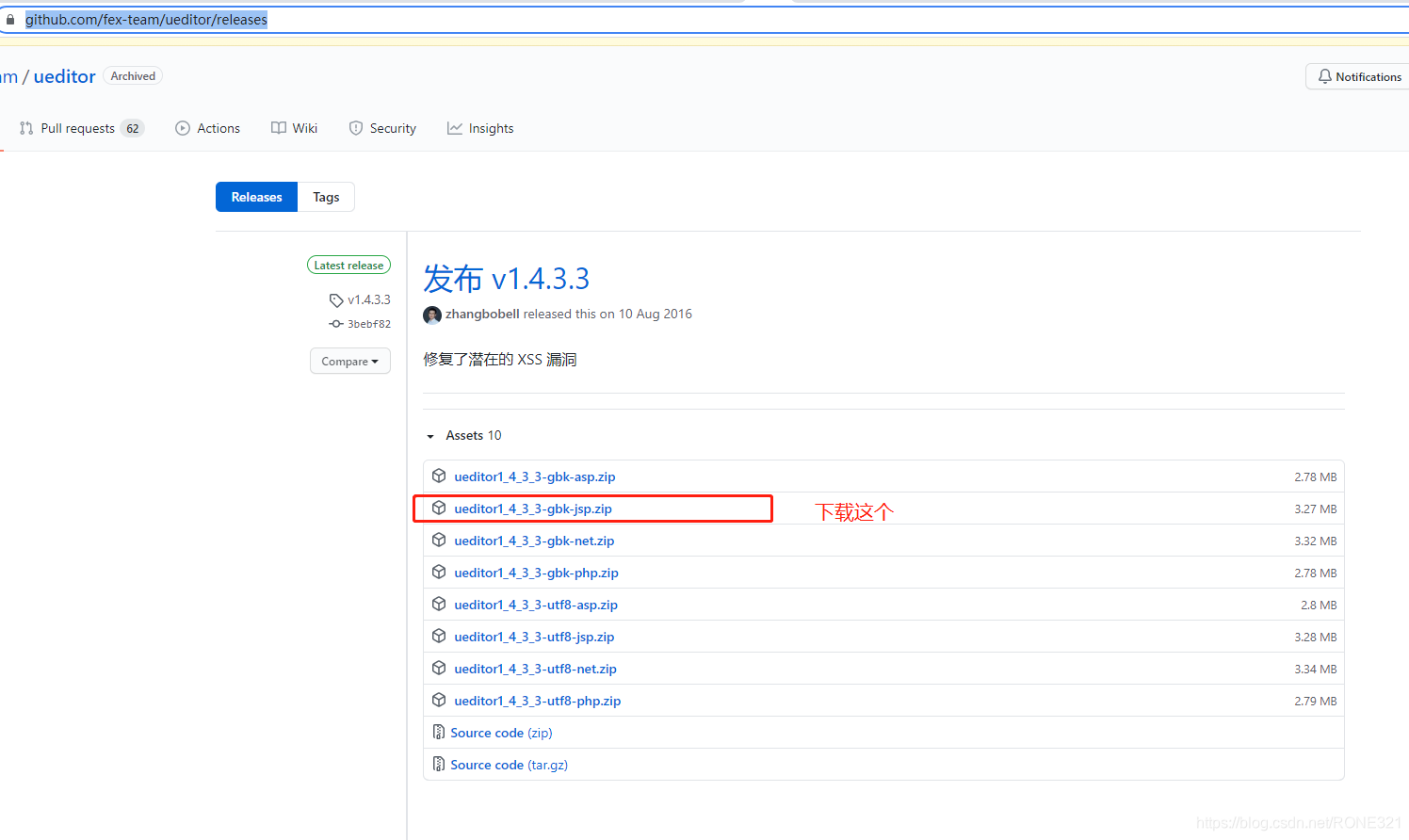
三、解压
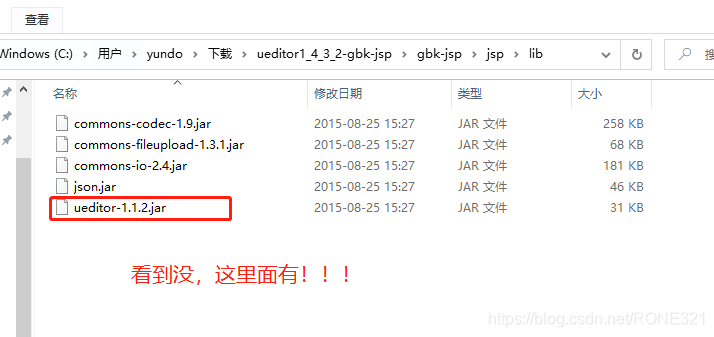
四、install 本地仓库
mvn install:install-file -Dfile=C:\Users\yundo\Downloads\ueditor1_4_3_2-gbk-jsp\gbk-jsp\jsp\lib\ueditor-1.1.2.jar -DgroupId=com.baidu -DartifactId=ueditor -Dversion=1.1.2 -Dpackaging=jar注意自己的jar目录位置
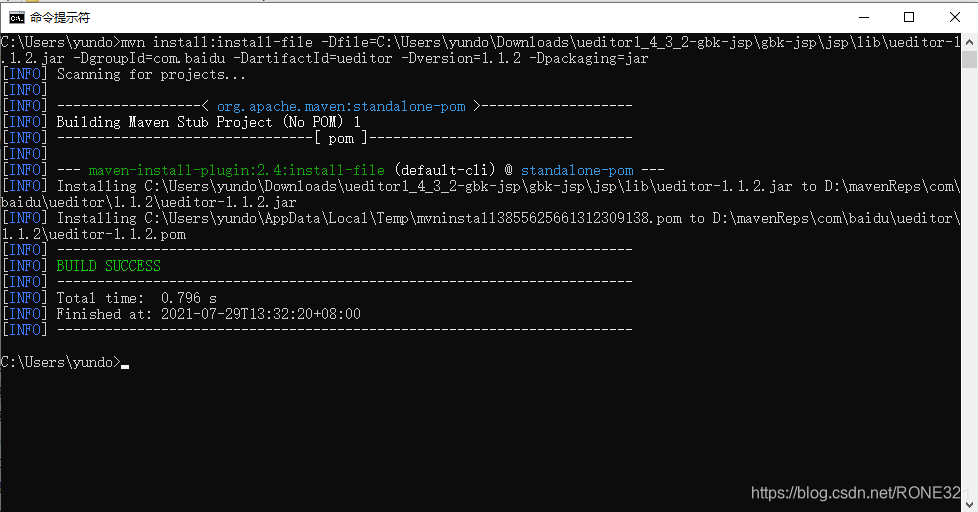
至此完成!!!
附录:
指定 maven home
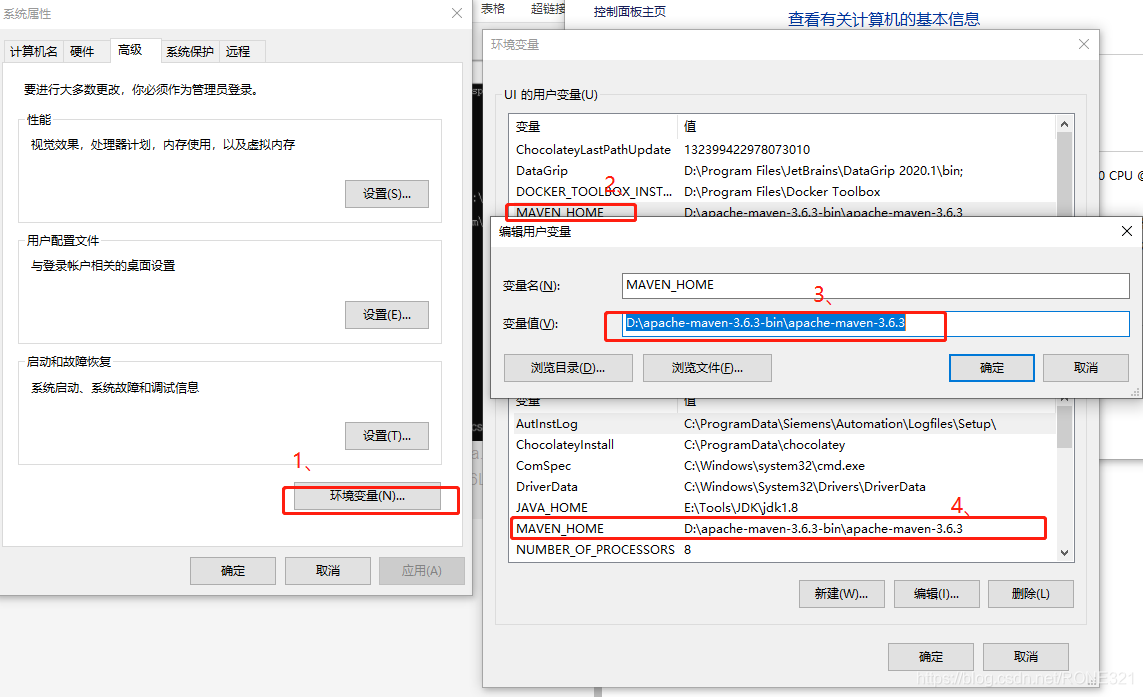
指定 仓库位置,