Wordpress 新建的网站,如果换了原来默认的主题,并且开启了评论,则评论下面会出现这么一段代码。
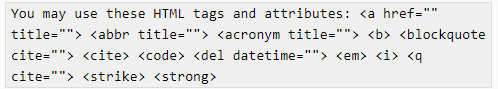
通过Google,在国外的论坛上找到了解决方案

打开你域名文件夹下面wp-content/themes/anima路径下的comments.php文件。
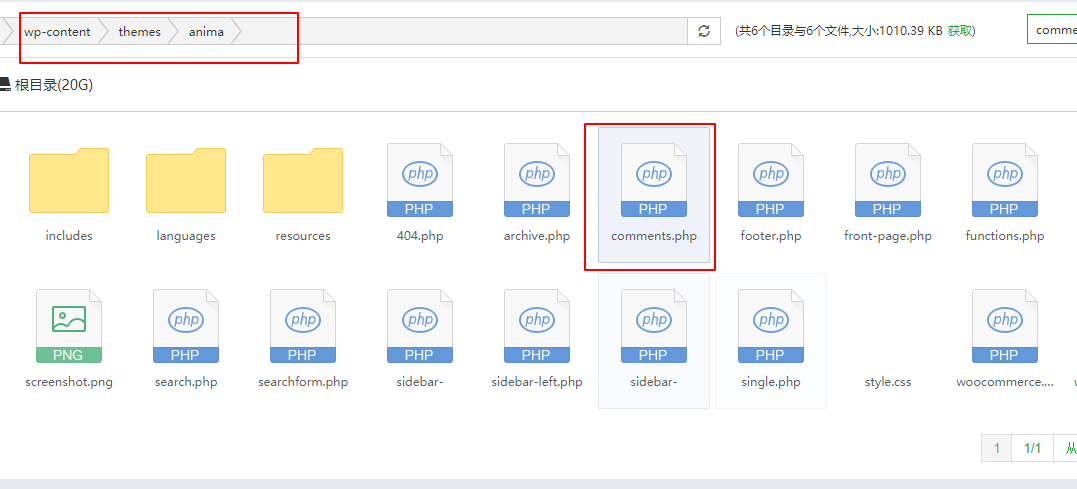
编辑comments.php文件,然后找到
<?php comment_form(); ?>这行代码
修改为<?php comment_form(array('comment_notes_after' => '')); ?>
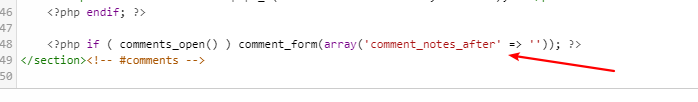
改好后,评论下方就没有那几行代码了。
详细解决方案
Wordpress 去掉评论框下方的 You may use these HTML tags and attributes
热度:74 发布时间:2023-12-17 07:55:14.0
相关解决方案
- 访问Tomcat的url的时候如何自动调用index.html
- The requested resource (/webtest/servlet/hello.html) is not availabl 帮忙解决解决方法
- JSP 页面乱码 页面起首已设置 contentType="text/html; charset=UTF-8" pageEncoding="UTF-8"
- html js不运行有关问题
- 办公自动化系统——议程管理(用jsp+servlet+js+html+jdbc)怎样实现
- <html:text>property的有关问题
- 关于<html:text>相关的有关问题
- Struts 1.2 html:form的action和form的action区别,还有如果2个都有执行哪个解决方案
- 简单计算器(html+js),该怎么解决
- HTML 小疑点,哪位高手解决 给哪位高手分
- 嵌入JSP中的CSS显示效果和在 HTML 中的不一样.为什么.该怎么解决
- struts1 中<html:checkbox>标签的value值怎么动态赋值
- 新人求问,J2EE方向,html,css,javascript,vml要学到什么程度?解决思路
- :前台和后台开发有啥区别?还有css、html、ajax、js、jquery都有什么区别
- struts <html:file> 怎么让前面的框消失,先谢过了
- =Html.TextAreaFor的文本区域大小如何设置
- 正则表达式 提取 html 标签的内容,该如何解决
- @Html.CkEditor,该怎么处理
- string msg = (string)html.ViewData["Message"];该如何处理
- html password editbox 编码有关问题
- @Html.TextBoxFor(a => a.Title 上边有红线,说异常
- 关于伪静态,怎么配置.html
- MVC中,Html.DropDownListFor怎么绑定数据
- 为何FCKeditor会在自动生成<html>标签呢
- MVC 中得 Html.ActionLink 怎么linkText显示图片标记
- <DOCTYPE html. 这个是有什么用?该如何处理
- asp.net C# 将网页变换为.html 格式
- @Html.ActionLink 基础解决办法
- 怎么引用一个 Html 控件对象
- HTML DOM setTimeout() 跟 setInterval() 的区别 ?———急——