springmvc.xml文件报错如下:
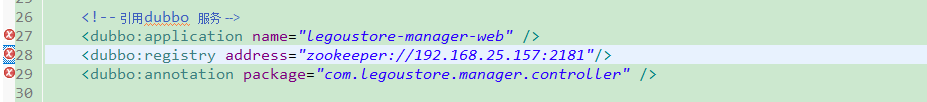 错误:
错误:
Multiple annotations found at this line:
- cvc-complex-type.2.4.c: The matching wildcard is strict, but no declaration can be found for element ‘dubbo:application’.
- schema_reference.4: Failed to read schema document ‘http://code.alibabatech.com/schema/dubbo/dubbo.xsd’,
because 1) could not find the document; 2) the document could not be read; 3) the root element of the document is not
是因为没有引入相应的约束文件,引入就不会报错了。
离线约束文件的下载地址是
http://code.alibabatech.com/schema/dubbo/dubbo.xsd
这个地址后面在eclipse里面配置时也会用,复制一下就好。把他下下来后放在一个全英文的路径下,目录文件下统统不要含中文和空格一类的字符。
点add按钮

 点OK就可以了,报错就解决了。假如还是报错,右击你的项目,选maven选update project就可以了。
点OK就可以了,报错就解决了。假如还是报错,右击你的项目,选maven选update project就可以了。