问题描述:
win10 系统不小心删除了虚拟机里面的 vmx 文件
问题解决:
.encoding = “GBK”
config.version = “8”
virtualHW.version = “16”
mks.enable3d = “TRUE”
pciBridge0.present = “TRUE”
pciBridge4.present = “TRUE”
pciBridge4.virtualDev = “pcieRootPort”
pciBridge4.functions = “8”
pciBridge5.present = “TRUE”
pciBridge5.virtualDev = “pcieRootPort”
pciBridge5.functions = “8”
pciBridge6.present = “TRUE”
pciBridge6.virtualDev = “pcieRootPort”
pciBridge6.functions = “8”
pciBridge7.present = “TRUE”
pciBridge7.virtualDev = “pcieRootPort”
pciBridge7.functions = “8”
vmci0.present = “TRUE”
hpet0.present = “TRUE”
nvram = “Windows 10 x64.nvram”
virtualHW.productCompatibility = “hosted”
powerType.powerOff = “soft”
powerType.powerOn = “soft”
powerType.suspend = “soft”
powerType.reset = “soft”
displayName = “Windows 10 x64”
usb.vbluetooth.startConnected = “TRUE”
firmware = “efi”
sensor.location = “pass-through”
guestOS = “windows9-64”
tools.syncTime = “FALSE”
sound.autoDetect = “TRUE”
sound.virtualDev = “hdaudio”
sound.fileName = “-1”
sound.present = “TRUE”
numvcpus = “4”
cpuid.coresPerSocket = “2”
memsize = “4096”
mem.hotadd = “TRUE”
sata0.present = “TRUE”
nvme0.present = “TRUE”
nvme0:0.fileName = “Windows 10 x64.vmdk”
nvme0:0.present = “TRUE”
sata0:1.deviceType = “cdrom-raw”
sata0:1.fileName = “auto detect”
sata0:1.present = “TRUE”
usb.present = “TRUE”
ehci.present = “TRUE”
usb_xhci.present = “TRUE”
svga.graphicsMemoryKB = “1048576”
ethernet0.connectionType = “nat”
ethernet0.addressType = “generated”
ethernet0.virtualDev = “e1000e”
serial0.fileType = “thinprint”
serial0.fileName = “thinprint”
floppy0.fileType = “device”
floppy0.fileName = “”
ethernet0.present = “TRUE”
serial0.present = “TRUE”
extendedConfigFile = “Windows 10 x64.vmxf”
floppy0.clientDevice = “FALSE”
gui.lastPoweredViewMode = “fullscreen”
tools.upgrade.policy = “useGlobal”
numa.autosize.cookie = “40022”
numa.autosize.vcpu.maxPerVirtualNode = “4”
uuid.bios = “56 4d f5 0e a5 0f d8 ed-86 f6 3c 14 46 30 c1 e4”
uuid.location = “56 4d f5 0e a5 0f d8 ed-86 f6 3c 14 46 30 c1 e4”
vm.genid = “-6220698822515509860”
vm.genidX = “8648583501730436489”
nvme0:0.redo = “”
pciBridge0.pciSlotNumber = “17”
pciBridge4.pciSlotNumber = “21”
pciBridge5.pciSlotNumber = “22”
pciBridge6.pciSlotNumber = “23”
pciBridge7.pciSlotNumber = “24”
usb.pciSlotNumber = “32”
ethernet0.pciSlotNumber = “160”
sound.pciSlotNumber = “33”
ehci.pciSlotNumber = “34”
usb_xhci.pciSlotNumber = “192”
vmci0.pciSlotNumber = “35”
sata0.pciSlotNumber = “36”
nvme0.pciSlotNumber = “224”
svga.vramSize = “268435456”
vmotion.checkpointFBSize = “4194304”
vmotion.checkpointSVGAPrimarySize = “268435456”
ethernet0.generatedAddress = “00:0c:29:94:9b:8b”
ethernet0.generatedAddressOffset = “0”
vmci0.id = “1406253013”
monitor.phys_bits_used = “43”
cleanShutdown = “FALSE”
softPowerOff = “FALSE”
usb:1.speed = “2”
usb:1.present = “TRUE”
usb:1.deviceType = “hub”
usb:1.port = “1”
usb:1.parent = “-1”
floppy0.autodetect = “TRUE”
sata0:1.autodetect = “TRUE”
sata0:1.clientDevice = “FALSE”
svga.guestBackedPrimaryAware = “TRUE”
tools.remindInstall = “FALSE”
toolsInstallManager.updateCounter = “1”
toolsInstallManager.lastInstallError = “0”
guestOS.detailed.data = “”
floppy0.present = “FALSE”
unity.wasCapable = “TRUE”
usb_xhci:4.present = “TRUE”
usb_xhci:4.deviceType = “hid”
usb_xhci:4.port = “4”
usb_xhci:4.parent = “-1”
这个文件创建修改后缀, vmx 即可
如果还是不行,报一样的错误,向里面添加一行数据
disk.locking=“FALSE”
或者把
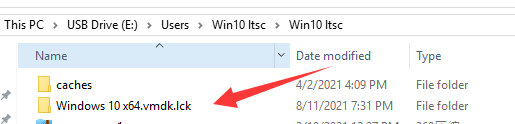
这个文件夹后缀再添加成 .backup (怕删除了回不来的操作)