官网下载包解压之后进入目录:

在bin 目录运行:
sbt -version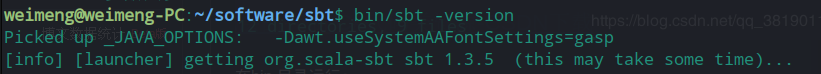
如果没有配置源之类的话,就卡住了,这时无非是在哪个conf文件里面设置一些参数,找了一下位置就在上图红色箭头所指的
sbtconfig.txt 文件:

-Dsbt.repository.config=~/software/sbt/conf/repo.properties
可以自己加一行本地配置文件的位置,然后去创建这个文件
vim conf/repo.properties [repositories]
local
aliyun: http://maven.aliyun.com/nexus/content/groups/public/
typesafe: http://repo.typesafe.com/typesafe/ivy-releases/, [organization]/[module]/(scala_[scalaVersion]/)(sbt_[sbtVersion]/)[revision]/[type]s/[artifact](-[classifier]).[ext], bootOnly
sonatype-oss-releases
maven-central
sonatype-oss-snapshots
设置好之后再次运行 sbt -version

就会去下载一些依赖啥的
当你的sbt能显示版本说明就能运行了:
