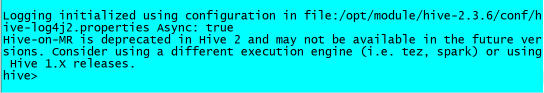问题介绍 :启动Hive时出现以下报错信息:
Logging initialized using configuration in file:/opt/module/hive-2.3.6/conf/hive-log4j2.properties Async: true
Exception in thread "main" java.lang.IllegalArgumentException: java.net.URISyntaxException: Relative path in absolute URI: ${system:java.io.tmpdir%7D/$%7Bhive.session.id%7D_resourcesat org.apache.hadoop.fs.Path.initialize(Path.java:205)at org.apache.hadoop.fs.Path.<init>(Path.java:171)at org.apache.hadoop.hive.ql.session.SessionState.createSessionDirs(SessionState.java:666)at org.apache.hadoop.hive.ql.session.SessionState.start(SessionState.java:586)at org.apache.hadoop.hive.ql.session.SessionState.beginStart(SessionState.java:553)at org.apache.hadoop.hive.cli.CliDriver.run(CliDriver.java:750)at org.apache.hadoop.hive.cli.CliDriver.main(CliDriver.java:686)at sun.reflect.NativeMethodAccessorImpl.invoke0(Native Method)at sun.reflect.NativeMethodAccessorImpl.invoke(NativeMethodAccessorImpl.java:57)at sun.reflect.DelegatingMethodAccessorImpl.invoke(DelegatingMethodAccessorImpl.java:43)at java.lang.reflect.Method.invoke(Method.java:606)at org.apache.hadoop.util.RunJar.run(RunJar.java:221)at org.apache.hadoop.util.RunJar.main(RunJar.java:136)
Caused by: java.net.URISyntaxException: Relative path in absolute URI: ${system:java.io.tmpdir%7D/$%7Bhive.session.id%7D_resourcesat java.net.URI.checkPath(URI.java:1804)at java.net.URI.<init>(URI.java:752)at org.apache.hadoop.fs.Path.initialize(Path.java:202)... 12 more解决办法:
//在配置hive-site.xml文件中修改以下路径,注
<property>
//我把hive工作产生的job文件放在了/opt/module/hive-2.3.6/data/tmp路径下,文件夹自己新建<name>hive.exec.local.scratchdir</name><value>/opt/module/hive-2.3.6/data/tmp</value><description>Local scratch space for Hive jobs</description></property><property>
//临时的下载目录放在/opt/module/hive-2.3.6/download<name>hive.downloaded.resources.dir</name><value>/opt/module/hive-2.3.6/download</value><description>Temporary local directory for added resources in the remote file system.</description></property>
<property><name>hive.exec.scratchdir</name><value>/tmp/hive</value><description>HDFS root scratch dir for Hive jobs which gets created with write all (733) permission. For each connecting user, an HDFS scratch dir: ${hive.exec.scratchdir}/<username> is created, with ${hive.scratch.dir.permission}.</description></property>Notes:以上的目录都是我自己新建的,可以根据自己的需要新建文件的存放目录。修改后重新启动bin/hive成功。