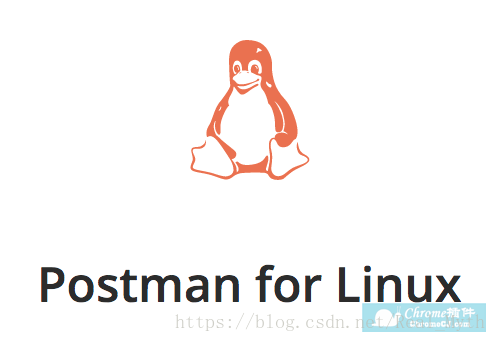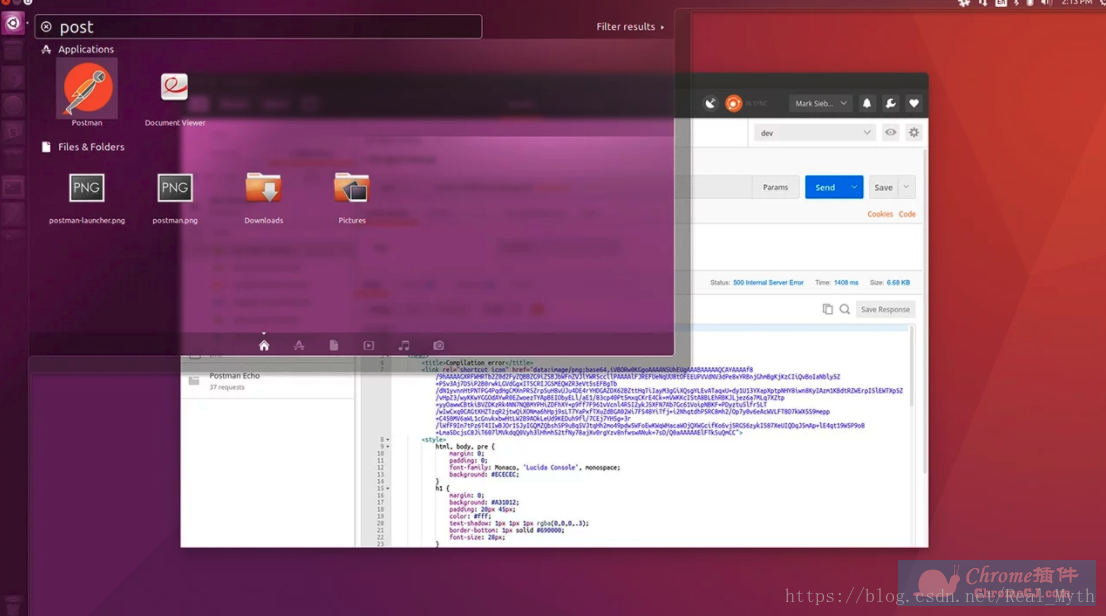from: http://chromecj.com/web-development/2018-04/1374.html
Postman for Linux(x86)开发背景
使用Linux系统的人越来越少,但是postman一直秉承“不要忘记Linux开发人员”的原则。推出Postman for Linux应用程序基于与原生Mac和Windows应用程序(Electron)相同的技术,并帮助Postman更接近我们为每个开发人员更容易制作API的目标。我们鼓励Postman Chrome用户尽快过渡到Linux,Mac或Windows应用程序。过渡到本地Postman应用程序对于Chrome应用程序用户来说非常简单 - 您只需在下载并启动新的本机应用程序后登录您的邮递员帐户,并且所有历史记录和收藏集都将自动同步。Postman本地应用程序提供与Chrome应用程序相同的功能(目前chrome已经停止对chrome应用程序提供支持),为构建,测试,记录和共享API提供了一个完整的平台,并使您的工作流程更快更轻松。另外,本地应用程序为开发人员提供了无缝的请求捕获和cookie处理功能。 Postman Chrome应用程序的用户需要下载Postman Interceptor Chrome扩展程序来管理桌面浏览器中的Cookie和捕获请求;我们的本机应用程序在应用程序本身内提供了此功能。
Postman for Linux(x32)使用方法
postman for linux
1.如何在Linux上安装Postman应用程序?
在Linux上的安装Postman应用可能因分布而有所不同。 Postman虽然推荐安装它的本地应用程序,但没有任何文档介绍在Ubuntu上安装它。 因此,为了让Ubuntu用户更容易从Postman开始,下面是一些快速设置的命令!
wget https://dl.pstmn.io/download/latest/linux64 -O chromecj.com-postman.tar.gz
sudo tar -xzf chromecj.com-postman.tar.gz -C /opt
rm chromecj.com-postman.tar.gz
sudo ln -s /opt/Postman/Postman /usr/bin/postman
如何在Linux上安装Postman应用程序?
2.作为奖励,这是一个为您的启动器创建Unity桌面文件的命令。 创建文件后,注销并重新登录后,您将能够在Unity启动器中搜索“Postman”以启动postman应用程序。
cat > ~/.local/share/applications/postman.desktop <<EOL
[Desktop Entry]
Encoding=UTF-8
Name=Postman
Exec=postman
Icon=/opt/Postman/resources/app/assets/icon.png
Terminal=false
Type=Application
Categories=Development;
EOL