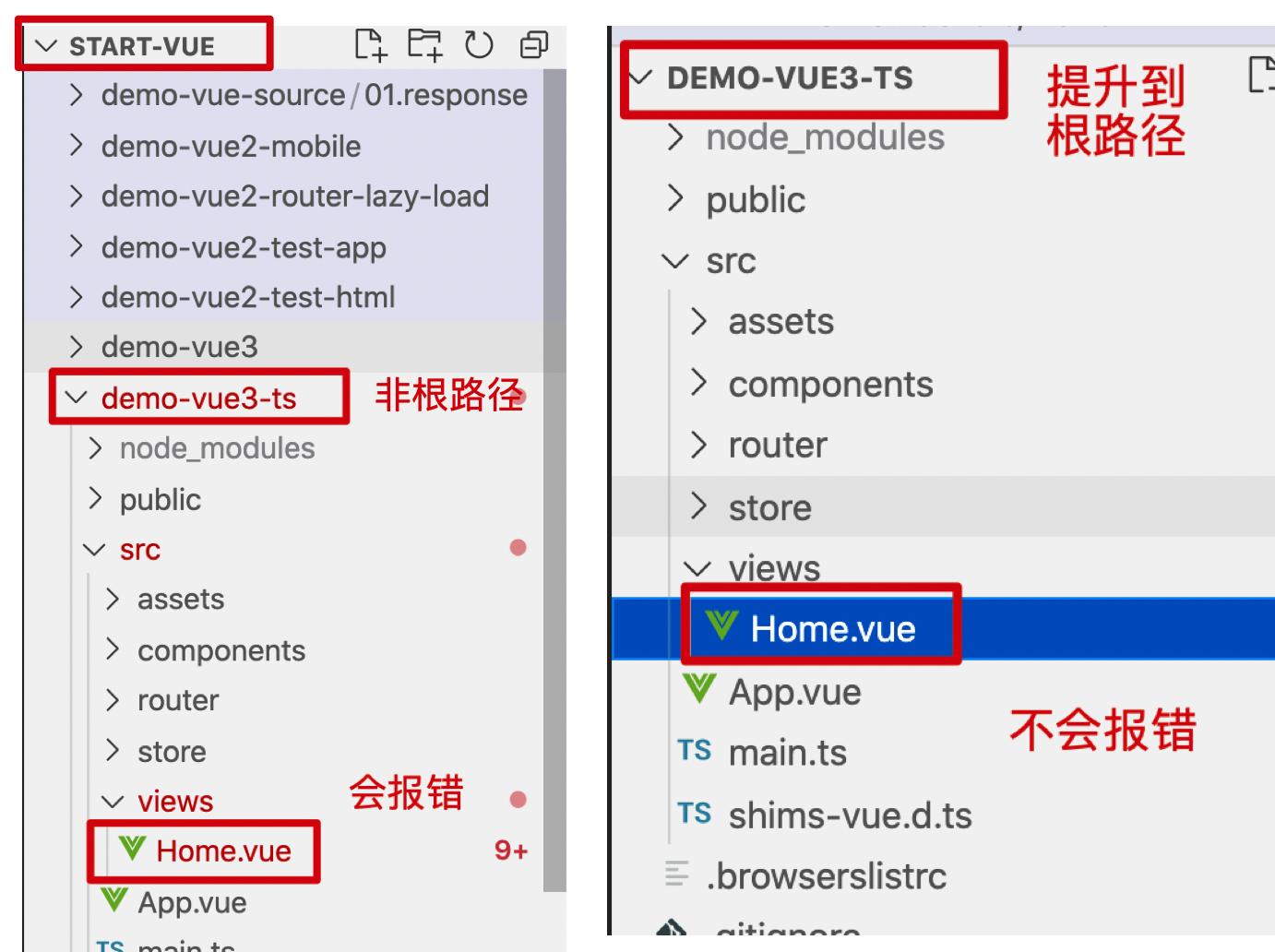error
Cannot find module ‘@/components/test1.helloworld/test1.vue’ or its corresponding type declarations.Vetur(2307)
solution
// 此写法会报错
import Test11 from '@/components/test1.helloworld/test1.vue'
// 此写法不会报错
import Test11 from '../components/test1.helloworld/test1.vue'
一般是由于 Visual Studio Code 中安装了 Vetur 插件,它要求:
- 项目在工作区根目录(就是把项目文件夹拖进 vscode 后的效果)
- 项目排在第一位(不在第一位可以鼠标拖动项目移到第一位)