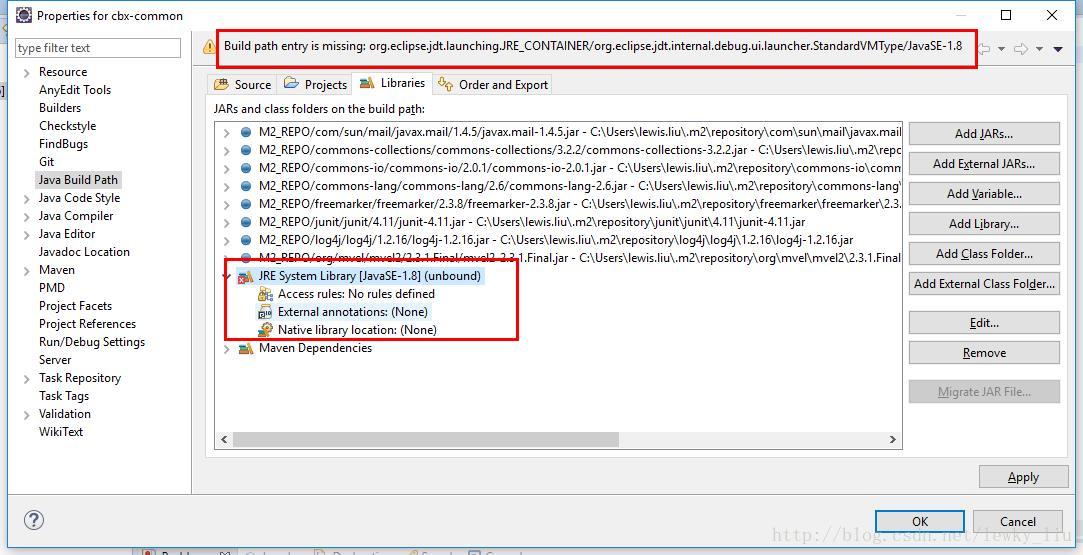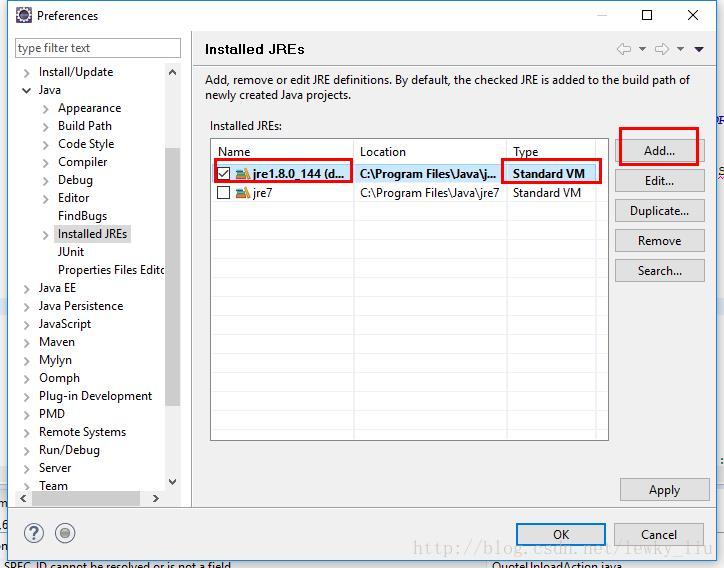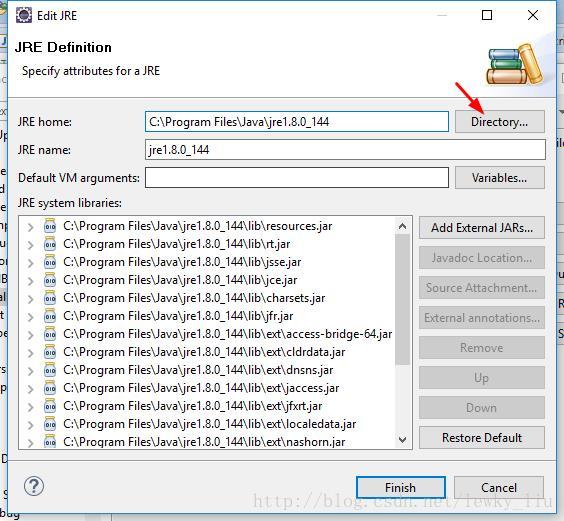最近项目改用jdk1.8,而Eclipse默认的jre是1.7的,在编译项目的时候就报了如下错误:Build path entry is missing: org.eclipse.jdt.launching.JRE_CONTAINER/org.eclipse.jdt.internal.debug
通过右键项目->Properties->Java Build Path->Libraries,可以看到JRE报错:
这是因为我的Eclipse默认使用的JRE1.7,并没有添加新的1.8的JRE,通过Eclipse的Window->Perferences来添加:
接着勾选刚刚配置的jre1.8,最后重新编译下项目,搞定~