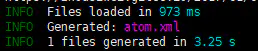使用hexo-generator-feed插件生成RSS文件atom.xml,实现RSS订阅功能。
插件github网址:https://github.com/hexojs/hexo-generator-feed。
参考文章:https://www.jianshu.com/p/2aaac7a19736,https://wxnacy.com/2018/12/12/hexo-add-rss/。
1、首先添加插件,在hexo根目录下执行
npm install --save hexo-generator-feed
2、配置_config.yml文件,启用插件
# Extensions
plugins:hexo-generator-feed
#Feed Atom
feed:type: atompath: atom.xmllimit: 20
3、在yilia主题添加RSS订阅配置
(1)hexo 根目录下_config.yml中新增
# Extensions
plugins:hexo-generator-feed
(2) hexo 主题目录_config.yml 中新增
# RSS订阅
rss: /atom.xml
4、生成RSS订阅文件
hexo g