路由转发
路由转发
1.创建项目,引入Config,Eureka Client,Zuul依赖:
<dependency><groupId>org.springframework.cloud</groupId><artifactId>spring-cloud-starter-config</artifactId></dependency><dependency><groupId>org.springframework.cloud</groupId><artifactId>spring-cloud-starter-netflix-eureka-client</artifactId></dependency><dependency><groupId>org.springframework.cloud</groupId><artifactId>spring-cloud-starter-netflix-zuul</artifactId></dependency>
2.配置文件配置Config 和 Eureka
spring:application:name: api-gatewaycloud:config:discovery:enabled: trueservice-id: configprofile: dev
eureka:client:service-url:defaultZone: http://127.0.0.1:8761/eureka/3.启动类添加Eureka Client注解和Zuul注解
@EnableDiscoveryClient
@EnableZuulProxy
4启动项目可以看到在Eureka上已经注册了该实例

5.访问别的实例的接口,比如
商品服务的查询商品列表地址为:http://localhost:8088/product/list
通过网关访问商品服务的查询商品列表地址为:http://localhost:9000/product/product/list
通过网关(Zuul)访问Eureka上的其他实例,那么只需要在端口后加入对应实例的名称然后拼接对应的接口即可。
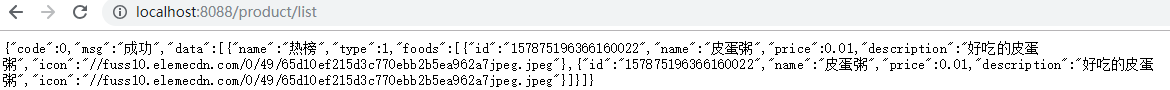

上一章提到过Zuul将会通过服务名作为ContextPath的方式来创建路由映射这样就实现了基本路由的转发,那么如果我想修改实例名称,比如修改成http://localhost:9000/myProduct/product/list,把product修改成myProduct自定义路由名称该怎么办呢?
自定义路由名称
6.Zuul服务-添加Zuul配置,自定义路由规则
zuul:routes:# myProduct/product/list -> product/product/listmyProduct:#地址path: /myProduct/**#服务名称serviceId: product#如果只是配置path和serviceId 那么还有简便写法(写在routes下)#product: /myProduct/**
访问新地址
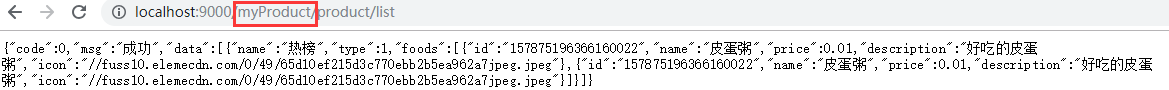

注意:这些路由的规则是通过LinkedHashMap保存的是有序的。在使用路由规则匹配请求路径的时候是通过线性遍历的方式,在请求路径获取到第一个匹配的路由规则之后就返回并结束匹配。所以当存在多个匹配的路由规则时候,匹配结果完全取决于路由规则的保存顺序。比如:
zuul.routes.user-service.path=/user-service/**
zuul.routes.user-service.serviceid=user-service
zuul.routes.user-service-ext.path=/user-service/ext/**
zuul.routes.user-service-ext.serviceid= user-service-ext
此时 ,调 用 user-service-ext服务的 URL 路径实际上会同时被/user-service/** 和 /user-service/ext/**两个表达式所匹配。 在逻辑上,API 网关服务需要优先选择/user-service/ext/**路由才能实现上述需求。但是如果使用上面的配置方式,实际上是无法保证这样的路由优先顺序的,由properties的配置内容无法保证有序,所以当出现这种情况的时候, 为了保证路由的优先顺序, 我们需要使用YAML文件来配置, 以实现有序的路由规则, 比如使用下面的定义:
zuul:
routes: user-service-ext: path: /user-service/ext/** serviceld: user-service-ext user-service: path : / user-service/** serviceld: user-service
开启和暴露所有端点,查询对应的路由规则
management:endpoints:web:exposure:include: "*"
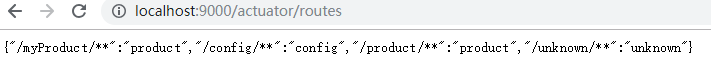
如果有些接口是只能在服务间调用,不允许外部服务访问那么可以排除
zuul:#排除某些路由ignored-patterns:- /product/product/listForOrder#或者使用通配符# - /**/product/listForOrder

改进
敏感头过滤
在web服务中,经常会用到Cookie,但是在Zuul中是没Cookie的

原因是因为敏感头过滤的Cookie,只需要在配置里面将敏感头置空,那么就可以收到Cookie

zuul:routes:myProduct:path: /myProduct/**serviceId: product#置空敏感头sensitiveHeaders:
全部服务的 取消敏感头过滤
zuul:sensitive-headers:
动态路由配置
1.添加BUS依赖,将配置放入Git
<dependency><groupId>org.springframework.cloud</groupId><artifactId>spring-cloud-starter-bus-amqp</artifactId>
</dependency>

2.添加新的路由后 刷新Config的/actuator/bus-refresh接口 然后使用新地址访问
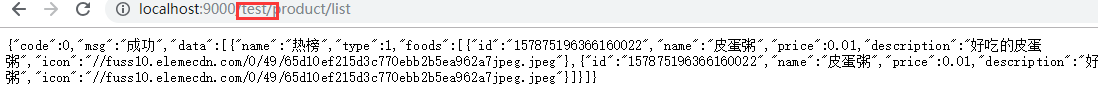
3.代码里面也进行动态刷新的话需要重写ZuulProperties类
@Component
public class ZuulConfig {@ConfigurationProperties("zuul")@RefreshScopepublic ZuulProperties zuulProperties(){return new ZuulProperties();}
}
Zuul的特点
路由加+过滤器 = Zuul 核心是一系列的过滤器
应用场景
前置(Pre) :限流,鉴权,参数校验
后置(Post):统计,记录日志
Zuul的高可用

我们实际使用Zuul的方式如上图,不同的客户端使用不同的负载将请求分发到后端的Zuul,Zuul在通过Eureka调用其他后端服务,最后对外输出。因此为了保证Zuul的高可用性,可以同时启动多个Zuul实例进行负载,在Zuul的前端使用Nginx或者F5进行负载转发以达到高可用性。