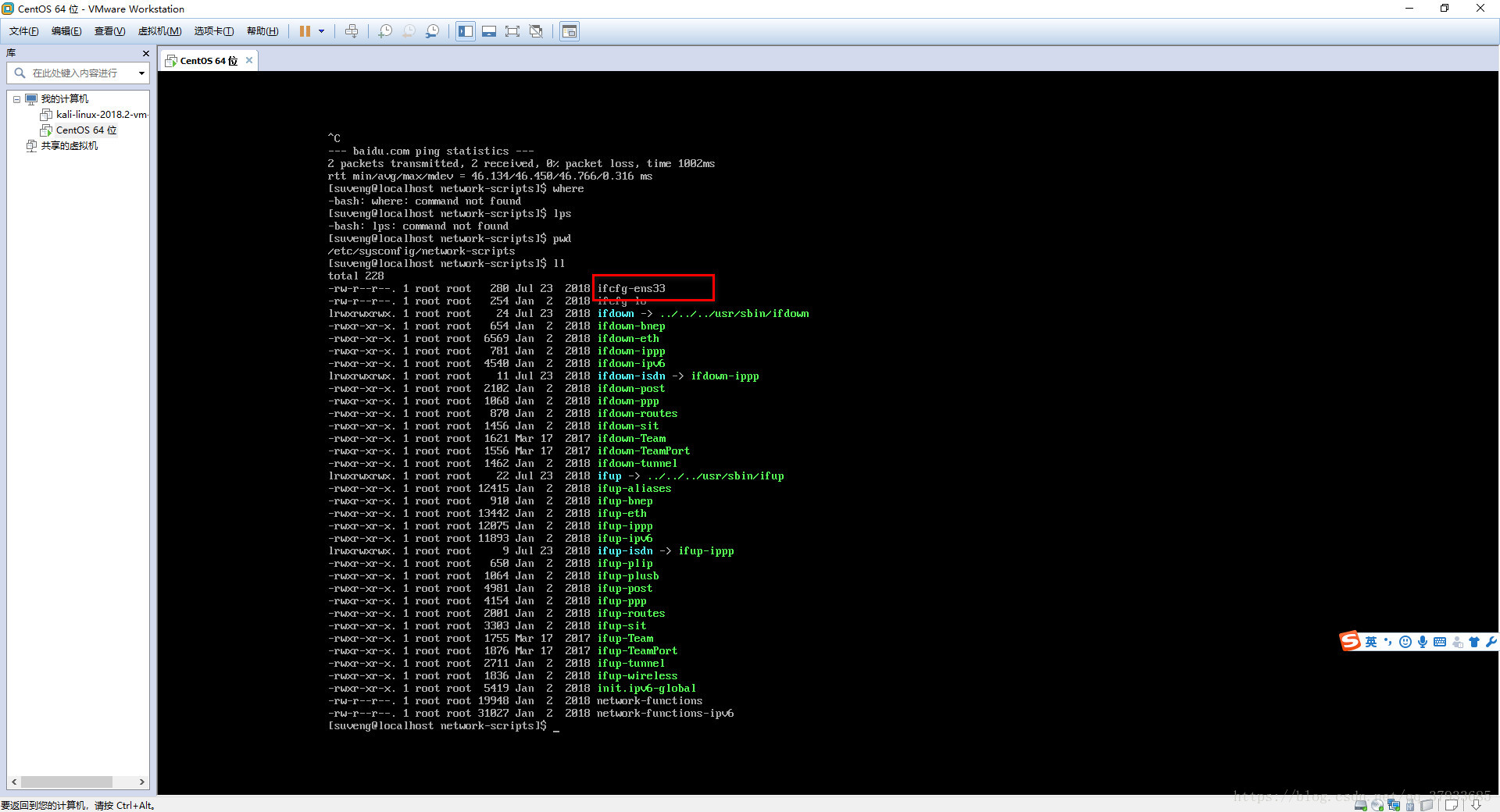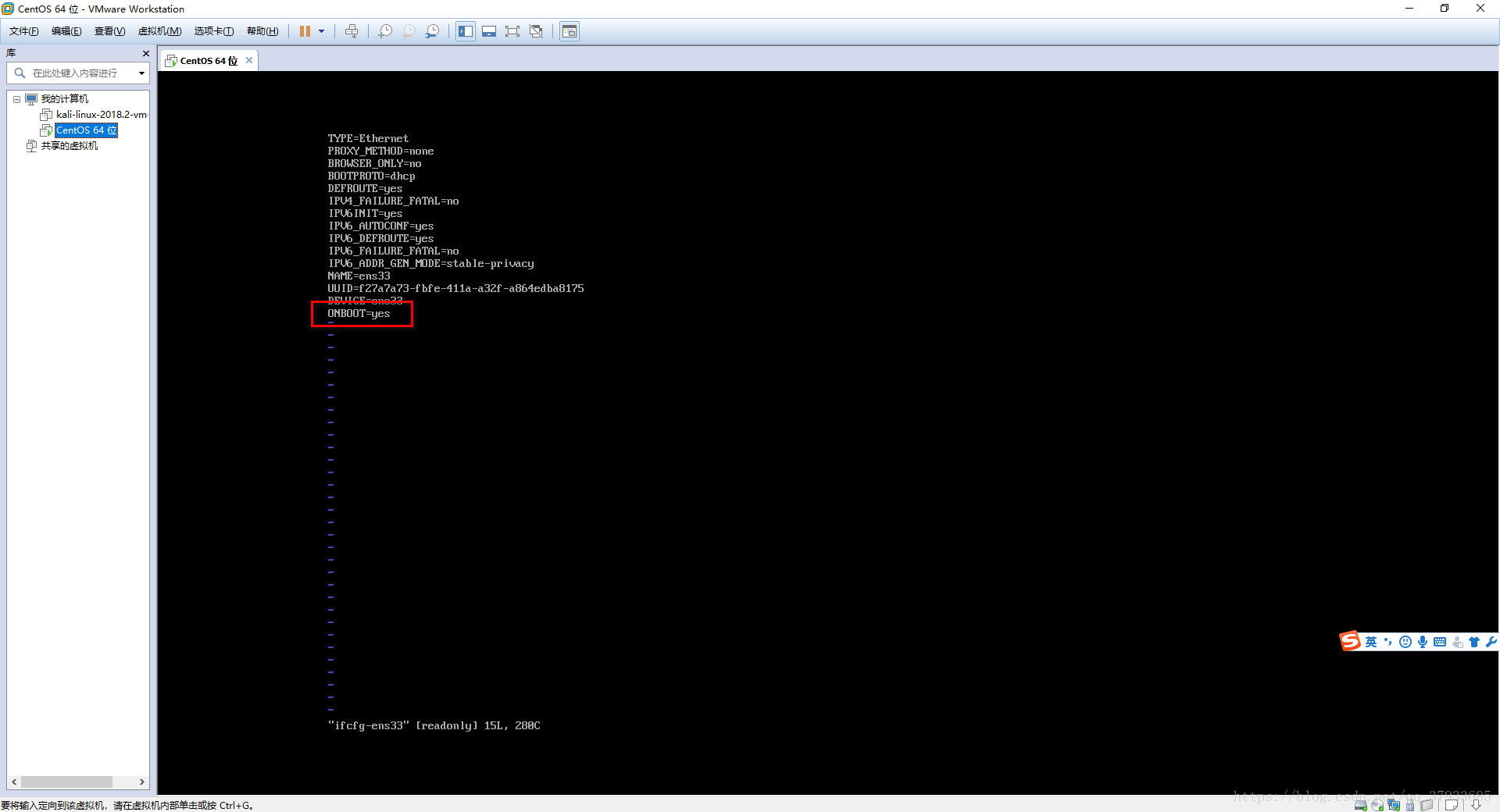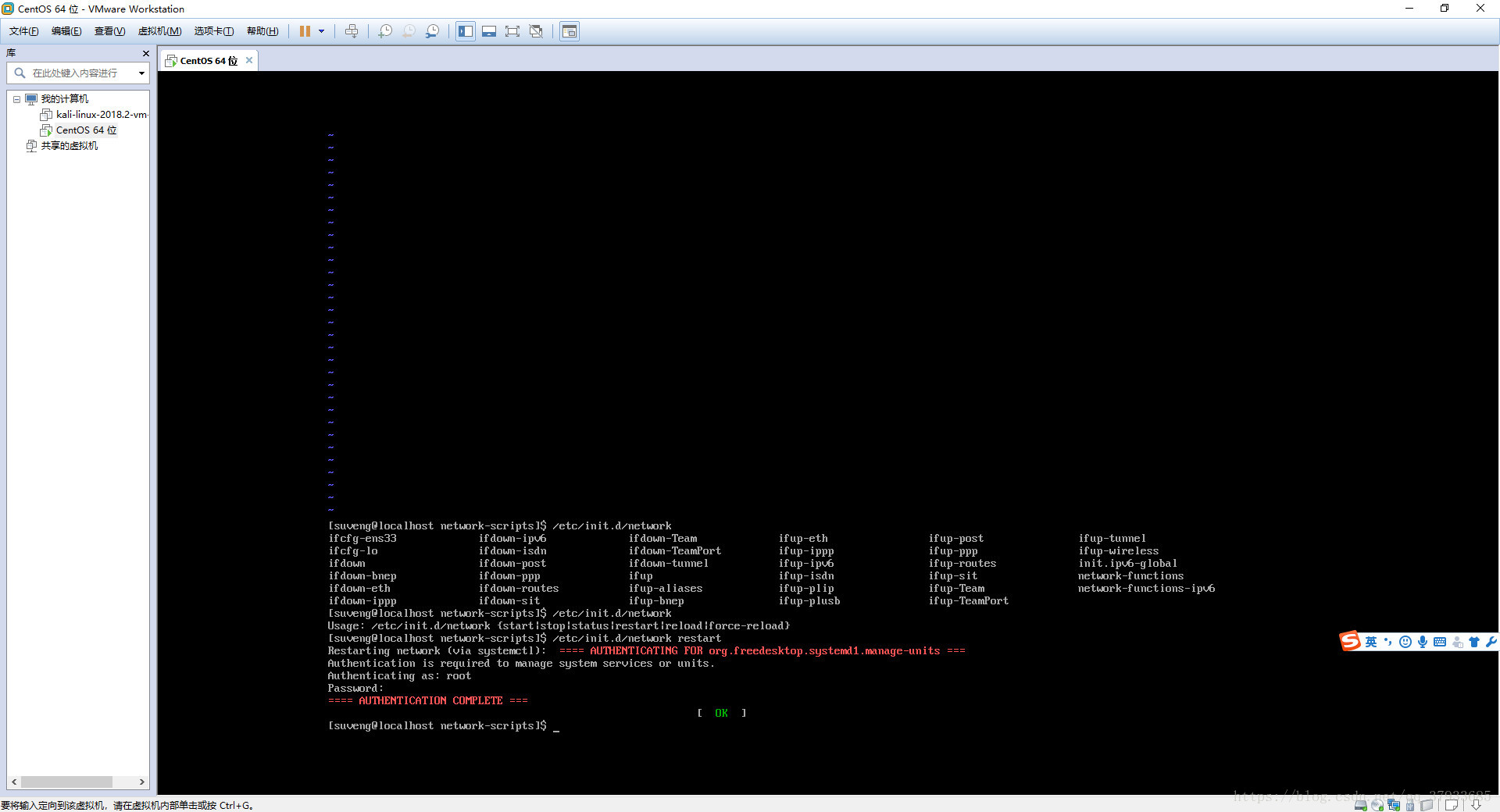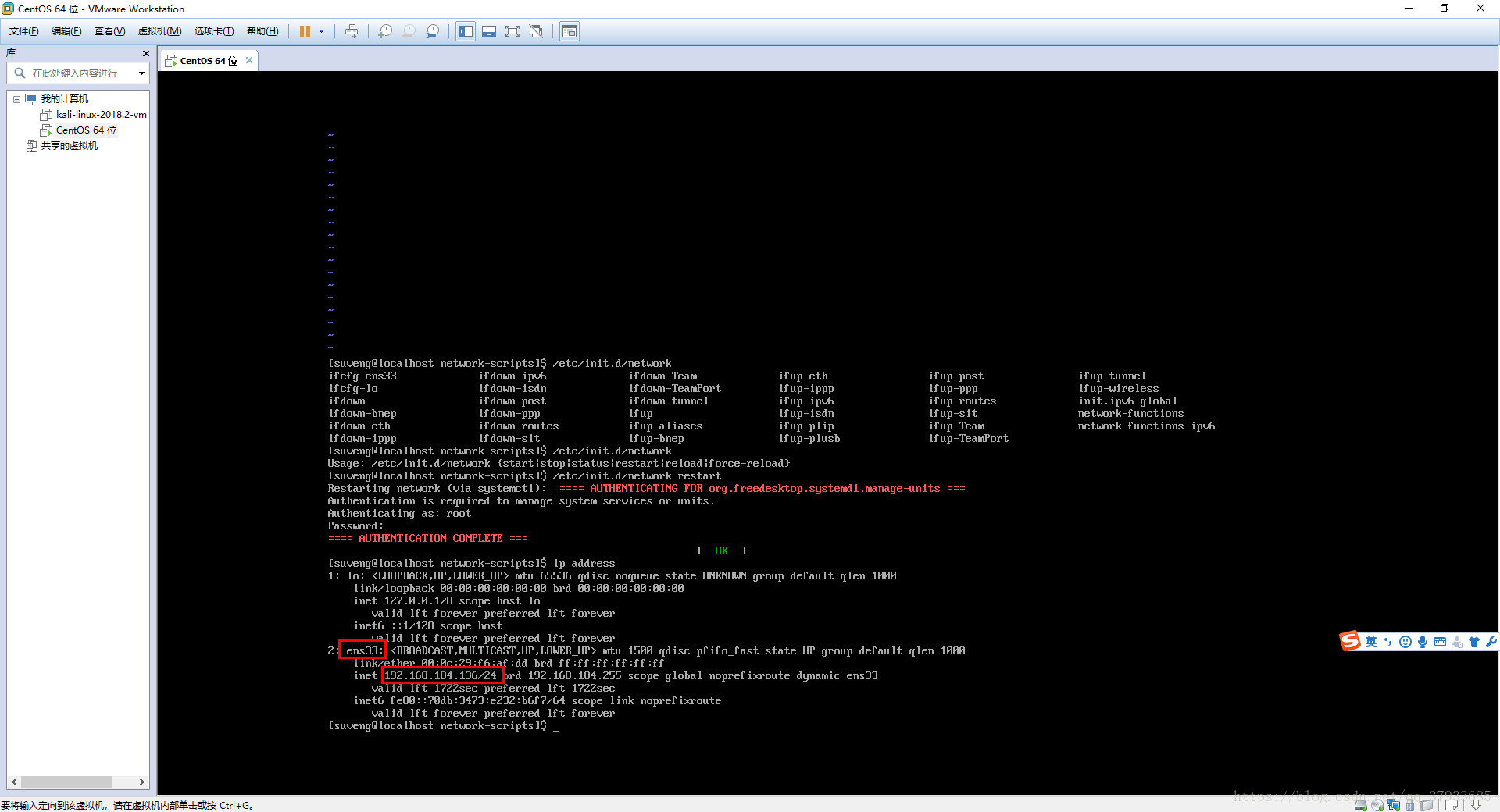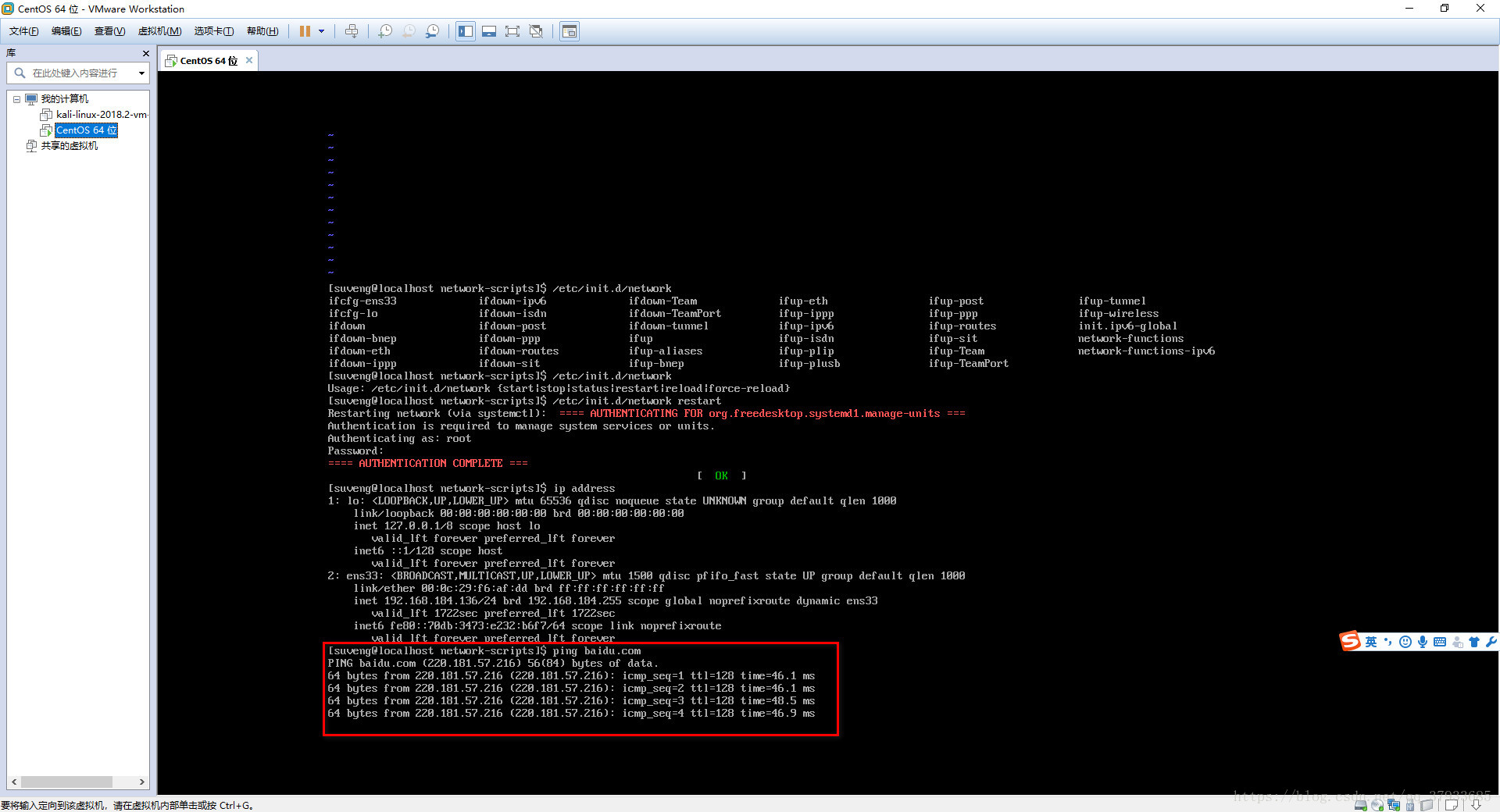个人博客:https://suveng.github.io/blog/???????
1. 环境
win10 + VMware14
centos7 minimal
2. 过程
lz想装个centos minimal 来玩玩,结果发现装完虚拟机竟然没有网络,用 ifconfig 还看不了,因为没有这条命令。发现ip address 也可以看网络的一些信息。
正常的虚拟机装完后用主机模式是可以上网的,但是centos minimal 不行,原因是没有开启网卡。
现在开始启动网卡
- 修改/etc/sysconfig/network-script/网卡配置文件 (这里看你的网卡,很有可能不是eth0,lz的就是ifcfg-ens33
vi /etc/sysconfig/network-script/ifcfg-ens33
- 修改配置,将onboot=no 改成yes
- 重启一下网卡
/etc/init.d/network restart
- 查看ip
ip address
- ping baidu.com
可以上网了