Date
Date可以表示一个特定的瞬间,精确到毫秒
DateFormat,SimpleDateFormat 类:时间格式化类
- Date:
import java.util.Date;
public class Demo {public static void main(String[] args) {//创建时间对象Date date = new Date();//date对象获取是当前的时间Wed Apr 03 23:18:01 CST 2019System.out.println(date);//返回以毫秒为单位的当前时间(当前时间 - 1970.1.1 午夜)long now = System.currentTimeMillis();System.out.println(now);//转换为当前时间Date date2 = new Date(now);System.out.println(date2);//获取从1970年1月1日到当前日期的总时间(毫秒),同nowSystem.out.println(date2.getTime());System.out.println("中国风格的时间:"+date2.toLocaleString());}
}
运行结果:

通常很多人都习惯使用new Date()来获取当前时间,new Date()所做的事情其实就是调用了System.currentTimeMillis()
如果仅仅是需要或者毫秒数,那么完全可以使用System.currentTimeMillis()去代替new Date(),效率上会高一点
//Date源码:public Date() {this(System.currentTimeMillis());}格式化(format):Date类型对象 ---> String类型 String format(Date date)
解析(parse):String类型时间 --> Date类型类 Date parse(String source)
DateFormat转换的格式是固定的(以与语言无关的方式格式化并解析日期或时间),DataFormat是无法完成根据需求定制时间的
SimpleDateFormat:可以自定义时间规则,是DataFormat的子类
DateFormat
时间格式化:
import java.text.DateFormat;
import java.text.ParseException;
import java.util.Date;
public class Demo {public static void main(String[] args) throws ParseException {Date d = new Date();System.out.println(d);//当前时间//格式化: Date类型转换为String字符串// SHORT风格(短)DateFormat df = DateFormat.getInstance();String time = df.format(d);System.out.println(time);//LONG风格df = DateFormat.getDateTimeInstance(DateFormat.LONG, DateFormat.LONG);System.out.println(df.format(d));//解析:String类型的时间 --> date对象df = DateFormat.getInstance();time = df.format(d);Date d2 = df.parse(time);//从给定字符串的开始解析文本,以生成一个日期System.out.println(d2);}
}
运行结果:

SimpleDateFormat
自定义时间格式化:以与语言环境有关的方式来格式化和解析日期的具体类,它允许进行格式化(日期 -> 文本)、解析(文本 -> 日期)和规范化。
import java.text.ParseException;
import java.text.SimpleDateFormat;
import java.util.Date;
public class Demo {public static void main(String[] args) throws ParseException {String pattern = "yyyy-MM-dd HH:mm:ss";//给定一个时间格式SimpleDateFormat sdf = new SimpleDateFormat();sdf.applyPattern(pattern);//确定使用格式//等价于SimpleDateFormat sdf = new SimpleDateFormat("yyyy-MM-dd HH:mm:ss");//格式化String time = sdf.format(new Date());System.out.println(time);//解析 使用了什么风格格式化,就必须使用相同风格解析(使用同一个对象操作即可)Date date = sdf.parse(time);System.out.println(date);}
}
运行结果:
![]()
Calendar
Calendar是一个日历类用来代替Date使用的
Calendar类是一个抽象类,为一个特定的瞬间,为一套 calendar fields 如 YEAR, MONTH, DAY_OF_MONTH, HOUR之间的转换提供了方法
获取日历类对象 getInstance();获取的是默认时区对应的语言环境的一个日历对象
import java.text.ParseException;
import java.util.Calendar;
public class Demo {public static void main(String[] args) throws ParseException {// 获取当前时间Calendar calendar = Calendar.getInstance();
// System.out.println(calendar);//不能直接打印//java.util.GregorianCalendar[time=1553054809390,areFieldsSet=true,areAllFieldsSet=true,//lenient=true,zone=sun.util.calendar.ZoneInfo[id="Asia/Shanghai",offset=28800000,//dstSavings=0,useDaylight=false,transitions=19,lastRule=null],firstDayOfWeek=1,//minimDAY_alDaysInFirstWeek=1,ERA=1,YEAR=2019,MONTH=2,WEEK_OF_YEAR=12,//WEEK_OF_MONTH=4,DAY_OF_MONTH=20,DAY_OF_YEAR=79,DAY_OF_WEEK=4,//DAY_OF_WEEK_IN_MONTH=3,AM_PM=1,HOUR=0,HOUR_OF_DAY=12,MINUTE=6,//SECOND=49,MILLISECOND=390,ZONE_OFFSET=28800000,DST_OFFSET=0]System.out.println("当前系统时间:");//获取年int year = calendar.get(Calendar.YEAR);//月int month = calendar.get(Calendar.MONTH);//此处的月需要+1//日期int day = calendar.get(Calendar.DATE);//小时 二十四小时int hour = calendar.get(Calendar.HOUR_OF_DAY);//分钟int minute = calendar.get(Calendar.MINUTE);//秒int second = calendar.get(Calendar.SECOND);String time = year + "年" + (month + 1) + "月" + day + "日" + " " + hour + "小时" + minute + "分钟" + second + "秒";System.out.println(time);}
}
运行结果:
![]()
import java.util.Calendar;
public class Demo1 {public static void main(String[] args) {//获取2019年3月20日 是这一年的第几天, 第几周, 一个月中第几天Calendar c = Calendar.getInstance();/** c.set(c.YEAR, 2019);设置时间使用set* 第一个是定义的属性,第二个是时间*///month 是从0开始到11结束 当前月份-1 才能获取对应的月份c.set(2019, 2, 20);int dayInYear = c.get(Calendar.DAY_OF_YEAR);//天数int weekInYear = c.get(Calendar.WEEK_OF_YEAR);//周数int dayInMonth = c.get(Calendar.DAY_OF_MONTH);//月中的天数String time = "这一年的第" + dayInYear + "天,第" + weekInYear + "周,这一月的第" + dayInMonth + "天";System.out.println(time);}
}
运行结果:
![]()
LocalDate/LocalDateTime
Java 8通过发布新的Date-Time API (JSR 310)来进一步加强对日期与时间的处理
在旧版的 Java 中,日期时间 API 存在诸多问题,其中有:
1、非线程安全 ? java.util.Date 是非线程安全的,所有的日期类都是可变的,这是Java日期类最大的问题之一
2、设计很差 ? Java 的日期/时间类的定义并不一致,在 java.util 和 java.sql 的包中都有日期类,此外用于格式化和解析的类在java.text包中定义。java.util.Date 同时包含日期和时间,而java.sql.Date 仅包含日期,将其纳入 java.sql 包并不合理。另外这两个类都有相同的名字,这本身就是一个非常糟糕的设计
时区处理麻烦 ? 日期类并不提供国际化,没有时区支持,因此 Java 引入了 java.util.Calendar和 java.util.TimeZone 类,但他们同样存在上述所有的问题
Java 8 在 java.time 包下提供了很多新的 API。以下为两个比较重要的 API:
1、Local(本地) ? 简化了日期时间的处理,没有时区的问题
2、ZoneId (时区) ? 通过定制的时区处理日期时间
- 线程安全问题演示:
public static void main(String[] args) {SimpleDateFormat sdf = new SimpleDateFormat("yyyy-MM-dd hh:mm:ss");Callable<Date> task = new Callable<Date>() {@Overridepublic Date call() throws Exception {return sdf.parse(sdf.format(new Date()));}};//线程池ExecutorService pool = Executors.newFixedThreadPool(10);List<Future<Date>> results = new ArrayList<>();for (int i = 0; i < 10; i++) {Future<Date> submit = pool.submit(task);results.add(submit);}for (Future<Date> future : results) {try {System.out.println(future.get().toLocaleString());} catch (InterruptedException | ExecutionException e) {e.printStackTrace();} }pool.shutdown();}运行结果(此演示基于Date的可变性):
![]()
加锁后:
@Override
public Date call() throws Exception {synchronized (this) {return sdf.parse(sdf.format(new Date()));}
}运行结果:

- LocalDate:
import java.time.LocalDate;
import java.time.format.DateTimeFormatter;
import java.util.ArrayList;
import java.util.List;
import java.util.concurrent.Callable;
import java.util.concurrent.ExecutionException;
import java.util.concurrent.ExecutorService;
import java.util.concurrent.Executors;
import java.util.concurrent.Future;
public class Demo1 {public static void main(String[] args) {DateTimeFormatter formatter = DateTimeFormatter.ofPattern("yyyy-MM-dd");Callable<LocalDate> task = new Callable<LocalDate>() {@Overridepublic LocalDate call() throws Exception {return LocalDate.parse("2019-04-07", formatter);}};//线程池ExecutorService pool = Executors.newFixedThreadPool(10);List<Future<LocalDate>> results = new ArrayList<>();for (int i = 0; i < 10; i++) {Future<LocalDate> submit = pool.submit(task);results.add(submit);}for (Future<LocalDate> future : results) {try {System.out.println(future.get());} catch (InterruptedException | ExecutionException e) {e.printStackTrace();} }pool.shutdown();}
}运行结果:(不用加锁就线程安全)

LocalDateTime
LocalDate/LocalTime 和 LocalDateTime 类可以处理时区不是必须的情况
LocalDate、LocalTime、LocalDateTime 类的实例是不可变的对象,分别表示使用 ISO-8601日历系统的日期、时间、日期和时间。它们提供了简单的日期或时间,并不包含当前的时间信息。也不包含与时区相关的信息
LocalDateTime 既包含日期,又包含时间,而且与1970无关
import java.time.LocalDateTime;
public class Demo1 {public static void main(String[] args) {//当前时间LocalDateTime ldt=LocalDateTime.now();System.out.println("当前时间"+ldt);//其他时间LocalDateTime ldt2=LocalDateTime.of(2012, 10, 1, 10, 10, 10);System.out.println("其他时间:"+ldt2);//加时间LocalDateTime ldt3=ldt2.plusDays(2);System.out.println("加时间:"+ldt3);//减时间LocalDateTime ldt4 = ldt3.minusHours(2);System.out.println("减时间:"+ldt4);//获取时间部分System.out.println(ldt.getYear());System.out.println(ldt.getMonthValue());System.out.println(ldt.getDayOfMonth());System.out.println(ldt.getHour());System.out.println(ldt.getMinute());System.out.println(ldt.getSecond());}
}
运行结果:

Instant 和 ZoneId
Instant 时间戳:它是以Unix元年(传统 的设定为UTC时区1970年1月1日午夜时分)开始 所经历的描述进行运算
ZoneId 时区
import java.time.Duration;
import java.time.Instant;
import java.time.LocalDateTime;
import java.time.ZoneId;
import java.util.Date;
import java.util.Set;
public class Demo3 {public static void main(String[] args) {//InstantSystem.out.println("----------------Instant--------------");Instant insNow = Instant.now();System.out.println("现在的时间:"+insNow.toString());//from the epochof 1970-01-01T00:00:00ZSystem.out.println("现在的时间距-过去多少秒:"+insNow.toEpochMilli());//Instant相当于之前的Date,也是毫秒数Instant instant = Instant.ofEpochMilli(1554629143473L);System.out.println("秒转时间:"+instant);//Duration:计算时间差long diff = Duration.between(instant, insNow).toMillis();System.out.println("时间差:"+diff);//Instant <--> DateDate date = new Date();//Instant转DateInstant instant2 = date.toInstant();//Date转InstantDate dateFIns = (Date) Date.from(instant2);System.out.println(instant2+"\tInstant <-> Date\t"+dateFIns);//时区System.out.println("----------------ZoneId--------------");Set<String> strings = ZoneId.getAvailableZoneIds();
// strings.forEach(System.out::println);ZoneId systemDefault = ZoneId.systemDefault();System.out.println("----------------systemDefault--------------");System.out.println(systemDefault);ZoneId tokyo = ZoneId.of("Asia/Tokyo");System.out.println(tokyo.getId());//LocalDateTime <--> InstantSystem.out.println("----------------LocalDateTime--------------");LocalDateTime localDateTime = LocalDateTime.now();LocalDateTime ldt = instant.atZone(ZoneId.systemDefault()).toLocalDateTime();System.out.println("LocalDateTime:"+ldt.toString());Instant insFLdt = ldt.atZone(ZoneId.systemDefault()).toInstant();System.out.println("Instant:"+insFLdt);}
}
运行结果:
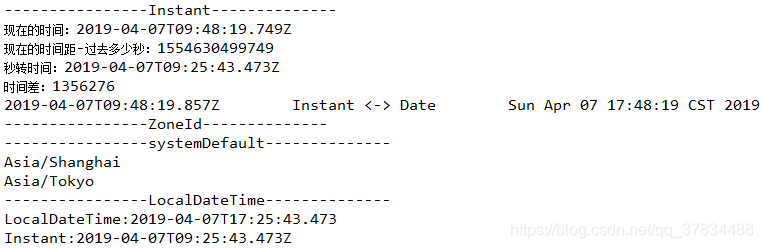
TemporalAdjuster
TemporalAdjuster : 时间校正器。有时可能需要获取如将日期调整到“下个周日”等操作
TemporalAdjusters : 该类通过静态方法提供了大量的常用 TemporalAdjuster 的实现
import java.time.DayOfWeek;
import java.time.LocalDate;
import java.time.temporal.TemporalAdjusters;
public class Demo4 {public static void main(String[] args) {LocalDate date = LocalDate.now();System.out.println(date);//下个周五System.out.println(date.with(TemporalAdjusters.next(DayOfWeek.FRIDAY)));//下个周二System.out.println(date.with(TemporalAdjusters.next(DayOfWeek.TUESDAY)));//下个周日System.out.println(date.with(TemporalAdjusters.next(DayOfWeek.SUNDAY)));}
}运行结果:

DateTimeFormatter
java.time.format.DateTimeFormatter 类:
该类提供了三种格式化方法: 预定义的标准格式,语言环境相关的格式,自定义的格式
import java.time.LocalDateTime;
import java.time.format.DateTimeFormatter;
public class Demo5 {public static void main(String[] args) {
// DateTimeFormatter dtf = DateTimeFormatter.ISO_LOCAL_DATE;
// DateTimeFormatter dtf = DateTimeFormatter.ISO_DATE_TIME;
// System.out.println(dtf.getLocale());DateTimeFormatter dateTimeFormatter = DateTimeFormatter.ofPattern("yyyy年MM月dd日\tHH:mm:ss\tE");LocalDateTime ldt = LocalDateTime.now();//时间 --> 字符串String stringDate = ldt.format(dateTimeFormatter);System.out.println(stringDate);//字符串 --> 时间LocalDateTime newLdt = ldt.parse(stringDate, dateTimeFormatter);System.out.println(newLdt);}
}
运行结果:
![]()