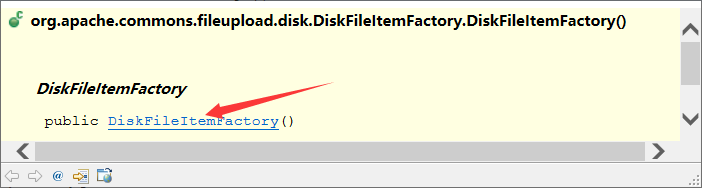Note:This element has no attached source and the Javadoc could not be found...
一、由于Jar包版本过低,在Java版本高的时候也是可能会出现的。
二、由于部分jar包内不包含Javadoc文档,故需要手动给不能查看源码的jar包添加Javadoc;操作如下:
- Project->Properties->Java Build Path
查看需要Javadoc文件的jar包。eg: commons-beanutils-1.7

2.去浏览器搜索commons-beanutils-1.7的官网,找到JavaDoc,点进去。


3.复制网址,注意不复制最后的index.html

4.将网址复制到这里;点击OK;完成。

在完成后,查看源码不能直接F3进去查看,而是通过点击蓝色的部分进去。