vscode自定义代码字体与颜色风格
在setting.json中修改即可:
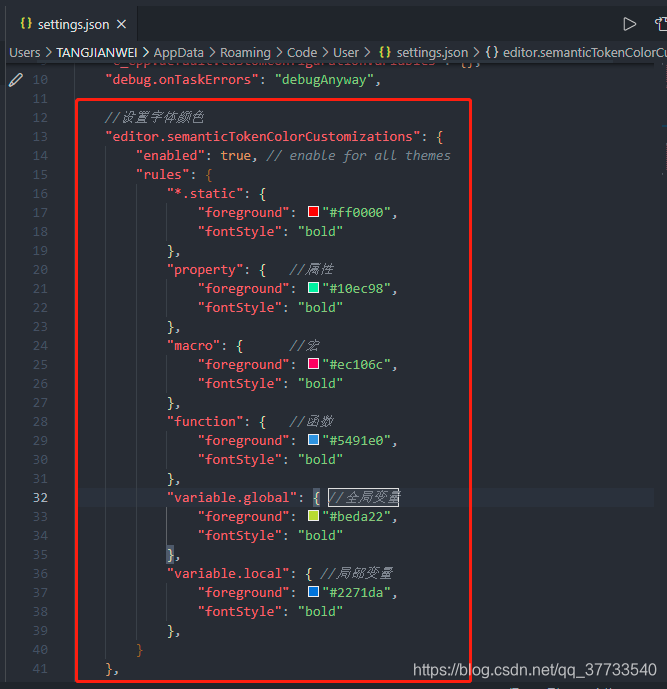
"editor.semanticTokenColorCustomizations": {
"enabled": true, // enable for all themes"rules": {
"*.static": {
"foreground": "#ff0000","fontStyle": "bold"},"property": {
//属性"foreground": "#10ec98","fontStyle": "bold"},"macro": {
//宏"foreground": "#ec106c","fontStyle": "bold"},"function": {
//函数"foreground": "#5491e0","fontStyle": "bold"},"variable.global": {
//全局变量"foreground": "#beda22","fontStyle": "bold"},"variable.local": {
//局部变量"foreground": "#2271da","fontStyle": "bold"},}}