https://localhost:1158/em IE不能登入,google浏览器可以。很郁闷~
OracleDBConsoleorcl、OracleOraDb11g_home2TNSListener、OracleServiceORCL正常启动,可以连pl/sql。
之前安装oracle后,我曾用IE登入过,一个月没折腾oracle,发现https://localhost:1158/em老是卡在“此网站的安全证书有问题”页面。 点击“继续浏览此网站(不推荐)。 ”页面也不跳转。

google OK

另外在控制台输入emctl start dbconsole或emctl stop dbconsole报系统错误5,拒绝访问。
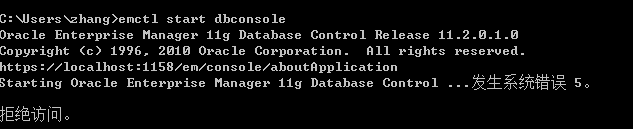
小弟黔驴技穷,望高手指正。。。
------解决方案--------------------
https://support.oracle.com/epmos/faces/DocumentDisplay?_afrLoop=264572262883202&id=1498203.1&displayIndex=1&_afrWindowMode=0&_adf.ctrl-state=l64ciopo_102
Log in to Enterprise Manager Console using Internet Explorer 7 and higher fails with "Internet Explorer cannot display this page" or with Security Certificate Error (文档 ID 1498203.1)
大意:微软升级了IE7、IE8以上的https的访问安全设置,在老的数据库版本中,如(11.2.0.1-11.2.0.3)的DC中,直接从IE访问将会出现上面这种不跳转的现象,请换chrome或其他非IE内核的浏览器。
如果一定要用IE,那么只有对数据库上的DC打补丁。
建议别这么麻烦了,多安装一种浏览器,chrome将会OK。
------解决方案--------------------
补丁号:Patch 14503114