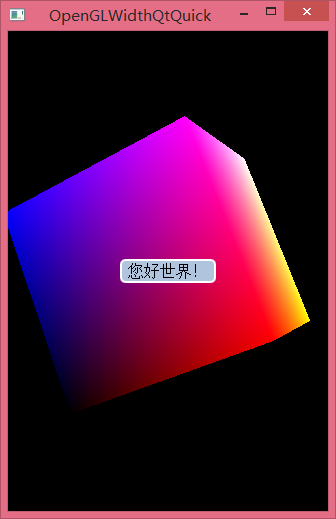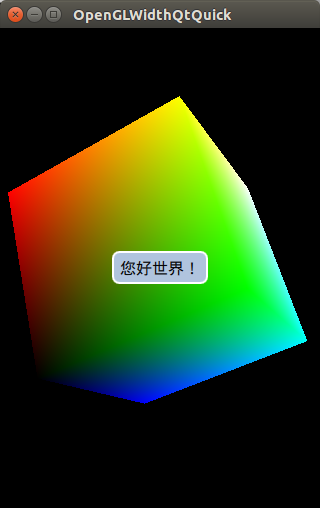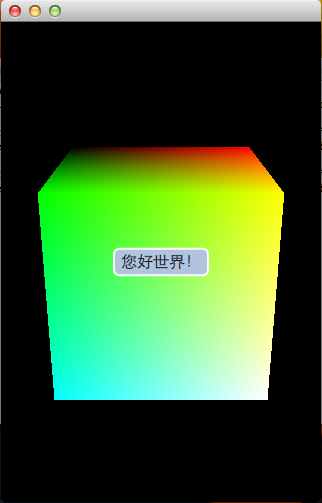Qt移动应用开发(八):实现跨平台的QML和OpenGL混合渲染
上一篇文章讲到了利用C++这个桥梁,我们实现了QML和Java的交互。Qt 5大力推崇的QML/JS开发,让轻量、快速开发的QML/JS打头阵,让重量的C++撑腰,几乎什么技术都能够实现。接下来的这篇文章讲的是我们使用QML,借助Qt库和OpenGL,实现了使用着色器定义OpenGL的渲染方式,为大家呈现混合渲染的效果。
原创文章,反对未声明的引用。原博客地址:http://blog.csdn.net/gamesdev/article/details/38024327
本文难度偏大,适合有经验的Qt开发同行学习交流。
演示程序下载地址:这里
源代码下载地址:这里
演示程序的截图如下(Android):
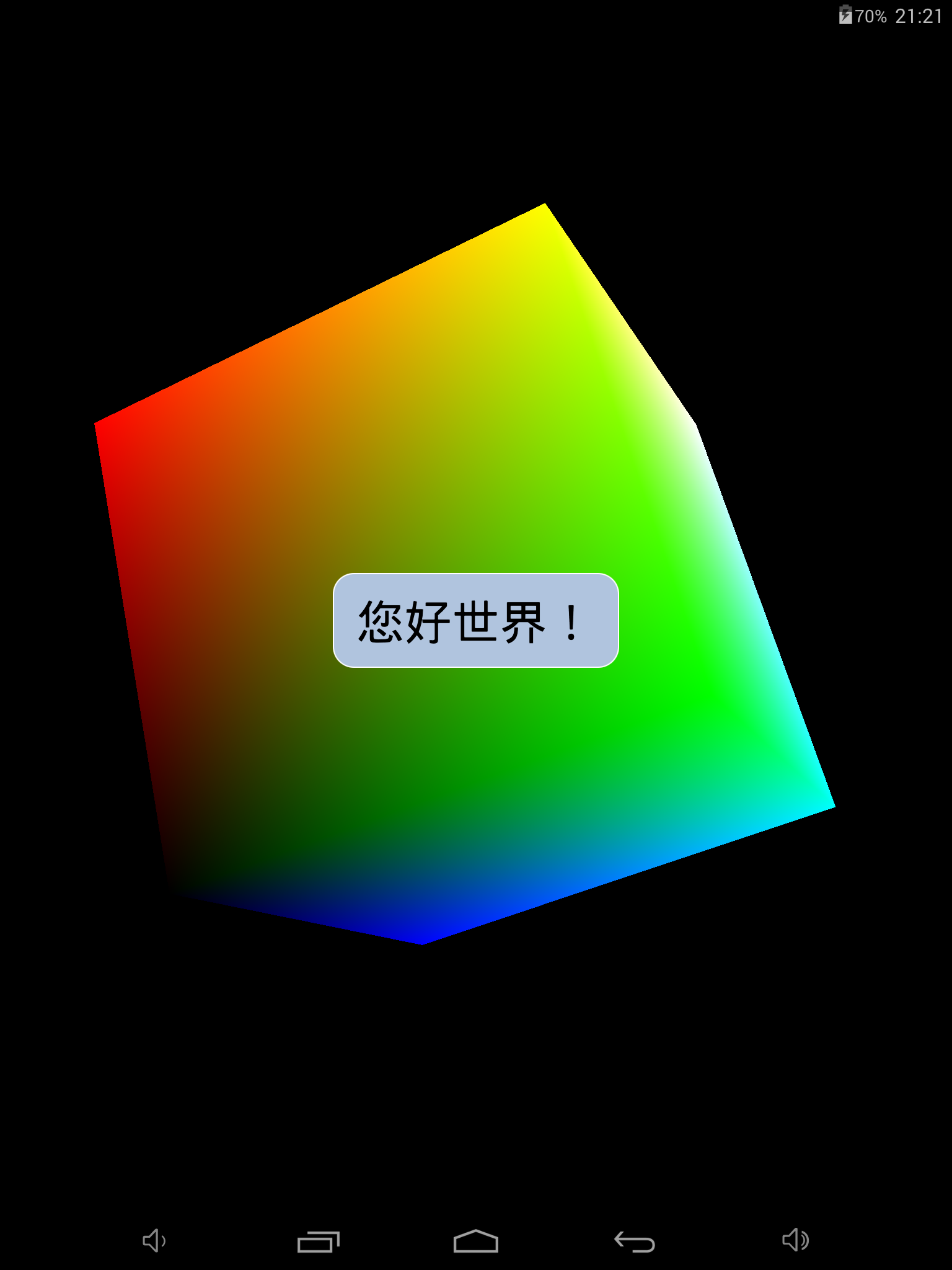
首先我们来看简单的QML代码。本例很简单,只有一个界面,没有任何界面的跳转。我们在前面显示一个矩形,上面写了”您好世界!”的文字,后面显示的是一个旋转的矩形。按照规定,先显示的内容在最底层显示,于是我们将Cube放在前面,Rectangle放在了后面。
import QtQuick 2.2import QtQuick.Window 2.2import OpenGLCube 1.0Window{ id: root width: Qt.platform.os === "android"? Screen.width: 320 height: Qt.platform.os === "android"? Screen.height: 480 visible: true Cube { id: cube anchors.fill: parent ParallelAnimation { running: true NumberAnimation { target: cube property: "rotateAngle" from: 0 to: 360 duration: 5000 } Vector3dAnimation { target: cube property: "axis" from: Qt.vector3d( 0, 1, 0 ) to: Qt.vector3d( 1, 0, 0 ) duration: 5000 } loops: Animation.Infinite } } Rectangle { anchors.centerIn: parent width: textField.width * 1.2 height: textField.height * 1.5 radius: textField.height / 3 color: "lightsteelblue" border.color: "white" border.width: 2 Text { id: textField anchors.centerIn: parent text: "您好世界!" font.pixelSize: root.width / 20 } }}我们发现Cube类并不是Qt Quick自带的,而是我们自定义的一个QML模块OpenGLCube。按照第六篇文章上面的方法,我们通过在C++注册QML类实现了让QML访问C++代码。下面是主函数的实现:
#include <QApplication>#include <QQmlApplicationEngine>#include "Cube.h"int main( int argc, char** argv ){ QApplication app( argc, argv ); qmlRegisterType<Cube>( "OpenGLCube", 1, 0, "Cube" ); QQmlApplicationEngine engine; engine.load( QUrl( QStringLiteral( "qrc:///main.qml" ) ) ); return app.exec( );}主函数中通过qmlRegisterType函数向QML环境注册了一个QML类。接下来就是Cube类的定义和实现了。
Cube.h
#ifndef CUBE_H#define CUBE_H#include <QVector3D>#include <QMatrix4x4>#include <QOpenGLFunctions>#include <QOpenGLBuffer>#include <QOpenGLShaderProgram>#include <QQuickItem>#include <QQuickWindow>#define DECLRARE_Q_PROPERTY( aType, aProperty ) protected:\ aType m_ ## aProperty; public:\ aType aProperty( void ) { return m_ ## aProperty; } \ void set ## aProperty( aType _ ## aProperty ) \ {\ m_ ## aProperty = _ ## aProperty;\ if ( window( ) != Q_NULLPTR )\ {\ window( )->update( );\ }\ }class Cube: public QQuickItem{ Q_OBJECT Q_PROPERTY( qreal rotateAngle READ RotateAngle WRITE setRotateAngle NOTIFY RotateAngleChanged ) Q_PROPERTY( QVector3D axis READ Axis WRITE setAxis NOTIFY AxisChanged )public: explicit Cube( void );signals: void RotateAngleChanged( void ); void AxisChanged( void );protected slots: void Render( void ); void OnWindowChanged( QQuickWindow* pWindow ); void Release( void );protected: bool RunOnce( void ); QMatrix4x4 m_ModelViewMatrix; QMatrix4x4 m_ProjectionMatrix; QOpenGLBuffer m_VertexBuffer, m_IndexBuffer; QOpenGLBuffer m_ColorBuffer; QOpenGLShaderProgram m_ShaderProgram; DECLRARE_Q_PROPERTY( qreal, RotateAngle ) DECLRARE_Q_PROPERTY( QVector3D, Axis )};#endif // CUBE_H在Cube.h中,我们让Cube继承QQuickItem。因为Cube也是一个Qt Quick的显示对象。这里顺便说一下,C++的QQuickItem对应QML的Item类,而C++的QObject则是对应QML的QtObject类。在C++中,QQuickItem继承于QObject,在QML中,Item继承QtObject。在类的定义中,我使用了QOpenGLBuffer来保持各种绘图缓存(缓冲区),使用QOpenGLShaderProgram来方便地载入着色器数据。最后我使用了一个方便的宏来定义受QML属性系统控制的成员变量。当这些变量发生变化的时候,让其通知父窗口(QQuickWindow)进行更新。
Cube.cpp
// Cube.cpp#include "Cube.h"Cube::Cube( void ): m_VertexBuffer( QOpenGLBuffer::VertexBuffer ), m_IndexBuffer( QOpenGLBuffer::IndexBuffer ), m_ColorBuffer( QOpenGLBuffer::VertexBuffer ), m_RotateAngle( 0.0f ), m_Axis( 1.0f, 1.0f, 0.0f ){ // 初始化 connect( this, SIGNAL( windowChanged( QQuickWindow* ) ), this, SLOT( OnWindowChanged( QQuickWindow* ) ) );}void Cube::OnWindowChanged( QQuickWindow* pWindow ){ if ( pWindow == Q_NULLPTR ) return; connect( pWindow, SIGNAL( beforeRendering( ) ), this, SLOT( Render( ) ), Qt::DirectConnection ); pWindow->setClearBeforeRendering( false );}void Cube::Render( void ){ static bool runOnce = RunOnce( ); Q_UNUSED( runOnce ); // 运动 m_ModelViewMatrix.setToIdentity( ); m_ModelViewMatrix.translate( 0.0f, 0.0f, -60.0f ); m_ModelViewMatrix.rotate( m_RotateAngle, m_Axis.x( ), m_Axis.y( ), m_Axis.z( ) ); // 渲染 glViewport( 0, 0, window( )->width( ), window( )->height( ) ); glClearColor( 0.0f, 0.0f, 0.0f, 1.0f ); glClear( GL_COLOR_BUFFER_BIT | GL_DEPTH_BUFFER_BIT ); glEnable( GL_DEPTH_TEST ); glEnable( GL_CULL_FACE ); glFrontFace( GL_CW ); m_ShaderProgram.bind( ); m_VertexBuffer.bind( ); int posLoc = m_ShaderProgram.attributeLocation( "position" ); m_ShaderProgram.enableAttributeArray( posLoc ); m_ShaderProgram.setAttributeBuffer( posLoc, // 位置 GL_FLOAT, // 类型 0, // 偏移 3, // 元大小 0 ); // 迈 m_ColorBuffer.bind( ); int colorLoc = m_ShaderProgram.attributeLocation( "color" ); m_ShaderProgram.enableAttributeArray( colorLoc ); m_ShaderProgram.setAttributeBuffer( colorLoc, // 位置 GL_FLOAT, // 类型 0, // 偏移 4, // 元大小 0 ); // 迈 m_IndexBuffer.bind( ); m_ShaderProgram.setUniformValue( "modelViewMatrix", m_ModelViewMatrix ); m_ShaderProgram.setUniformValue( "projectionMatrix", m_ProjectionMatrix ); glDrawElements( GL_TRIANGLES, 36, GL_UNSIGNED_BYTE, Q_NULLPTR ); m_ShaderProgram.disableAttributeArray( posLoc ); m_ShaderProgram.disableAttributeArray( colorLoc ); m_IndexBuffer.release( ); m_VertexBuffer.release( ); m_ShaderProgram.release( );}bool Cube::RunOnce( void ){ // 初始化着色器 m_ShaderProgram.addShaderFromSourceFile( QOpenGLShader::Vertex, ":/shader/Shader.vsh" ); m_ShaderProgram.addShaderFromSourceFile( QOpenGLShader::Fragment, ":/shader/Shader.fsh" ); m_ShaderProgram.link( ); // 初始化顶点缓存 const GLfloat length = 10.0f; const GLfloat vertices[] = { length, -length, length, length, -length, -length, -length, -length, -length, -length, -length, length, length, length, length, length, length, -length, -length, length, -length, -length, length, length }; m_VertexBuffer.setUsagePattern( QOpenGLBuffer::StaticDraw ); m_VertexBuffer.create( ); m_VertexBuffer.bind( ); m_VertexBuffer.allocate( vertices, sizeof( vertices ) ); // 初始化颜色的缓存 const GLfloat colors[] = { 1.0f, 0.0f, 1.0f, 1.0f, 1.0f, 0.0f, 0.0f, 1.0f, 0.0f, 0.0f, 0.0f, 1.0f, 0.0f, 0.0f, 1.0f, 1.0f, 1.0f, 1.0f, 1.0f, 1.0f, 1.0f, 1.0f, 0.0f, 1.0f, 0.0f, 1.0f, 0.0f, 1.0f, 0.0f, 1.0f, 1.0f, 1.0f }; m_ColorBuffer.setUsagePattern( QOpenGLBuffer::StaticDraw ); m_ColorBuffer.create( ); m_ColorBuffer.bind( ); m_ColorBuffer.allocate( colors, sizeof( colors ) ); // 初始化索引缓存 GLubyte indices[] = { 0, 1, 2, 0, 2, 3,// 下面 7, 6, 4, 6, 5, 4,// 上面 7, 4, 3, 4, 0, 3,// 左面 5, 6, 1, 6, 2, 1,// 右面 4, 5, 0, 5, 1, 0,// 前面 3, 2, 6, 3, 6, 7,// 背面 }; m_IndexBuffer.setUsagePattern( QOpenGLBuffer::StaticDraw ); m_IndexBuffer.create( ); m_IndexBuffer.bind( ); m_IndexBuffer.allocate( indices, sizeof( indices ) ); // 设定模型矩阵和投影矩阵 float aspectRatio = float( window( )->width( ) ) / float( window( )->height( ) ); m_ProjectionMatrix.perspective( 45.0f, aspectRatio, 0.5f, 500.0f ); connect( window( )->openglContext( ), SIGNAL( aboutToBeDestroyed( ) ), this, SLOT( Release( ) ), Qt::DirectConnection ); return true;}void Cube::Release( void ){ qDebug( "Vertex buffer and index buffer are to be destroyed." ); m_VertexBuffer.destroy( ); m_IndexBuffer.destroy( ); m_ColorBuffer.destroy( );}类的实现较复杂。大致分为构造阶段、初始化阶段、渲染阶段和释放空间阶段。这里我们使用了OpenGL ES 2.0常用的buffer + attribute array方式来进行高效渲染。有关上述OpenGL的知识,感兴趣的同行们可以看看《OpenGL ES 2.0 Programming Guide》、Qt书籍有关OpenGL的部分、KDAB博客中有关OpenGL的知识以及我的其它博客以获得相关知识。
上述程序载入了顶点着色器和片断着色器。它们如下所示:
// Shader.vshattribute highp vec3 position;attribute highp vec4 color;uniform mat4 modelViewMatrix;uniform mat4 projectionMatrix;varying highp vec4 v_Color;void main( void ){ gl_Position = projectionMatrix * modelViewMatrix * vec4( position, 1.0 ); v_Color = color;}// Shader.fshvarying highp vec4 v_Color;void main( void ){ gl_FragColor = v_Color;}本例在三大桌面平台上运行正常,同时在Android平台上也能够顺利地运行。