<!doctype html>
<html lang="en">
<head>
<meta charset="utf-8">
<title>dialog demo</title>
<link rel="stylesheet" href="http://code.jquery.com/ui/1.10.3/themes/smoothness/jquery-ui.css">
<script src="http://code.jquery.com/jquery-1.9.1.js"></script>
<script src="http://code.jquery.com/ui/1.10.3/jquery-ui.js"></script>
</head>
<body>
<button id="open">打开</button>
<div id="dialog" title="标题">
内容
<button id="close">关闭</button>
</div>
<script>
$( "#dialog" ).dialog({ autoOpen: false });
$("#close").click(
function()
{
$("#dialog").dialog("close");
}
);
$( "#open" ).click(
function()
{
$( "#dialog" ).dialog( "open" );
}
);
</script>
</body>
</html>
目前只搞到这了,纠结!它的属性要在哪设置呢,怎么写,看了半天也没弄懂要怎么设置,哪位高手给写下看看呢!
这个图里面的应该是它的一个属性吧!怎么加到我现在的代码里呢?
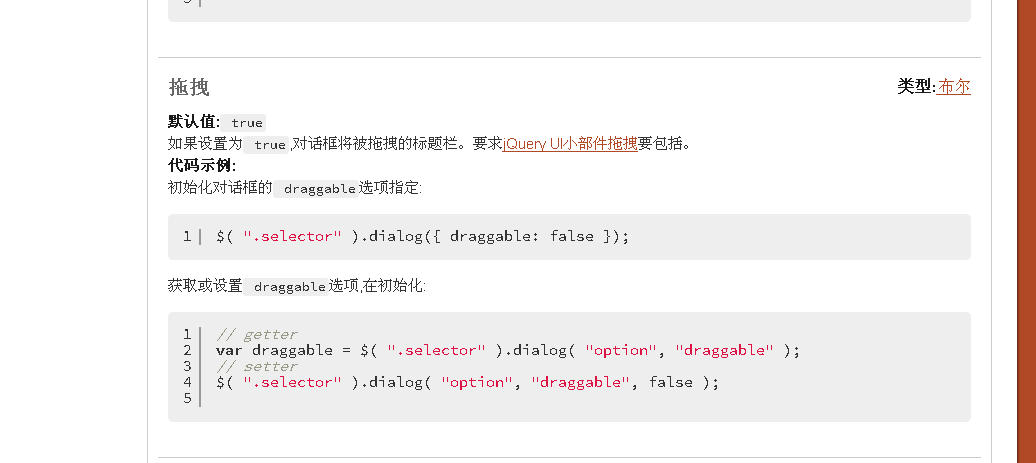
还有,我要是有一些数据要在这个弹出框里显示出来,最后再提交到别的地方去!要怎么弄呢!要传到这个弹出框的内容是使用一个foreach循环读取出来的数据中的一条!我要怎么确定传入的是哪条数据呢?
纠结呀!

jquery
------解决方案--------------------
$( "#dialog" ).dialog({ autoOpen: false,draggable:false });
------解决方案--------------------
$("#dialog").dialog({ autoOpen: false,draggable:false });
全部放在这个json对象里面,楼主知道什么是json吧。其他内容就全部放到dialog容器里面就行了
<div id="dialog" title="标题">
内容
<button id="close">关闭</button>
</div>
------解决方案--------------------
function opendialog()
{
//获取数据的代码
$("#dialog").prepend("动态获取到的内容").dialog("open");
}
其实就是用jquery的方法先填充父容器的内容,在调用dialog的open方法打开
------解决方案--------------------
容器是要的,使用jquery的ajax加载那个页面到容器中,在对容器调动dialog方法
<script>
function opendialog()
{
$("#dialog").load('xxxxxxxx.html',function(){//执行dialog方法放到成功回调里面
$("#dialog").dialog("open");
});
}
</script>
<div id="dialog"></div>
------解决方案--------------------
建议你使用lhgdialog 插件啊,也是用JQUERY的。
http://code.google.com/p/lhgdialog/
------解决方案--------------------
那个是样式定义的。。样式为.ui-widget-header,需要覆盖样式
<!doctype html>
<html lang="en">
<head>
<meta charset="utf-8">
<title>dialog demo</title>
<link rel="stylesheet" href="http://code.jquery.com/ui/1.10.3/themes/smoothness/jquery-ui.css">
<script src="http://code.jquery.com/jquery-1.9.1.js"></script>
<script src="http://code.jquery.com/ui/1.10.3/jquery-ui.js"></script>
<style>
.ui-widget-header{background:#ff0000}
</style>
</head>
<body>
<button id="open">打开</button>
<div id="dialog" title="标题">
内容
<button id="close">关闭</button>
</div>
<script>
$( "#dialog" ).dialog({ autoOpen: false });
$("#close").click(
function()
{
$("#dialog").dialog("close");