之前的文章我介绍了C#版本的多线程和自定义线程处理器。
接下来我们来看看Java版本的呢
java 的线程和C#的线程有点区别,java的线程没有是否是后台线程一说,具体原因是java的线程是jvm的c++代码模拟线程,而C#的线程也是C++模拟线程。但是区别在于C#的线程会基于系统的线程。
C# 的 Thread.IsBackground;
这里唯一的区别在于,C#开启线程如果是非后台线程即便是你关闭了程序,如果不是强制退出进程的情况下。线程还会继续运行,知道垃圾回收机制强制回收。如果设置了后台线程标识,关闭程序就直接退出。
java没有一说。
java线程有分组和底层线程ID一说。C#没有。
java的线程可以自定义线程运行接口 Runnable 或者 重写线程run()方法。
其实这些都是大同小异的,区别性不大。
java线程的基础知识,到处都是,我不在BB
直接开始整体吧~!
1 /** 2 * 线程模型 3 * 4 * @author 失足程序员 5 * @Blog http://www.cnblogs.com/ty408/ 6 * @mail 492794628@qq.com 7 * @phone 13882122019 8 * 9 */ 10 public class ThreadModel extends Thread { 11 12 private static final Logger log = Logger.getLogger(TaskModel.class); 13 private static int threadID = 0; 14 private static final Object SYN_OBJECT = new Object(); 15 private long tid; 16 /** 17 * 任务列表 线程安全的任务列表 18 */ 19 protected final List<TaskModel> taskQueue = Collections.synchronizedList(new LinkedList<TaskModel>()); 20 //false标识删除线程 21 private boolean runing = true; 22 23 public ThreadModel(ThreadGroup group) { 24 this(group, "无名"); 25 } 26 27 public ThreadModel(ThreadGroup group, String name) { 28 super(group, name); 29 synchronized (SYN_OBJECT) { 30 threadID++; 31 tid = threadID; 32 } 33 } 34 35 @Override 36 public long getId() { 37 return this.tid; 38 } 39 40 /** 41 * 增加新的任务 每增加一个新任务,都要唤醒任务队列 42 * 43 * @param runnable 44 */ 45 public void addTask(TaskModel runnable) { 46 synchronized (taskQueue) { 47 taskQueue.add(runnable); 48 /* 唤醒队列, 开始执行 */ 49 taskQueue.notify(); 50 } 51 } 52 53 public void setRuning(boolean runing) { 54 this.runing = runing; 55 } 56 57 @Override 58 public void run() { 59 while (runing && ThreadManager.getInstance().isRunning()) { 60 TaskModel r = null; 61 while (taskQueue.isEmpty() && runing && ThreadManager.getInstance().isRunning()) { 62 try { 63 /* 任务队列为空,则等待有新任务加入从而被唤醒 */ 64 synchronized (taskQueue) { 65 taskQueue.wait(500); 66 } 67 } catch (InterruptedException ie) { 68 log.error(ie); 69 } 70 } 71 synchronized (taskQueue) { 72 /* 取出任务执行 */ 73 if (runing && ThreadManager.getInstance().isRunning()) { 74 r = taskQueue.remove(0); 75 } 76 } 77 if (r != null) { 78 /* 执行任务 */ 79 //r.setSubmitTimeL(); 80 long submitTime = System.currentTimeMillis(); 81 try { 82 r.run(); 83 } catch (Exception e) { 84 log.error("工人<“" + Thread.currentThread().getName() + "”> 执行任务<" + r.getID() + "(“" + r.getName() + "”)> 遇到错误: " + e); 85 e.printStackTrace(); 86 } 87 long timeL1 = System.currentTimeMillis() - submitTime; 88 long timeL2 = System.currentTimeMillis() - r.getSubmitTime(); 89 if (timeL1 <= 100L) { 90 log.info("工人<“" + Thread.currentThread().getName() + "”> 完成了任务:" + r.toString() + " 执行耗时:" + timeL1 + " 提交耗时:" + timeL2); 91 } else if (timeL1 <= 1000L) { 92 log.info("工人<“" + Thread.currentThread().getName() + "”> 长时间执行 完成任务:" + r.toString() + " “考虑”任务脚本逻辑 耗时:" + timeL1 + " 提交耗时:" + timeL2); 93 } else if (timeL1 <= 4000L) { 94 log.info("工人<“" + Thread.currentThread().getName() + "”> 超长时间执行完成 任务:" + r.toString() + " “检查”任务脚本逻辑 耗时:" + timeL1 + " 提交耗时:" + timeL2); 95 } else { 96 log.info("工人<“" + Thread.currentThread().getName() + "”> 超长时间执行完成 任务:" + r.toString() + " “考虑是否应该删除”任务脚本 耗时:" + timeL1 + " 提交耗时:" + timeL2); 97 } 98 r = null; 99 }100 }101 log.error("线程结束, 工人<“" + Thread.currentThread().getName() + "”>退出");102 }103 104 @Override105 public String toString() {106 return "Thread{" + "tid=" + tid + ",Name=" + this.getName() + '}';107 }108 109 }
这里创建我们自定义的线程模型,有两点值得注意的是,
protected final List<TaskModel> taskQueue = Collections.synchronizedList(new LinkedList<TaskModel>());
synchronized (taskQueue) { taskQueue.add(runnable); /* 唤醒队列, 开始执行 */ taskQueue.notify(); }synchronized (taskQueue) { taskQueue.wait(500); }
这里我们同样没有使用Thread.Sleep();对线程进行暂停,同样使用的是 taskQueue.wait();来进行线程暂停,这是因为当任务队列为空的时候,需要暂停线程。
当新的任务被放进来的时候,又必须立即开始执行任务。
为了防止线程永久暂停,设置的是500毫秒,这样我们需要关闭程序(ThreadManager.getInstance().isRunning()==false)停止线程时候他会自定停止。
辅助键值对存储器

1 /** 2 * 辅助键值对存储 3 * 4 * @author 失足程序员 5 * @Blog http://www.cnblogs.com/ty408/ 6 * @mail 492794628@qq.com 7 * @phone 13882122019 8 */ 9 public class ObjectAttribute extends HashMap<String, Object> { 10 11 private static final long serialVersionUID = -5320260807959251398L; 12 13 /** 14 * 调用此方法 删除值是需要保证存在key值和value值 否则空指针报错 15 * 16 * @param <T> 17 * @param key 18 * @param clazz 19 * @return 20 * @deprecated 需要保证存在key值和value值 否则空指针报错 慎重 21 */ 22 @Deprecated 23 public <T extends Object> T remove(String key, Class<T> clazz) { 24 Object obj = this.remove(key); 25 return (T) obj; 26 } 27 28 /** 29 * 如果未找到也返回 null 30 * 31 * @param key 32 * @return 33 */ 34 public String getStringValue(String key) { 35 if (this.containsKey(key)) { 36 return this.get(key).toString(); 37 } 38 return null; 39 } 40 41 /** 42 * 如果未找到也返回 0 43 * 44 * @param key 45 * @return 46 */ 47 public int getintValue(String key) { 48 if (this.containsKey(key)) { 49 return (int) (this.get(key)); 50 } 51 return 0; 52 } 53 54 /** 55 * 如果未找到也返回 null 56 * 57 * @param key 58 * @return 59 */ 60 public Integer getIntegerValue(String key) { 61 if (this.containsKey(key)) { 62 return (Integer) (this.get(key)); 63 } 64 return null; 65 } 66 67 /** 68 * 如果未找到也返回 0 69 * 70 * @param key 71 * @return 72 */ 73 public long getlongValue(String key) { 74 if (this.containsKey(key)) { 75 return (long) (this.get(key)); 76 } 77 return 0; 78 } 79 80 /** 81 * 如果未找到也返回 null 82 * 83 * @param key 84 * @return 85 */ 86 public Long getLongValue(String key) { 87 if (this.containsKey(key)) { 88 return (Long) (this.get(key)); 89 } 90 return null; 91 } 92 93 /** 94 * 如果未找到也返回 0 95 * 96 * @param key 97 * @return 98 */ 99 public float getfloatValue(String key) {100 if (this.containsKey(key)) {101 return (float) (this.get(key));102 }103 return 0;104 }105 106 /**107 * 如果未找到也返回 null108 *109 * @param key110 * @return111 */112 public Float getFloatValue(String key) {113 if (this.containsKey(key)) {114 return (Float) (this.get(key));115 }116 return null;117 }118 119 /**120 * 如果未找到也返回 false121 *122 * @param key123 * @return124 */125 public boolean getbooleanValue(String key) {126 if (this.containsKey(key)) {127 return (boolean) (this.get(key));128 }129 return false;130 }131 132 /**133 * 如果未找到也返回 null134 *135 * @param key136 * @return137 */138 public Boolean getBooleanValue(String key) {139 if (this.containsKey(key)) {140 return (Boolean) (this.get(key));141 }142 return null;143 }144 145 @Override146 public Object clone() {147 return super.clone(); //To change body of generated methods, choose Tools | Templates.148 }149 }
任务执行模型
1 /** 2 * 任务模型 3 * 4 * @author 失足程序员 5 * @Blog http://www.cnblogs.com/ty408/ 6 * @mail 492794628@qq.com 7 * @phone 13882122019 8 * 9 */10 public abstract class TaskModel {11 12 private static final Logger log = Logger.getLogger(TaskModel.class);13 14 private long ID;15 private String Name;16 //运行时数据17 private ObjectAttribute runAttribute = new ObjectAttribute();18 19 public TaskModel(long ID, String Name) {20 this.ID = ID;21 this.Name = Name;22 this.runAttribute.put("submitTime", System.currentTimeMillis());23 }24 25 public TaskModel() {26 this(0, "无名");27 }28 29 public long getSubmitTime() {30 return this.runAttribute.getlongValue("submitTime");31 }32 33 public ObjectAttribute getRunAttribute() {34 return runAttribute;35 }36 37 public void setRunAttribute(ObjectAttribute runAttribute) {38 this.runAttribute = runAttribute;39 }40 41 public long getID() {42 return ID;43 }44 45 public String getName() {46 return Name;47 }48 49 public abstract void run();50 51 @Override52 public String toString() {53 return "TaskModel{" + "ID=" + ID + ", Name=" + Name + ", runAttribute=" + runAttribute + '}';54 }55 56 }
接下来我们测试一下
1 ThreadModel threadModel = new ThreadModel(new ThreadGroup("Test"), "Test");2 threadModel.start();3 threadModel.addTask(new TaskModel() {4 5 @Override6 public void run() {7 System.out.println("TaskModel Test");8 }9 });
执行结果
TaskModel Test[04-24 17:31:26:0223:INFO : sz.network.threadpool.TaskModel:97 行] -> 工人<“Test”> 完成了任务:TaskModel{ID=0, Name=无名, runAttribute={submitTime=1429867886219}} 执行耗时:0 提交耗时:4我们看到居然有提交耗时,,别奇怪,,因为在某些情况下,线程的从暂停状态到唤醒状态需要消耗时间的,系统不可能有那么多空闲资源,收到你的命令马上就放弃一切事情执行你的命令。
我们调试运行时可以看见当前程序所有线程,以及分组情况(我使用的是NetBeans IDE 8.0.2 开发工具)
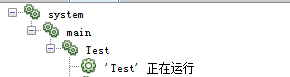
接下来我们来构建一下。后台线程池,
1 /** 2 * 后台线程池 3 * 4 * @author 失足程序员 5 * @Blog http://www.cnblogs.com/ty408/ 6 * @mail 492794628@qq.com 7 * @phone 13882122019 8 */ 9 class BackThread {10 11 private static final Logger log = Logger.getLogger(BackThread.class);12 13 private final ThreadGroup threadGroup = new ThreadGroup(ThreadManager.getGlobeThreadGroup(), "后台执行器");14 15 /* 任务列表 */16 private final List<TaskModel> taskQueue = Collections.synchronizedList(new LinkedList<TaskModel>());17 private final BackThreadRunnable backThreadRunnable = new BackThreadRunnable();18 19 public BackThread() {20 int threadcountI = 10;21 for (int i = 1; i <= threadcountI; i++) {22 Thread thread = new Thread(threadGroup, backThreadRunnable, "后台线程-" + i);23 thread.start();24 }25 log.info("---初始化后台线程池--线程数量:" + threadcountI + "------------");26 }27 28 /**29 * 增加新的任务 每增加一个新任务,都要唤醒任务队列30 *31 * @param newTask32 */33 public void addTask(TaskModel newTask) {34 synchronized (taskQueue) {35 taskQueue.add(newTask);36 /* 唤醒队列, 开始执行 */37 taskQueue.notify();38 }39 }40 41 final class BackThreadRunnable implements Runnable {42 43 /**44 * 循环执行任务45 */46 @Override47 public void run() {48 while (ThreadManager.getInstance().isRunning()) {49 TaskModel r = null;50 synchronized (taskQueue) {51 while (taskQueue.isEmpty() && ThreadManager.getInstance().isRunning()) {52 try {53 /* 任务队列为空,则等待有新任务加入从而被唤醒 */54 taskQueue.wait(500);55 } catch (InterruptedException ie) {56 log.error(ie);57 }58 }59 /* 取出任务执行 */60 if (ThreadManager.getInstance().isRunning()) {61 r = taskQueue.remove(0);62 }63 }64 if (r != null) {65 /* 执行任务 */66 //r.setSubmitTimeL();67 long submitTime = System.currentTimeMillis();68 try {69 r.run();70 } catch (Exception e) {71 e.printStackTrace();72 log.error("工人<“" + Thread.currentThread().getName() + "”> 执行任务<" + r.getID() + "(“" + r.getName() + "”)> 遇到错误: " + e);73 }74 long timeL1 = System.currentTimeMillis() - submitTime;75 long timeL2 = System.currentTimeMillis() - r.getSubmitTime();76 if (timeL1 <= 100L) {77 log.info("工人<“" + Thread.currentThread().getName() + "”> 完成了任务:" + r.toString() + " 执行耗时:" + timeL1 + " 提交耗时:" + timeL2);78 } else if (timeL1 <= 1000L) {79 log.info("工人<“" + Thread.currentThread().getName() + "”> 长时间执行 完成任务:" + r.toString() + " “考虑”任务脚本逻辑 耗时:" + timeL1 + " 提交耗时:" + timeL2);80 } else if (timeL1 <= 4000L) {81 log.info("工人<“" + Thread.currentThread().getName() + "”> 超长时间执行完成 任务:" + r.toString() + " “检查”任务脚本逻辑 耗时:" + timeL1 + " 提交耗时:" + timeL2);82 } else {83 log.info("工人<“" + Thread.currentThread().getName() + "”> 超长时间执行完成 任务:" + r.toString() + " “考虑是否应该删除”任务脚本 耗时:" + timeL1 + " 提交耗时:" + timeL2);84 }85 r = null;86 }87 }88 log.error("线程结束, 工人<“" + Thread.currentThread().getName() + "”>退出");89 }90 }91 }
以及定时器线程处理器
1 /** 2 * 定时器线程 3 * 4 * @author 失足程序员 5 * @Blog http://www.cnblogs.com/ty408/ 6 * @mail 492794628@qq.com 7 * @phone 13882122019 8 */ 9 class TimerThread extends ThreadModel {10 11 private static final Logger log = Logger.getLogger(TimerThread.class);12 13 public TimerThread() {14 super(ThreadManager.getGlobeThreadGroup(), "全局定时器线程");15 this.start();16 }17 18 @Override19 public void run() {20 while (ThreadManager.getInstance().isRunning()) {21 while (ThreadManager.getInstance().isRunning() && taskQueue.isEmpty()) {22 try {23 /* 任务队列为空,则等待有新任务加入从而被唤醒 */24 synchronized (taskQueue) {25 taskQueue.wait(200);26 }27 } catch (InterruptedException ie) {28 }29 }30 ArrayList<TaskModel> taskModels;31 synchronized (taskQueue) {32 //队列不为空的情况下 取出队列定时器任务33 taskModels = new ArrayList<>(taskQueue);34 }35 if (!taskModels.isEmpty()) {36 for (TaskModel task : taskModels) {37 TimerTask timerEvent = (TimerTask) task;38 int execCount = timerEvent.getRunAttribute().getintValue("Execcount");39 long lastTime = timerEvent.getRunAttribute().getlongValue("LastExecTime");40 long nowTime = System.currentTimeMillis();41 if (nowTime > timerEvent.getStartTime() //是否满足开始时间42 && (nowTime - timerEvent.getSubmitTime() > timerEvent.getIntervalTime())//提交以后是否满足了间隔时间43 && (timerEvent.getEndTime() <= 0 || nowTime < timerEvent.getEndTime()) //判断结束时间44 && (nowTime - lastTime >= timerEvent.getIntervalTime())) //判断上次执行到目前是否满足间隔时间45 {46 //提交执行47 ThreadManager.getInstance().addTask(timerEvent.gettID(), timerEvent);48 //记录49 execCount++;50 timerEvent.getRunAttribute().put("Execcount", execCount);51 timerEvent.getRunAttribute().put("LastExecTime", nowTime);52 }53 nowTime = System.currentTimeMillis();54 //判断删除条件55 if ((timerEvent.getEndTime() > 0 && nowTime < timerEvent.getEndTime())56 || (timerEvent.getActionCount() > 0 && timerEvent.getActionCount() <= execCount)) {57 taskQueue.remove(task);58 }59 }60 }61 try {62 //定时器, 执行方式 间隔 4ms 执行一次 把需要处理的任务放到对应的处理线程63 Thread.sleep(4);64 } catch (InterruptedException ex) {65 }66 }67 log.error("线程结束, 工人<“" + Thread.currentThread().getName() + "”>退出");68 }69 70 @Override71 public void addTask(TaskModel task) {72 if (((TimerTask) task).isIsStartAction()) {73 try {74 task.run();75 } catch (Exception e) {76 log.error("工人<“" + Thread.currentThread().getName() + "”> 执行任务<" + task.getID() + "(“" + task.getName() + "”)> 遇到错误: " + e);77 e.printStackTrace();78 }79 }80 super.addTask(task);81 }82 }
定时器线程执行任务模型
1 /** 2 * 定时器执行器 3 * 4 * @author 失足程序员 5 * @Blog http://www.cnblogs.com/ty408/ 6 * @mail 492794628@qq.com 7 * @phone 13882122019 8 */ 9 public abstract class TimerTask extends TaskModel { 10 11 private static final long serialVersionUID = -8331296295264699207L; 12 13 /** 14 * 线程ID 15 */ 16 private long tID; 17 /** 18 * 开始执行的时间 19 */ 20 private long startTime; 21 22 /** 23 * 是否一开始执行一次 24 */ 25 private boolean isStartAction; 26 27 /** 28 * 结束时间 29 */ 30 private long endTime; 31 32 /** 33 * 执行次数 34 */ 35 private int actionCount; 36 37 /** 38 * 间隔执行时间 39 */ 40 private int intervalTime; 41 42 /** 43 * 44 * @param tID 指定执行线程 45 * @param startTime 指定开始时间 46 * @param isStartAction 是否一开始就执行一次 47 * @param endTime 指定结束时间 48 * @param actionCount 指定执行次数 49 * @param intervalTime 指定间隔时间 50 * @param ID 51 * @param Name 52 */ 53 public TimerTask(long tID, long startTime, boolean isStartAction, long endTime, int actionCount, int intervalTime, long ID, String Name) { 54 super(ID, Name); 55 this.tID = tID; 56 this.startTime = startTime; 57 this.isStartAction = isStartAction; 58 this.endTime = endTime; 59 this.actionCount = actionCount; 60 this.intervalTime = intervalTime; 61 } 62 63 /** 64 * 指定任务的开始执行时间 65 * 66 * @param tID 指定执行线程 67 * @param startTime 指定开始时间 68 * @param isStartAction 是否一开始就执行一次 69 * @param actionCount 指定执行次数 70 * @param intervalTime 指定间隔时间 71 * @param ID 72 * @param Name 73 */ 74 public TimerTask(long tID, long startTime, boolean isStartAction, int actionCount, int intervalTime, long ID, String Name) { 75 this(tID, startTime, isStartAction, 0, actionCount, intervalTime, ID, Name); 76 } 77 78 /** 79 * 指定结束时间已结束时间为准,执行次数不一定够 80 * 81 * @param tID 指定执行线程 82 * @param isStartAction 是否一开始就执行一次 83 * @param endTime 指定结束时间 84 * @param actionCount 指定执行次数 85 * @param intervalTime 指定间隔时间 86 * @param ID 87 * @param Name 88 */ 89 public TimerTask(long tID, boolean isStartAction, long endTime, int actionCount, int intervalTime, long ID, String Name) { 90 this(tID, 0, isStartAction, endTime, actionCount, intervalTime, ID, Name); 91 } 92 93 /** 94 * 指定开始时间,和结束时间 95 * 96 * @param tID 指定执行线程 97 * @param startTime 指定开始时间 98 * @param endTime 指定结束时间 99 * @param intervalTime 指定间隔时间100 * @param ID101 * @param Name102 */103 public TimerTask(long tID, long startTime, long endTime, int intervalTime, long ID, String Name) {104 this(tID, startTime, false, endTime, -1, intervalTime, ID, Name);105 }106 107 /**108 * 指定执行线程,指定执行次数,指定间隔时间109 *110 * @param tID 指定执行线程111 * @param actionCount 指定执行次数112 * @param intervalTime 指定间隔时间113 * @param ID114 * @param Name115 */116 public TimerTask(long tID, int actionCount, int intervalTime, long ID, String Name) {117 this(tID, 0, false, 0, actionCount, intervalTime, ID, Name);118 }119 120 /**121 * 指定的执行次数和间隔时间122 *123 * @param actionCount 指定执行次数124 * @param intervalTime 指定间隔时间125 */126 public TimerTask(int actionCount, int intervalTime) {127 this(0, 0, false, 0, actionCount, intervalTime, 0, "无名");128 }129 130 /**131 * 提交后指定的时间以后执行一次132 *133 * @param intervalTime 指定间隔时间134 */135 public TimerTask(int intervalTime) {136 this(0, 0, false, 0, 1, intervalTime, 0, "无名");137 }138 139 public long gettID() {140 return tID;141 }142 143 public void settID(long tID) {144 this.tID = tID;145 }146 147 public long getStartTime() {148 return startTime;149 }150 151 public void setStartTime(long startTime) {152 this.startTime = startTime;153 }154 155 public boolean isIsStartAction() {156 return isStartAction;157 }158 159 public void setIsStartAction(boolean isStartAction) {160 this.isStartAction = isStartAction;161 }162 163 public long getEndTime() {164 return endTime;165 }166 167 public void setEndTime(long endTime) {168 this.endTime = endTime;169 }170 171 public int getActionCount() {172 return actionCount;173 }174 175 public void setActionCount(int actionCount) {176 this.actionCount = actionCount;177 }178 179 public int getIntervalTime() {180 return intervalTime;181 }182 183 public void setIntervalTime(int intervalTime) {184 this.intervalTime = intervalTime;185 }186 187 }
创建一个线程管理器

1 /** 2 * 线程管理器 3 * 4 * @author 失足程序员 5 * @Blog http://www.cnblogs.com/ty408/ 6 * @mail 492794628@qq.com 7 * @phone 13882122019 8 * 9 */10 public class ThreadManager {11 12 private static final Logger log = Logger.getLogger(ThreadManager.class);13 14 private static final ThreadGroup GlobeThreadGroup = new ThreadGroup("全局线程");15 private static final ThreadGroup lsThreadGroup = new ThreadGroup("零时线程");16 17 private static ThreadManager instance = new ThreadManager();18 19 private static final HashMap<Long, ThreadModel> workThreadMaps = new HashMap<>(0);20 21 public static ThreadManager getInstance() {22 return instance;23 }24 25 public static ThreadGroup getGlobeThreadGroup() {26 return GlobeThreadGroup;27 }28 29 private final BackThread backThread = new BackThread();30 31 private final TimerThread timerThread = new TimerThread();32 33 //服务器是否运行状态标识34 private boolean running = true;35 36 public boolean isRunning() {37 return running;38 }39 40 public void StopServer() {41 running = false;42 }43 44 public long addThread(ThreadModel thread) {45 workThreadMaps.put(thread.getId(), thread);46 thread.start();47 return thread.getId();48 }49 50 public long getThread(ThreadGroup threadGroup, String workName) {51 return addThread(new ThreadModel(threadGroup, workName));52 }53 54 public long getThread(String workName) {55 return addThread(new ThreadModel(lsThreadGroup, workName));56 }57 58 public boolean delete(long threadID) {59 ThreadModel get = workThreadMaps.remove(threadID);60 if (get != null) {61 get.setRuning(false);62 return true;63 }64 return false;65 }66 67 public void addTask(long threadID, TaskModel task) {68 if (workThreadMaps.containsKey(threadID)) {69 workThreadMaps.get(threadID).addTask(task);70 } else {71 addBackTask(task);72 }73 }74 75 public void addTimerTask(TimerTask task) {76 timerThread.addTask(task);77 }78 79 /**80 *81 * @param task82 */83 public void addBackTask(TaskModel task) {84 backThread.addTask(task);85 }86 87 }
重新测试一下
1 public static void main(String[] args) { 2 3 long thread = ThreadManager.getInstance().getThread("Test"); 4 ThreadManager.getInstance().addBackTask(new TaskModel() { 5 6 @Override 7 public void run() { 8 System.out.println("addBackTask"); 9 }10 });11 ThreadManager.getInstance().addTimerTask(new TimerTask(5, 100) {12 13 @Override14 public void run() {15 System.out.println("TimerTask 5 100");16 }17 });18 ThreadManager.getInstance().addTask(thread, new TaskModel() {19 20 @Override21 public void run() {22 System.out.println("Thread test");23 }24 });25 }
1 [04-24 17:40:23:0883:INFO : sz.network.threadpool.BackThread:37 行] -> ---初始化后台线程池--线程数量:10------------ 2 addBackTask 3 Thread test 4 [04-24 17:40:23:0888:INFO : sz.network.threadpool.BackThread:89 行] -> 工人<“后台线程-10”> 完成了任务:TaskModel{ID=0, Name=无名, runAttribute={submitTime=1429868423887}} 执行耗时:0 提交耗时:0 5 [04-24 17:40:23:0888:INFO : sz.network.threadpool.TaskModel:97 行] -> 工人<“Test”> 完成了任务:TaskModel{ID=0, Name=无名, runAttribute={submitTime=1429868423887}} 执行耗时:1 提交耗时:1 6 TimerTask 5 100 7 [04-24 17:40:23:0988:INFO : sz.network.threadpool.BackThread:89 行] -> 工人<“后台线程-9”> 完成了任务:TaskModel{ID=0, Name=无名, runAttribute={LastExecTime=1429868423988, submitTime=1429868423887, Execcount=1}} 执行耗时:0 提交耗时:101 8 TimerTask 5 100 9 [04-24 17:40:24:0088:INFO : sz.network.threadpool.BackThread:89 行] -> 工人<“后台线程-8”> 完成了任务:TaskModel{ID=0, Name=无名, runAttribute={LastExecTime=1429868424088, submitTime=1429868423887, Execcount=2}} 执行耗时:0 提交耗时:20110 TimerTask 5 10011 [04-24 17:40:24:0189:INFO : sz.network.threadpool.BackThread:89 行] -> 工人<“后台线程-7”> 完成了任务:TaskModel{ID=0, Name=无名, runAttribute={LastExecTime=1429868424189, submitTime=1429868423887, Execcount=3}} 执行耗时:0 提交耗时:30212 TimerTask 5 10013 [04-24 17:40:24:0289:INFO : sz.network.threadpool.BackThread:89 行] -> 工人<“后台线程-6”> 完成了任务:TaskModel{ID=0, Name=无名, runAttribute={LastExecTime=1429868424289, submitTime=1429868423887, Execcount=4}} 执行耗时:0 提交耗时:40214 TimerTask 5 10015 [04-24 17:40:24:0389:INFO : sz.network.threadpool.BackThread:89 行] -> 工人<“后台线程-9”> 完成了任务:TaskModel{ID=0, Name=无名, runAttribute={LastExecTime=1429868424389, submitTime=1429868423887, Execcount=5}} 执行耗时:0 提交耗时:502
调试查看线程信息
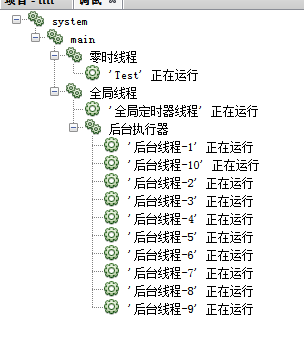
Java版本的自定义线程处理器就算完成了。
功能和实现基本和C#版本一样。
- 1楼digdeep
- 看到第一个例子时,感觉写得有点小问题...,,getId() 要加锁synchronized (SYN_OBJECT),,taskQueue 既然被sychronized保护了,就没有必要使用Collections.synchronizedList来包装了
- Re: 失足程序员
- @digdeep,引用看到第一个例子时,感觉写得有点小问题...,,getId() 要加锁synchronized (SYN_OBJECT),,taskQueue 既然被sychronized保护了,就没有必要使用Collections.synchronizedList来包装了,getID()是get属性而已,无需加锁,taskQueue 使用Collections.synchronizedList 包装,包装线程安全的,sychronized锁的意义其实在于线程的暂停和唤醒,必须要加锁才行,不然是要抛错的
