1.在xcode菜单Project->New Customer Executable..
取名如“otest",Path填”Developer/user/bin/otest”
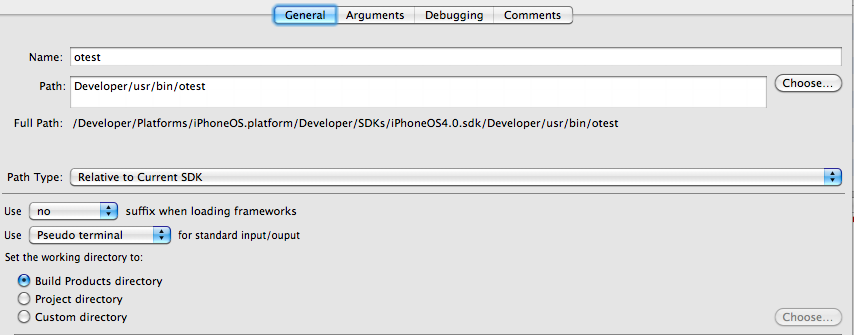
2.右键Executables下新建的otest,选择“Get Info”,在Arguments下
加参数
-SenTest self
UnitTests.octest
UnitTests.octest为单元测试的bundle
再加环境变量
| Name | Value |
| DYLD_ROOT_PATH | $(SDKROOT) |
| DYLD_FRAMEWORK_PATH | {BUILD_PRODUCTS_DIR}:${SDK_ROOT}:${DYLD_FRAMEWORK_PATH} |
| IPHONE_SIMULATOR_ROOT | $(SDKROOT) |
| CFFIXED_USER_HOME | $(HOME)/Library/Application Support/iPhone Simulator/User/ |
| OBJC_DISABLE_GC | YES |
| DYLD_LIBRARY_PATH | ${BUILD_PRODUCTS_DIR}:${SDK_ROOT}:${DYLD_LIBRARY_PATH} |
| DYLD_NEW_LOCAL_SHARED_REGIONS | YES |
| DYLD_NO_FIX_PREBINDING | YES |
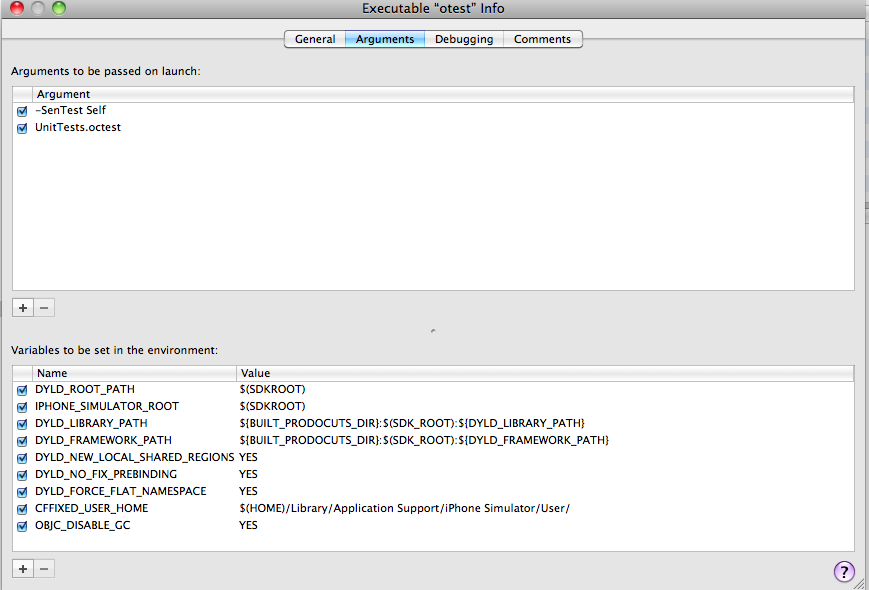
3.debug时选择otest,右键“Start otest With BreakPoint”