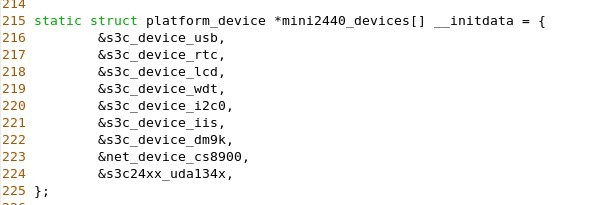错误提示信息:
//-------------------------------------------
lib80211: common routines for IEEE802.11 drivers
s3c2410-rtc s3c2410-rtc: hctosys: invalid date/time
IP-Config: Device `off' not found.
Looking up port of RPC 100003/2 on 10.138.10.186
rpcbind: server 10.138.10.186 not responding, timed out
Root-NFS: Unable to get nfsd port number from server, using default
Looking up port of RPC 100005/1 on 10.138.10.186
rpcbind: server 10.138.10.186 not responding, timed out
Root-NFS: Unable to get mountd port number from server, using default
Root-NFS: Server returned error -5 while mounting /nfsroot/rootfs
VFS: Unable to mount root fs via NFS, trying floppy.
VFS: Cannot open root device "nfs" or unknown-block(2,0)
Please append a correct "root=" boot option; here are the available partitions:
1f00 384 mtdblock0 (driver?)
1f01 2048 mtdblock1 (driver?)
1f02 259712 mtdblock2 (driver?)
1f03 262144 mtdblock3 (driver?)
Kernel panic - not syncing: VFS: Unable to mount root fs on unknown-block(2,0)
//-------------------------------------------
配置环境说明:
虚拟机: red hat enterprise linux 5
开发板bios:Uboot
编译内核版本:国嵌自带实验里面的linux-2.6.29
其中CONFIG_CMDLINE="root=/dev/nfs rw nfsroot=10.138.10.186:/nfsroot/rootfs ip=10.138.10.184 console=ttySAC0 mem=64M"
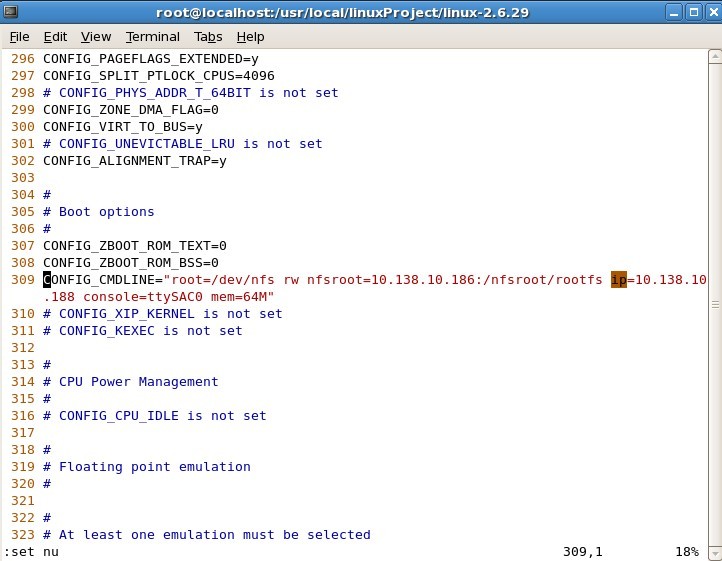
开发主机上nfs的配置:
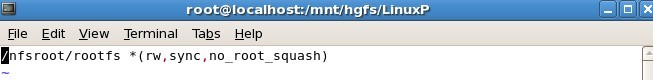
经过mount测试的主机:

uboot启动参数设置:

可以用tftp下载内核,可以启动内核,但就是用NFS挂着不上文件系统。
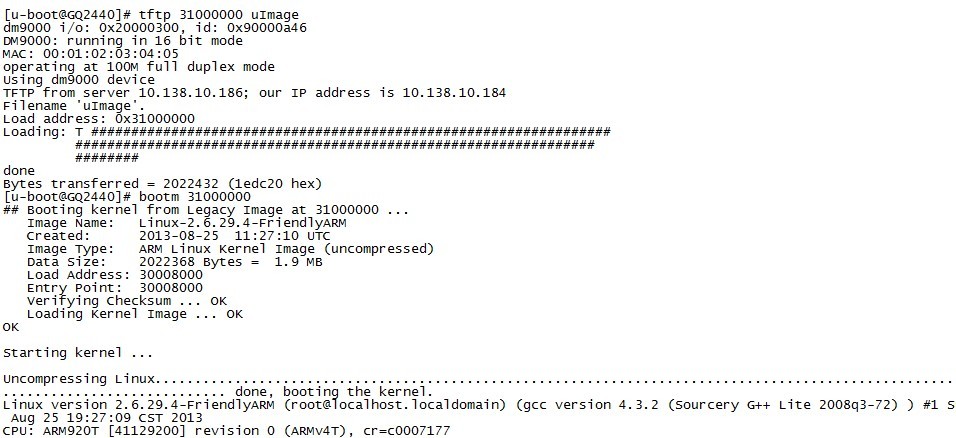
我按照错误信息去查:
第一条说是:s3c2410-rtc s3c2410-rtc: hctosys: invalid date/time
rtc配置错误,但是我经过确认其在设备平台已经将其加进去了。