1、下载jad.exe
????? 官网地址:http://www.varaneckas.com/jad/
2、下载反编译插件jadeclipse?:net.sf.jadclipse_3.3.0.jar
???? 下载地址:http://sourceforge.net/projects/jadclipse/files/latest/download
3、将jad.exe拷贝到eclipse指定的JRE的bin目录下;将jadclipse_3.1.0.jar复制到\eclipse\plugins目录下或者使用
link方式安装。
4、设置path to decompiler为jad.exe的全路径;在Directory for temporary files中指定临时文件的路径
?
?5、修改“*.class”默认关联的编辑器为“JadClipse Class File Viewer”
?
?