jQueryWTP是一个让Eclipse WTP支持jQuery Javascript代码自动补全功能的Eclipse插件
问题描述:
我按照官网如下步骤安装的:
Installations
step1:download jqueryWTP_version.jar
step2:find you Eclipse Plugin org.eclipse.wst.jsdt.core_version.jar,backup the plugin.
step3:double click the jar file or run with command java -jar jqueryWTP.version.jar
step4:on the opened swing UI,choose org.eclipse.wst.jsdt.core_version.jar,and output dir.
step5:click generate button.
step6:replace old org.eclipse.wst.jsdt.core_version.jar file with the generated file.
step7: delete directory workspace/.metadata/.plugins/org.eclipse.wst.jsdt.core
step8:start eclipse.
step9:open a html file or a js file,edit js content.
到step4:的时候。generate成功后,生成的jar双击会出现
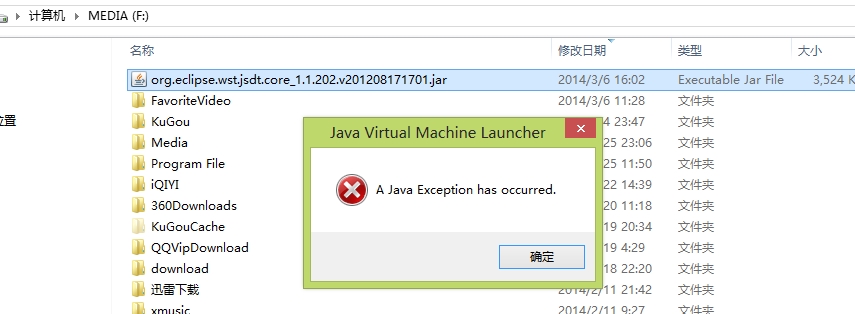
在eclipse里编辑js文件时,也不会出现自动补全的功能。
不知道有哪位大哥遇到过这种问题。拜谢!
------解决方案--------------------
把这个jar拷贝到eclipse的plugins目录下如果eclipse的版本是3.6或3.6以上的也可以直接放到dropins目录下