依次选择 Window -> Preferences -> Java -> Debug,取消如下勾选即可。
?
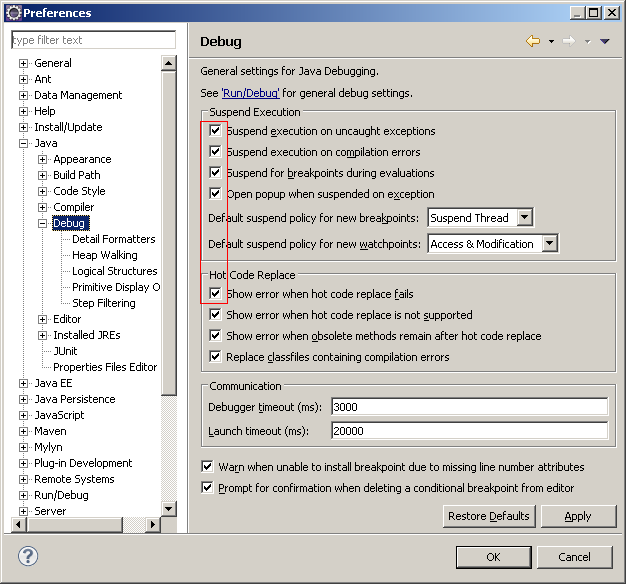 ?
?
?
?
以及当eclipse中源码出现错误:The source attachment doesnot contain the source for the file?时,需要做的就是将对应的sources包指定到上面。如:
org.springframework.context.support-sources-3.0.5.RELEASE.jar
org.springframework.context.support-3.0.5.RELEASE.jar
?
另:?ctrl+shift+G?查看当前方法都有谁在使用
??????? F4查看类的继承关系,可以向上显示出类继承的父类以及接口。