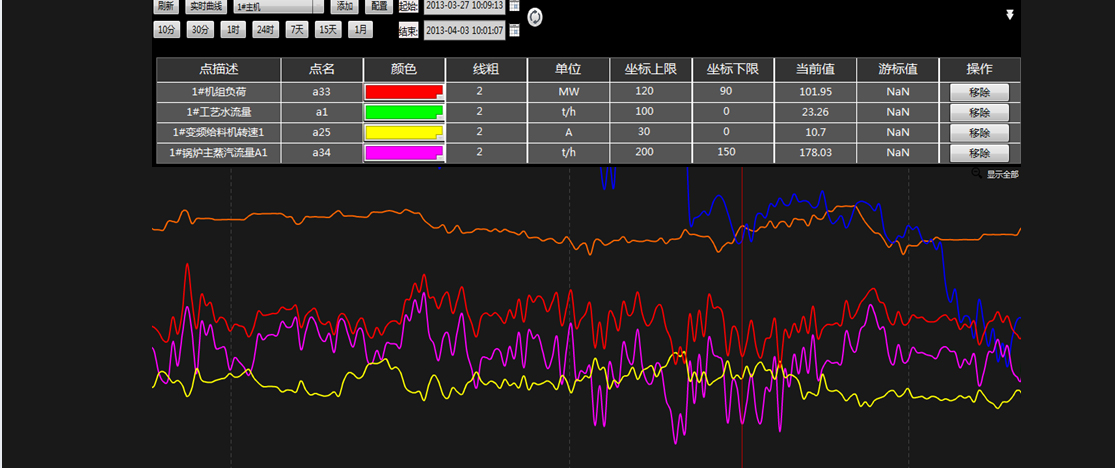
求大神指导这个曲线拿asp.net用什么技术做
------解决方案--------------------
采用成熟控件呗。
ASP.NET Wijmo的复合图表控件示例图如下:
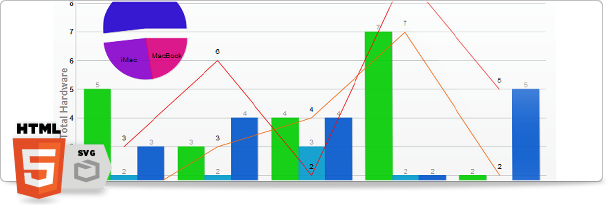
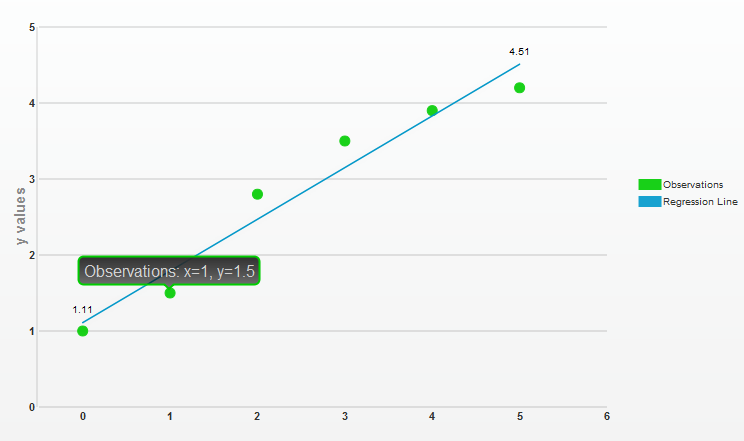
------解决方案--------------------
使用折线图分析股票走势示例
//定义画布大小
int height = 440, width = 600;
System.Drawing.Bitmap image = new System.Drawing.Bitmap(width, height);
//创建Graphics类对象
Graphics g = Graphics.FromImage(image);
//绘制线条样式
g.Clear(Color.White);
Font font = new System.Drawing.Font("Arial", 9, FontStyle.Regular);
Font font1 = new System.Drawing.Font("宋体", 20, FontStyle.Regular);
Font font2 = new System.Drawing.Font("Arial", 8, FontStyle.Regular);
System.Drawing.Drawing2D.LinearGradientBrush brush = new System.Drawing.Drawing2D.LinearGradientBrush(new Rectangle(0, 0, image.Width, image.Height), Color.Blue, Color.Blue, 1.2f, true);
g.FillRectangle(Brushes.AliceBlue, 0, 0, width, height);
Brush brush1 = new SolidBrush(Color.Blue);
Brush brush2 = new SolidBrush(Color.SaddleBrown);
string str = "SELECT * FROM tb_Stock WHERE ShowYear=" + Request["ID"] + "";
SqlConnection Con = new SqlConnection(ConfigurationManager.AppSettings["ConSql"]);
Con.Open();
SqlCommand Com = new SqlCommand(str, Con);
SqlDataReader dr = Com.ExecuteReader();
dr.Read();
if (dr.HasRows)
{
g.DrawString("" + ID + "年明日A、B股票走势图", font1, brush1, new PointF(130, 30));
}
dr.Close();
//画图片的边框线
g.DrawRectangle(new Pen(Color.Blue), 0, 0, image.Width - 1, image.Height - 1);
Pen mypen = new Pen(brush, 1);
Pen mypen2 = new Pen(Color.Red, 2);
//绘制线条
//绘制纵向线条
int x = 60;
for (int i = 0; i < 12; i++)
{
g.DrawLine(mypen, x, 80, x, 340);
x = x + 40;
}
Pen mypen1 = new Pen(Color.Blue, 2);
g.DrawLine(mypen1, x - 480, 80, x - 480, 340);
//绘制横向线条
int y = 106;
for (int i = 0; i < 9; i++)
{
g.DrawLine(mypen, 60, y, 540, y);
y = y + 26;
}