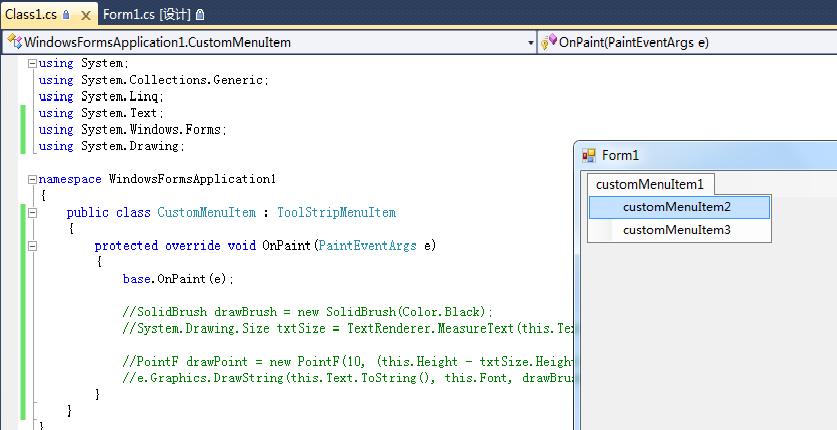关于ToolStripMenuItem重绘问题,救命问题
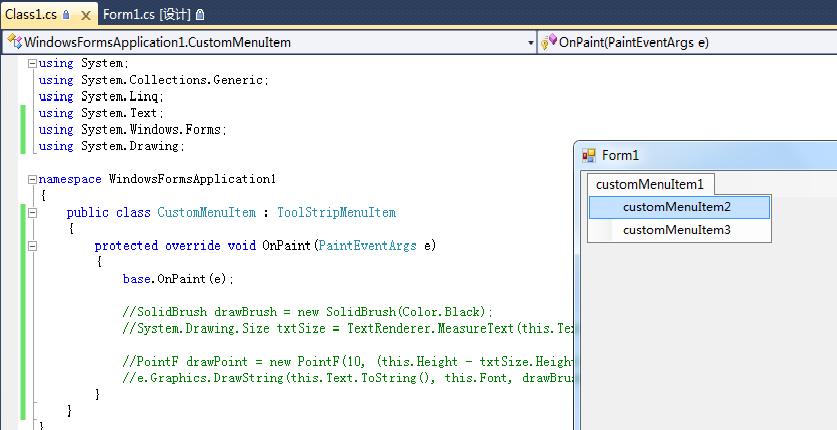

第一张图,用base.OnPaint(e);当鼠标放在其中一个MenuItem上的时候,就出现蓝色框子框住。
第二张图,我把base.OnPaint(e);注释掉,重绘文字,但是当鼠标放在上面的时候,没有出现蓝色框子。
因为篇幅问题,我就不叙述为什么我要用重绘文字的方式。
现在问题是:如果我用第二张图的方法重绘文字,那当鼠标放在MenuItem上的那种蓝色框子的效果,应该怎么实现呢?
------解决思路----------------------在两个
protected override void OnMouseHover(EventArgs e)
{
base.OnMouseHover(e);
IsMouseHover = true;
this.Invalidate(); //要加这句
}
protected override void OnMouseLeave(EventArgs e)
{
base.OnMouseLeave(e);
IsMouseHover = false;
this.Invalidate();//要加这句
}