下载地址: 【北方网通】 【电信网通】
【下载说明】
1 点击上面的地址,打开下载页面
2 点击"普通下载"--等待30秒--点击"下载"按钮--保存
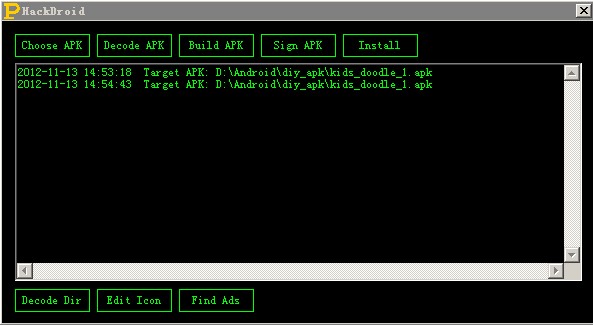
使用Choose APK来选择一个APK文件
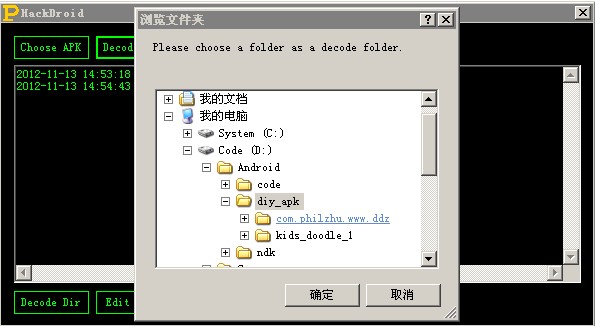
点击Decode APK之后,选择一个Decode目录
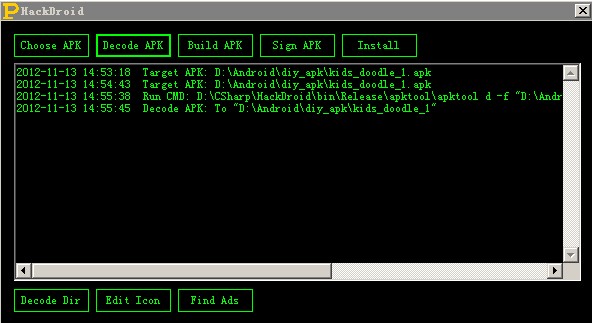
Decode APK按钮会自动创建与APK文件同名的目录
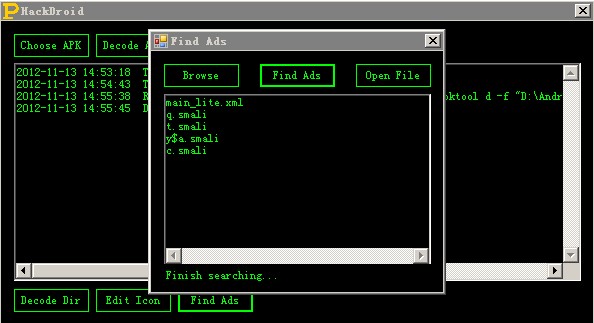
点击Find Ads来查找有广告代码的文件。可以看到上图中main_lite.xml和一些smali文件中都有广告代码。xml文件中的是布局文件,smali文件需要将其中的广告代码的网址替换就可以了。
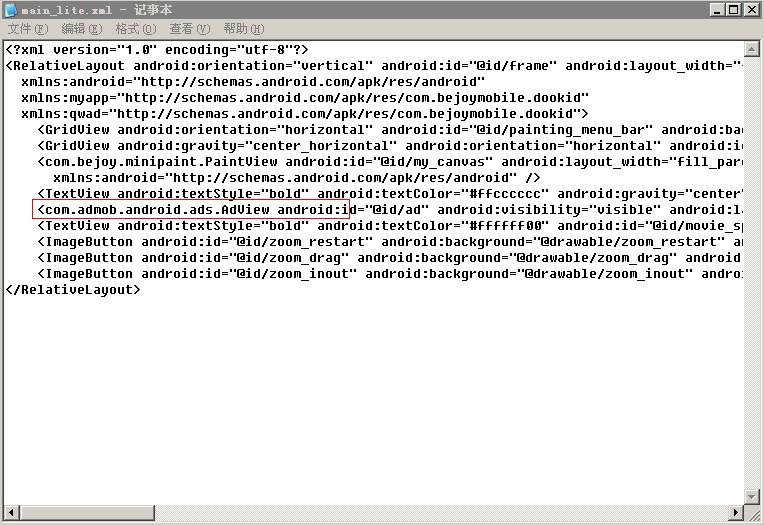
点击Open File之后,可以看到
<TextView android:textStyle="bold" android:textColor="#ffcccccc" android:gravity="center" android:id="@id/ad_bk_view" android:background="#ff888888" android:focusable="false" android:focusableInTouchMode="false" android:longClickable="false" android:layout_width="fill_parent" android:layout_height="48.0dip" android:text="" android:layout_alignParentTop="true" />
<com.admob.android.ads.AdView android:id="@id/ad" android:visibility="visible" android:layout_width="fill_parent" android:layout_height="48.0dip" android:layout_alignParentTop="true" qwad:backgroundColor="#ff000000" qwad:primaryTextColor="#ffffffff" qwad:secondaryTextColor="#ffcccccc" qwad:refreshInterval="60" />
需要将上面的改为:
<TextView android:textStyle="bold" android:textColor="#ffcccccc" android:gravity="center" android:id="@id/ad_bk_view" android:background="#ff888888" android:focusable="false" android:focusableInTouchMode="false" android:longClickable="false" android:layout_width="0dip" android:layout_height="0dip" android:text="" android:layout_alignParentTop="true" />
<com.admob.android.ads.AdView android:id="@id/ad" android:visibility="visible" android:layout_width="0dip" android:layout_height="0dip" android:layout_alignParentTop="true" qwad:backgroundColor="#ff000000" qwad:primaryTextColor="#ffffffff" qwad:secondaryTextColor="#ffcccccc" qwad:refreshInterval="60" />
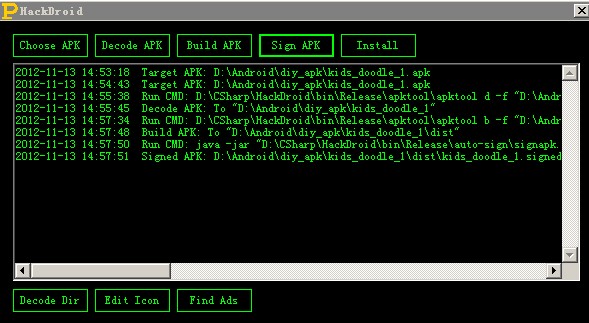
改动之后,保存。点击“BuildAPK”,之后点击“SignAPK”,之后,可以使用Install按钮来安装到虚拟机。
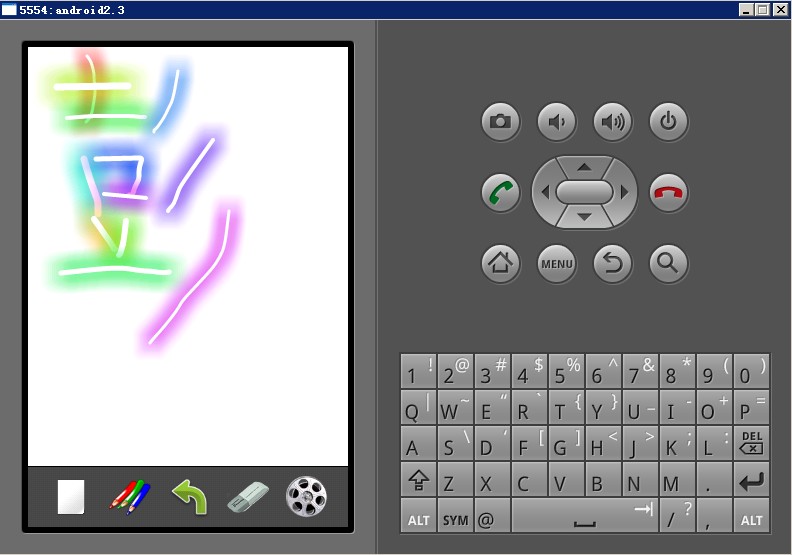
虚拟机上的运行效果如图。
【更多阅读】
- [原]Html2Pdf:C调用wkhtmltopdf的API来将Html转换为pdf文件
- [原]Freeplot: MATLAB来帮你手动画图
- [原]Dev-C++使用wkhtmltopdf的API的配置
- [原]Android NDK开发环境的搭建,无需Cygwin
- [原]pjCLibs:方便C语言编程而作的函数库
- [原]SerialMonitor:C#写的串口调试程序
- [原]diy-apk:C#写的一个用于Android逆向工程的工具
- [原]Ponsole让C#控制台程序更漂亮的类库
- [原]DLP Coder:C#写的一个用于编辑DLP投影机程序的编辑器
- [原]Windows 7下用Android手机实现DLNA共享