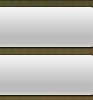
<Button
android:id="@+id/bag7"
style="?android:attr/borderlessButtonStyle"
android:layout_width="fill_parent"
android:layout_height="wrap_content"
android:layout_margin="0dp"
android:adjustViewBounds="true"
android:gravity="left|center_vertical"
android:text="" />
如图,竖排的两个button设置好margin也粘不到一起,求指点
Android 布局
------解决方案--------------------
<?xml version="1.0" encoding="utf-8"?>
<LinearLayout xmlns:android="http://schemas.android.com/apk/res/android"
android:layout_width="match_parent"
android:layout_height="match_parent"
android:orientation="vertical" >
<Button
android:layout_width="wrap_content"
android:layout_height="wrap_content"
android:text="button1" />