前面我们讲了怎么应用Volley从网络获取图片跟JSON数据,具体的应用如下:
1)通过Volley类获得一个RequestQueue对象:
mQueue = Volley.newRequestQueue(this);
2)创建一个Request对象,并将请求添加上面创建的mQueue中,如下:
ImageRequest imgRequest = new ImageRequest(imgUrl, new Response.Listener<Bitmap>() { @Override public void onResponse(Bitmap arg0) { // TODO Auto-generated method stub imageView.setImageBitmap(arg0); } }, 300, 200, Config.ARGB_8888, new ErrorListener() { @Override public void onErrorResponse(VolleyError arg0) { } }); mQueue.add(imgRequest);一开始会不会觉得有点怔,为什么只需要将请求添加到队列中,不需要去发送请求吗?当然是要的,只是这一切都被封装在Volley后面而已。
我们先来看一下隐藏在Volley后面的这个架构是怎么样的吧,如下图:
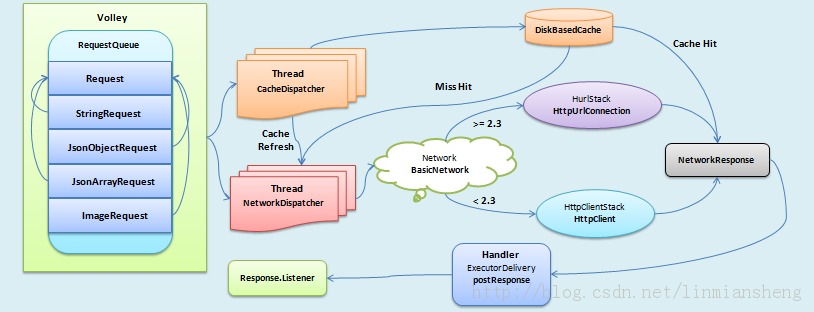
1)队列:将请求添加到Queue中
2)缓存:在Cache中查找有没有缓存这个请求要的数据,
2.1)有,请求如果过期了,到第 3)步,如果没有过期,直接返回一个Response。
2.2)没有,到第 3)步
3)网络:通过传进来的url 来发送请求,到网络中获取数据,然后返回一个Response,并判断是否要存到Cache中。
结合上图,我们来简单地先说一下Volley的流程是怎么样的。
第一步:通过Volley.newRequestQueue方法创建一个RequestQueue队列,而且同时会创建如下三个对象:
a)一个HttpStack对象,Volley会根据SDK的版本来判断是基于HttpUrlConnection还是基于HttpClient来创建对象,一个HttpStack对象,只用一件事,就是去真正的执行这个请求,去网络上拿回数据,其定义如下:
public interface HttpStack { /** * Performs an HTTP request with the given parameters. * * <p>A GET request is sent if request.getPostBody() == null. A POST request is sent otherwise, * and the Content-Type header is set to request.getPostBodyContentType().</p> * * @param request the request to perform * @param additionalHeaders additional headers to be sent together with * [email protected] Request#getHeaders()} * @return the HTTP response */ public HttpResponse performRequest(Request<?> request, Map<String, String> additionalHeaders) throws IOException, AuthFailureError;}b)一个Network对象,在Volley的实现是BasicNetwork类,在构建这个对象的时候,一个HttpStack对象去传给它作为参数,而它将会调用这个HttpStack去获取事情。它是对HttpUrlConnection和HttpClient的一个包装,让外面的对象不用去关心到底是通过哪个接口来获取数据。
public interface Network { /** * Performs the specified request. * @param request Request to process * @return A [email protected] NetworkResponse} with data and caching metadata; will never be null * @throws VolleyError on errors */ public NetworkResponse performRequest(Request<?> request) throws VolleyError;}看一下它的实现类BasicNetwork中是如何实现的这个接口中的方法的,看下面代码中的最后一行:
public NetworkResponse performRequest(Request<?> request) throws VolleyError { long requestStart = SystemClock.elapsedRealtime(); while (true) { HttpResponse httpResponse = null; byte[] responseContents = null; Map<String, String> responseHeaders = new HashMap<String, String>(); try { // Gather headers. Map<String, String> headers = new HashMap<String, String>(); addCacheHeaders(headers, request.getCacheEntry()); httpResponse = mHttpStack.performRequest(request, headers);c)一个Cache对象,这是一个缓存对象,Volley中默认的实现类是DiskBasedCache类。
第二步:创建好RequestQueue之后,就会调用其start方法。而在其start方法呢,就会去创建两个线程,就是图上面的CacheDispatcher和NetworkDispatcher了,如下:
public void start() { stop(); // Make sure any currently running dispatchers are stopped. // Create the cache dispatcher and start it. mCacheDispatcher = new CacheDispatcher(mCacheQueue, mNetworkQueue, mCache, mDelivery); mCacheDispatcher.start(); // Create network dispatchers (and corresponding threads) up to the pool size. for (int i = 0; i < mDispatchers.length; i++) { NetworkDispatcher networkDispatcher = new NetworkDispatcher(mNetworkQueue, mNetwork, mCache, mDelivery); mDispatchers[i] = networkDispatcher; networkDispatcher.start(); } }当然,也需要让这两个线程跑起来,我们也可以在这里看到,在Volley类中创建的Network接口对象,Cache接口对象,还有一个包装了Handler类的对象mDelivery都会在这里作为参数传给CacheDispatcher和NetworkDispatcher,当然,最重要的,也会将RequestQueue这个装请求的队列给传进去,而这两个线程一旦开始之后,就会一直处理或者等待请求。
第三步:如果Cache中没有记录的话,还是需要通过NetworkDispatcher去实现的,所以接下来就是Network在后面做事情了,看下面的代码:
public void run() { Process.setThreadPriority(Process.THREAD_PRIORITY_BACKGROUND); Request<?> request; while (true) { ... // Perform the network request. NetworkResponse networkResponse = mNetwork.performRequest(request); request.addMarker("network-http-complete");其实也就是调用Network去发送请求,而Network又会调用HttpStack去发送请求。
第四步:通过Handler将Response给传回主线程中定义的Listener,
mDelivery.postResponse(request, response);
而mDelivery其实是一个ExecutorDelivery对象,它封装了Handler,通过它,会调用到请求的deliverResponse方法,如下:
// Deliver a normal response or error, depending. if (mResponse.isSuccess()) { mRequest.deliverResponse(mResponse.result); } else { mRequest.deliverError(mResponse.error); }而每个具体的请求都需要去实现自己的逻辑,比如在ImageRequest中,
private final Response.Listener<Bitmap> mListener; @Override protected void deliverResponse(Bitmap response) { mListener.onResponse(response); } 我们可以看到,它其实也就是调用Listener中的onResponse方法,而Listener的这个方法,则是我们在创建Request对象的时候,需要去实现的一个方法,所以一切都跑回到
主线程中方法去了。
嗯,隐藏在Volley后面大概的流程就是这样。结束。