任务:
在手机上接收PC的广播或单播视频流,简单而言,就是当我想看电影了,那么不需要将电影转存至手机,直接边传边看,当然,也可以使用多播,几个手机同时可以看。
mission: PC stream video to android phone , why we do that? Coz we do not need to copy movie to sd card to see instead we just seeing and pc transferring。
必备条件:
prepare for test
1 android phone 2 PC (linux , windows,mac) 3 VLC 4 Wifi
测试设备:
My test enviroment
DROID RAZR ,ICS(Android 4.04) ,XP & UBUNTU ,VLC Towflower(2.02) ,NETGEAR Router
开始:
Now we start:
1 VLC -> 媒体Media ->流Stream
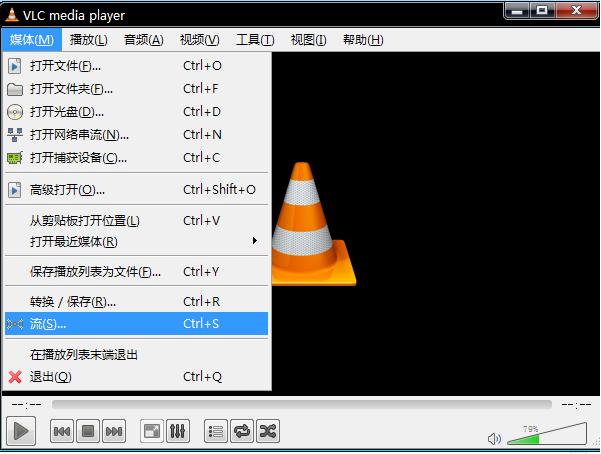
2 选择文件choose file -> 添加媒体文件 add media file -> 串流 press stream
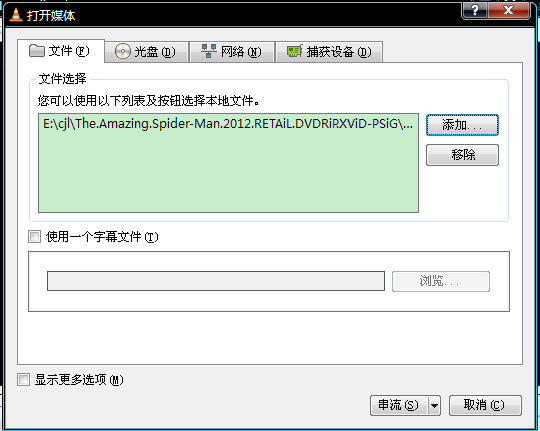
3 目标设置 Stream output ->设置RTSP->设置路径setting output ,如果播放失败,添加'test.sdp',If fails,append 'test.sdp'
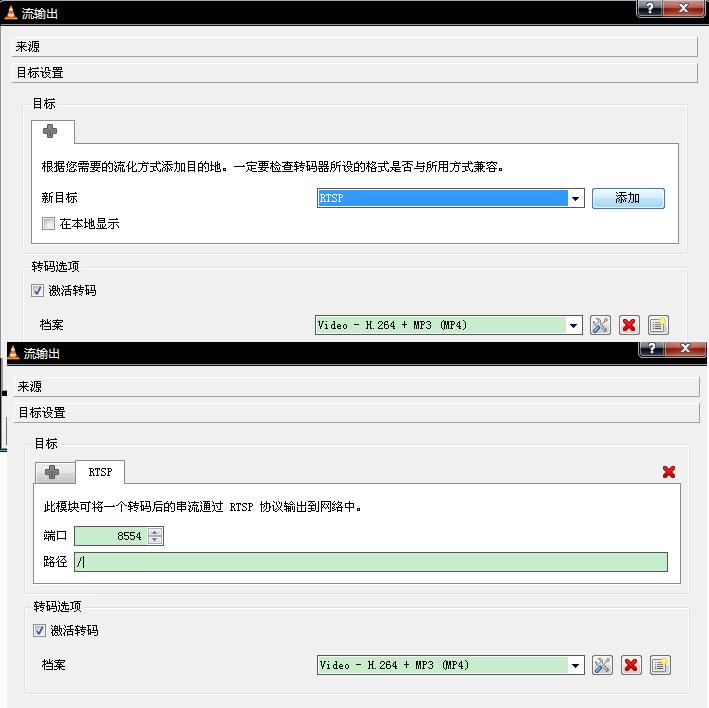
4 点击串流Stream
5 接下来就是掏出手机了,下载一个最新的VLC 应用,或者自己写一个简单的videoview应用,输入上述的rtsp://Server_IP:8554/test.sdp,然后,我们就可以看到电脑上传输的视频啦。
now we could download vlc from google play to our android phone ,or u could also write a videoview app to receive stream. Input the stream address ,like rtsp://Server_IP/test.sdp, then we could see the show in PC.


后话:
PS:
昨天在找vlc的时候,发现了个VLC remote ,结果发现竟然是在手机上远程控制PC端的VLC的,把手机当成电脑VLC播放器的遥控器。。。太geek了。。。
yesterday ,when I try to find vlc player ,I also find a app named 'vlc remote' ,which turns out a tool that could remote control the vlc in pc ,like play,stop or play list, so fun ,so geek...