http://blog.csdn.net/pathuang68/article/details/4272424 概要说明: Tab、RadioButton和ComboBox的使用方法。 ? 图1 设定项目名称为:TestSeveralWidgets,点击Finish按钮: ? 图2 做一下工作: -?选中Create GWT Module -?将Module Name设为:TestSeveralWidgets -?将Package Name设为:com.pnft.ajax 点击Finish按钮。 ? 做完这些工作后,这个新建的项目大致是这样的: ? 图3 ? 选中src目录,修改项目属性,使其字符集为UTF-8。因为后面我们要用到中文。? 注意:创建GWT Project的详细过程,请见GWT Designer04。 ? 2.?新建一个Composite ? 图4 如下图将Composite的Name设定为:TestSeveralWidgetsComposite。 ? 图5 点击Finish按钮。做完这些工作后Composite的情况大致如下: ? 图6 ? 3.?切换到TestSeveralWidgetsComposite的Design视图 ? 图7 ? 选中Palette中的TabPanel, ? 图8 ? 放置到Empty Composite上,得到: ? 图9 ? 4.?在Palette中选中AbsolutePanel, ? 图10 ? 将AbsolutePanel放置到步骤3中TabPanel上,得到: ? 图11 ? 修改刚才放置的AbsolutePanel的属性: 图12 - variable:??????????absolutePanel1 - height:?????????????300px - styleName:?????tabpanel - tab title:????????????First Tab ? ? 其中,tabpanel是新增加的css,其内容如下图: 图13 注意在新增css时,前面的“.”不能去掉(如上图所示“.tabpanel”),但在程序中或者属性栏中,使用或显示的均是“tabpanel”, 比如,前面属性修改完成后,GWT Designer会在程序中自动为我们生成一些代码,其中有: ????absolutePanel1.setStyleName("tabpanel"); 这就是在程序中引用css的方法。 ? 5.?重复4,再增加一个tab(在红线处) 图14 其属性修改情况如下: 图15 ? 6.?在First Tab (即absolutePanel1)上增加一个Label、一个TextBox和一个按钮: 图16 增加.gwt-button这个css ? 7.?在第二个Tab (即absolutePanel2)上增加6个Radio Button: 图17 6个RadioButton分成两组: group1: variable: radioButton1???????text:?单选按钮一 variable: radioButton2???????text:?单选按钮二 variable: radioButton3???????text:?单选按钮三 group2: variable: radioButton4???????text:?单选按钮四 variable: radioButton5???????text:?单选按钮五 variable: radioButton6???????text:?单选按钮六 ? 8.?继续在第二个Tab (即absolutePanel2)上增加一个ComboBox: 图18 variable:?????????????comboBox 修改items属性: 图19 点击OK按钮。 ? 预览一下我们的设计: 图20 ? 9.?修改GWT Designer自动生成的代码。到目前为止,GWT Designer为我们生成了一下代码: public?class?TestSeveralWidgetsComposite?extends?Composite { ????public?TestSeveralWidgetsComposite() { ????????final?TabPanel tabPanel =?new?TabPanel(); ????????initWidget(tabPanel); ? ????????final?AbsolutePanel absolutePanel1 =?new?AbsolutePanel(); ????????tabPanel.add(absolutePanel1,?"First Tab"); ????????absolutePanel1.setStyleName("tabpanel"); ????????absolutePanel1.setHeight("300px"); ? ????????final?Label label =?new?Label("New Label"); ????????absolutePanel1.add(label, 38, 64); ? ????????final?TextBox textBox =?new?TextBox(); ????????absolutePanel1.add(textBox, 109, 58); ? ????????final?Button okButtonOK =?new?Button(); ????????absolutePanel1.add(okButtonOK, 276, 57); ????????okButtonOK.setText("OK"); ? ????????final?AbsolutePanel absolutePanel2 =?new?AbsolutePanel(); ????????tabPanel.add(absolutePanel2,?"第二个Tab"); ????????absolutePanel2.setStyleName("tabpanel"); ????????absolutePanel2.setHeight("300px"); ? ????????final?RadioButton radioButton1 =?new?RadioButton("group1"); ????????absolutePanel2.add(radioButton1, 39, 73); ????????radioButton1.setText("单选按钮一"); ? ????????final?RadioButton radioButton2 =?new?RadioButton("group1"); ????????absolutePanel2.add(radioButton2, 39, 98); ????????radioButton2.setText("单选按钮二"); ? ????????final?RadioButton radioButton3 =?new?RadioButton("group1"); ????????absolutePanel2.add(radioButton3, 39, 123); ????????radioButton3.setText("单选按钮三"); ? ????????final?RadioButton radioButton4 =?new?RadioButton("group2"); ????????absolutePanel2.add(radioButton4, 246, 73); ????????radioButton4.setText("单选按钮四"); ? ????????final?RadioButton radioButton5 =?new?RadioButton("group2"); ????????absolutePanel2.add(radioButton5, 246, 98); ????????radioButton5.setText("单选按钮五"); ? ????????final?RadioButton radioButton6 =?new?RadioButton("group2"); ????????absolutePanel2.add(radioButton6, 246, 123); ????????radioButton6.setText("单选按钮六"); ? ????????final?ListBox comboBox =?new?ListBox(); ????????absolutePanel2.add(comboBox, 39, 181); ????????comboBox.addItem(""); ????????comboBox.addItem("谁家玉笛暗飞声,"); ????????comboBox.addItem("散入春风满洛城。"); ????????comboBox.addItem("此夜曲中闻折柳,"); ????????comboBox.addItem("何人不起故园情。"); ????????comboBox.addItem("一树寒梅白玉条,"); ????????comboBox.addItem("迥邻村路傍溪桥。"); ????????comboBox.addItem("不知近水花先发,"); ????????comboBox.addItem("疑是经冬雪未消。"); ????????comboBox.addItem("湖光秋月两相和,"); ????????comboBox.addItem("潭面无风镜未磨。"); ????????comboBox.addItem("遥望洞庭山水翠,"); ????????comboBox.addItem("白银盘里一青螺。"); ????????comboBox.setWidth("287px"); ????????tabPanel.selectTab(0); ????} } ? 修改上面的代码,将所有widget从构造方法TestSeveralWidgetsComposite中提出来,使其作为类的私有成员变量,修改后的代码如下: public?class?TestSeveralWidgetsComposite?extends?Composite { ????private?TabPanel?tabPanel; ????private?AbsolutePanel?absolutePanel1; ????private?Label?label; ????private?TextBox?textBox; ????private?Button?okButtonOK; ????private?AbsolutePanel?absolutePanel2; ????private?RadioButton?radioButton1; ????private?RadioButton?radioButton2; ????private?RadioButton?radioButton3; ????private?RadioButton?radioButton4; ????private?RadioButton?radioButton5; ????private?RadioButton?radioButton6; ????private?ListBox?comboBox; ? ????public?TestSeveralWidgetsComposite() ????{ ????????tabPanel?=?new?TabPanel(); ????????initWidget(tabPanel); ? ????????absolutePanel1?=?new?AbsolutePanel(); ????????tabPanel.add(absolutePanel1,?"First Tab"); ????????absolutePanel1.setStyleName("tabpanel"); ????????absolutePanel1.setHeight("300px"); ? ????????label?=?new?Label("New Label"); ????????absolutePanel1.add(label, 38, 64); ? ????????textBox?=?new?TextBox(); ????????absolutePanel1.add(textBox, 109, 58); ? ????????okButtonOK?=?new?Button(); ????????absolutePanel1.add(okButtonOK, 276, 57); ????????okButtonOK.setText("OK"); ? ????????absolutePanel2?=?new?AbsolutePanel(); ????????tabPanel.add(absolutePanel2,?"第二个Tab"); ????????absolutePanel2.setStyleName("tabpanel"); ????????absolutePanel2.setHeight("300px"); ? ????????radioButton1?=?new?RadioButton("group1"); ????????absolutePanel2.add(radioButton1, 39, 73); ????????radioButton1.setText("单选按钮一"); ? ????????radioButton2?=?new?RadioButton("group1"); ????????absolutePanel2.add(radioButton2, 39, 98); ????????radioButton2.setText("单选按钮二"); ? ????????radioButton3?=?new?RadioButton("group1"); ????????absolutePanel2.add(radioButton3, 39, 123); ????????radioButton3.setText("单选按钮三"); ? ????????radioButton4?=?new?RadioButton("group2"); ????????absolutePanel2.add(radioButton4, 246, 73); ????????radioButton4.setText("单选按钮四"); ? ????????radioButton5?=?new?RadioButton("group2"); ????????absolutePanel2.add(radioButton5, 246, 98); ????????radioButton5.setText("单选按钮五"); ? ????????radioButton6?=?new?RadioButton("group2"); ????????absolutePanel2.add(radioButton6, 246, 123); ????????radioButton6.setText("单选按钮六"); ? ????????comboBox?=?new?ListBox(); ????????absolutePanel2.add(comboBox, 39, 181); ????????comboBox.addItem(""); ????????comboBox.addItem("谁家玉笛暗飞声,"); ????????comboBox.addItem("散入春风满洛城。"); ????????comboBox.addItem("此夜曲中闻折柳,"); ????????comboBox.addItem("何人不起故园情。"); ????????comboBox.addItem("一树寒梅白玉条,"); ????????comboBox.addItem("迥邻村路傍溪桥。"); ????????comboBox.addItem("不知近水花先发,"); ????????comboBox.addItem("疑是经冬雪未消。"); ????????comboBox.addItem("湖光秋月两相和,"); ????????comboBox.addItem("潭面无风镜未磨。"); ????????comboBox.addItem("遥望洞庭山水翠,"); ????????comboBox.addItem("白银盘里一青螺。"); ????????comboBox.setWidth("287px"); ????????tabPanel.selectTab(0); ????} } 这样做的好处是,如果在类中增加了其他方法,那么其他方法也可以访问到这些widget,而前面那种方法是不方便的。 ? ? ? 10.?增加单选按钮消息处理方法 图21 GWT Designer将自动生成下面带下划线的代码: ????????radioButton1?=?new?RadioButton("group1"); ????????absolutePanel2.add(radioButton1, 39, 73); ????????radioButton1.addClickListener(new?ClickListener() ????????{ ????????????public?void?onClick(final?Widget sender) ????????????{ ????????????} ????????}); ????????radioButton1.setText("单选按钮一"); ? 可以采用同样的方法,给其他Widget增加消息处理方法。 ? 但我们也可以采用另外一种方式,即将上面的代码带下划线的部分改为下面带下划线的代码: ????????radioButton1?=?new?RadioButton("group1"); ????????absolutePanel2.add(radioButton1, 39, 73); ????????radioButton1.addClickListener(this); ????????radioButton1.setText("单选按钮一"); ? 这时MyEclipse认为有问题了: 图22 选中最后一条,即“Let ‘TestSeveralWidgetsComposite’ implement ‘ClickListener’”,就是说让类 TestSeveralWidgetsComposite实现接口ClickListener。 ? 但到此MyEclipse还是在提示问题,这是因为接口ClickListener中由一个onClick方法,TestSeveralWidgetsComposite类必须要实现它。 图23 选择“Add unimplemented methods”, 图24 注意:去掉@Override这个annotation,GWT 1.4.62(支持jdk1.4-)不支持java1.5中开始有的标注特性。 ? 到此,MyEclipse不提示错误信息了。现在为radioButton2 ~ 6增加消息监听器,就像radioButton1那样: ????… ????radioButton2.addClickListener(this); ?????????... ????radioButton2.addClickListener(this); ?????????... radioButton2.addClickListener(this); ?????????... ????radioButton2.addClickListener(this); ?????????... ????radioButton2.addClickListener(this); ?????????… ? 修改类的onClick方法,使之如下: ????public?void?onClick(Widget sender) ????{ ????????if(sender ==?radioButton1) ????????{ ????????????if(radioButton1.isChecked()) ????????????{ ????????????????Window.alert("RadioButton1 is checked..."); ????????????} ????????} ????????else?if(sender ==?radioButton2) ????????{ ????????????if(radioButton2.isChecked()) ????????????{ ????????????????Window.alert("RadioButton2 is checked..."); ????????????} ????????} ????????else?if(sender ==?radioButton3) ????????{ ????????????if(radioButton3.isChecked()) ????????????{ ????????????????Window.alert("RadioButton3 is checked..."); ????????????} ????????} ????????else?if(sender ==?radioButton4) ????????{ ????????????if(radioButton4.isChecked()) ????????????{ ????????????????Window.alert("RadioButton4 is checked..."); ????????????} ????????} ????????else?if(sender ==?radioButton5) ????????{ ????????????if(radioButton5.isChecked()) ????????????{ ????????????????Window.alert("RadioButton5 is checked..."); ????????????} ????????} ????????else?if(sender ==?radioButton6) ????????{ ????????????if(radioButton6.isChecked()) ????????????{ ????????????????Window.alert("RadioButton6 is checked..."); ????????????} ????????} ????} ? ? 11.?增加comboBox的消息处理方法 图25 增加了下面带下划线的代码(当然也可以象10中那样进行处理): ????????comboBox?=?new?ListBox(); ????????absolutePanel2.add(comboBox, 39, 181); ????????comboBox.addChangeListener(new?ChangeListener() ????????{ ????????????public?void?onChange(final?Widget sender) ????????????{ ????????????} ????????}); ????????comboBox.addItem(""); ????????comboBox.addItem("谁家玉笛暗飞声,"); ????????comboBox.addItem("散入春风满洛城。"); ????????comboBox.addItem("此夜曲中闻折柳,"); ????????comboBox.addItem("何人不起故园情。"); ????????comboBox.addItem("一树寒梅白玉条,"); ????????comboBox.addItem("迥邻村路傍溪桥。"); ????????comboBox.addItem("不知近水花先发,"); ????????comboBox.addItem("疑是经冬雪未消。"); ????????comboBox.addItem("湖光秋月两相和,"); ????????comboBox.addItem("潭面无风镜未磨。"); ????????comboBox.addItem("遥望洞庭山水翠,"); ????????comboBox.addItem("白银盘里一青螺。"); ????????comboBox.setWidth("287px"); ? ?????????修改上面带下划线的代码为: ????????comboBox.addChangeListener(new?ChangeListener() ????????{ ????????????public?void?onChange(final?Widget sender) ????????????{ ????????????????int?i =?comboBox.getSelectedIndex(); ????????????????String z =?comboBox.getItemText(i); ????????????????Window.alert("Item "?+ i +?"'s text is "?+ z); ????????????} ????????}); ? ? 12.?注意,两个不同Tab之间的Widget的variable必须唯一,不可重复。如在Tab1中有一个Widget对应的variable是“button”,那么在Tab2中就不可能有另外Widget对应的variable是“button”。 ? 13.?将Tab1中的textBox,Tab2中的6个RadioButton和CombBox等Widget,用类似下图所示的方法进行Expose,这样就会让引用TestSeveralWidgetsComposite这个控件的其他应用,对TestSeveralWidgetsComposite中被Expose了的widget直接进行存取(见16)。 图26 到此,整个Composite的开发工作告一段落。 ? 14.?在TestSeveralWidgets类中引用上面开发好的TestSeveralWidgetsComposite。 图27 点击Palette中的Choose Widget, 如下图,输入TestSeveralWidgetsComposite的名字,还未输入完成的时候,便可以在下面的文本框中看到我们想要引用的TestSeveralWidgetsComposite,选中它, 图28 点击OK按钮,在适当位置放置TestSeveralWidgetsComposite,如下图: 图29 调整TestSeveralWidgetsComposite的大小和位置,使之如下: 图30 这将会在TestSeveralWidgets类中的onModuleLoad方法的最后增加以下代码: final?TestSeveralWidgetsComposite testSeveralWidgetsComposite =?new TestSeveralWidgetsComposite(); ????????rootPanel.add(testSeveralWidgetsComposite, 10, 10); ????????testSeveralWidgetsComposite.setSize("580px",?"358px"); ? 修改上面的代码,将testSeveralWidgetsComposite作为类的私有成员。修改后TestSeveralWidgets类的代码如下: … public?class?TestSeveralWidgets?implements?EntryPoint { ????private?TestSeveralWidgetsComposite?testSeveralWidgetsComposite; ????private?Button?clickMeButton; ? ????public?void?onModuleLoad() ????{ ????????RootPanel rootPanel = RootPanel.get(); ? ????????clickMeButton?=?new?Button(); ????????rootPanel.add(clickMeButton, 265, 380); ????????clickMeButton.setText("Click me!"); ????????clickMeButton.addClickListener(new?ClickListener() ????????{ ????????????public?void?onClick(Widget sender) ????????????{ ????????????????Window.alert("Hello, GWT World!"); ????????????} ????????}); ? ????????testSeveralWidgetsComposite?=?new?TestSeveralWidgetsComposite(); ????????rootPanel.add(testSeveralWidgetsComposite, 10, 10); ????????testSeveralWidgetsComposite.setSize("580px",?"358px"); ????} … ? 15.?在hosted mode下的运行结果: 图31? 图32 图33 图34 应用的表现和我们预想的完全一致。 ? 16.?增加Clickme按钮的代码,使得当点击Click Me按钮时,能够将Tab1?和Tab2中的Widget的状态合在一起显示出来。修改后整个TestSeveralWidgets类的代码如下: public?class?TestSeveralWidgets?implements?EntryPoint { ????private?TestSeveralWidgetsComposite?testSeveralWidgetsComposite; ????private?Button?clickMeButton; ? ????public?void?onModuleLoad() ????{ ????????RootPanel rootPanel = RootPanel.get(); ? ????????clickMeButton?=?new?Button(); ????????rootPanel.add(clickMeButton, 265, 380); ????????clickMeButton.setText("Click me!"); ????????clickMeButton.addClickListener(new?ClickListener() ????????{ ????????????public?void?onClick(Widget sender) ????????????{ ????????????????String summary; ????????????????//?获取Tab1中的文本框中的文字 ????????????????summary =?testSeveralWidgetsComposite.getTextBox().getText(); ????????????????//?获取RadioButton 1~6的状态,未考虑代码之优雅程度 ????????????????if(testSeveralWidgetsComposite.getRadioButton1().isChecked()) summary += "/nRadio Button 1 is checked."; ????????????????if(testSeveralWidgetsComposite.getRadioButton2().isChecked()) summary += "/nRadio Button 2 is checked."; ????????????????if(testSeveralWidgetsComposite.getRadioButton3().isChecked()) summary += "/nRadio Button 3 is checked."; ????????????????if(testSeveralWidgetsComposite.getRadioButton4().isChecked()) summary += "/nRadio Button 4 is checked."; ????????????????if(testSeveralWidgetsComposite.getRadioButton5().isChecked()) summary += "/nRadio Button 5 is checked."; ????????????????if(testSeveralWidgetsComposite.getRadioButton6().isChecked()) summary += "/nRadio Button 6 is checked."; ? ????????????????//?获取ComboBox中被选中Item的index ????????????????int?index =?testSeveralWidgetsComposite.getComboBox().getSelectedIndex(); ????????????????//?获取ComboBox中被选中Item的text,并加入到summary中 ????????????????summary +=?"/n"?+ testSeveralWidgetsComposite.getComboBox().getItemText(index); ? ????????????????Window.alert(summary); ????????????} ????????}); ? ????????testSeveralWidgetsComposite?=?new?TestSeveralWidgetsComposite(); ????????rootPanel.add(testSeveralWidgetsComposite, 10, 10); ????????testSeveralWidgetsComposite.setSize("580px",?"358px"); ????} } ? 17.?再次在hosted mode下运行。 图35 如下图,在First Tab中输入“玄机逸士之武功研究” 图36 点击“第二个Tab”,并做出如下图所示的选择:? 图37 点击Click me!按钮,得到: 图38 所得结果和预想相同。 ? 18.?部署到Tomcat6上,并在IE6和FireFox3中运行。 图39 图40 点击OK按钮,开始部署。下图是部署成功后的情形: 图41 ? 启动Tomcat6,如果还没有启动的话。 ? ? IE中的运行结果: 图42 点击“第二个Tab”,并做出如下图所示的选择: 图43 点击Click me!按钮,得到: 图44 结果正确。 ? FireFox3中的运行结果与上相同,略。
1.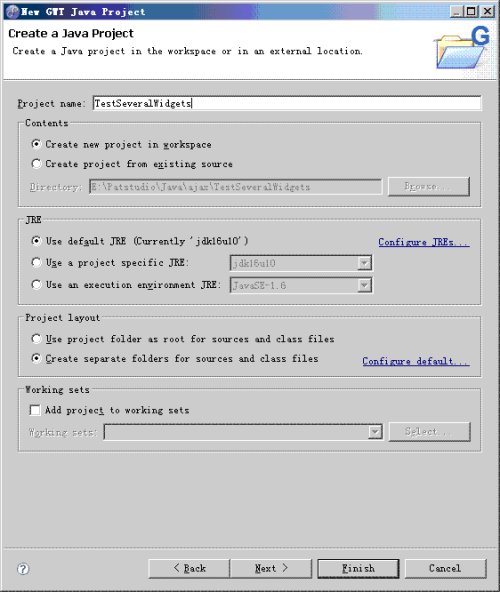
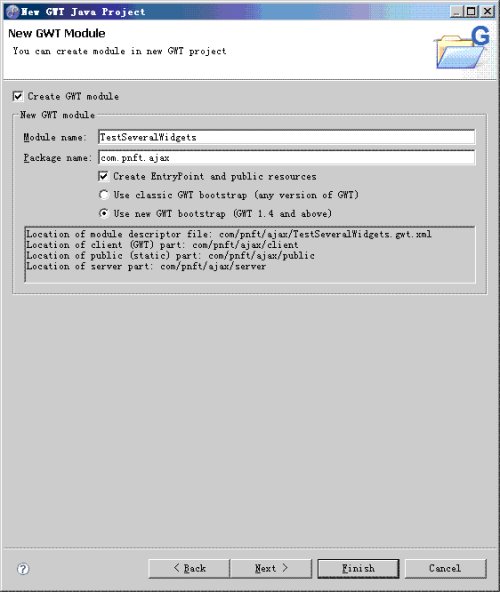 ?
?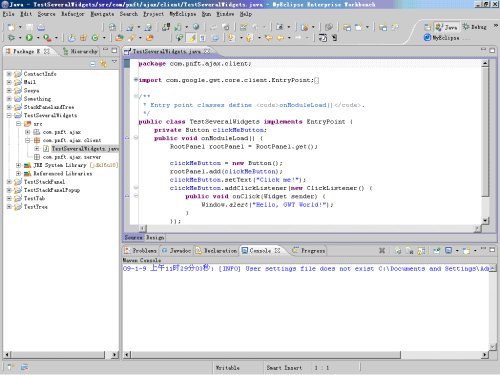
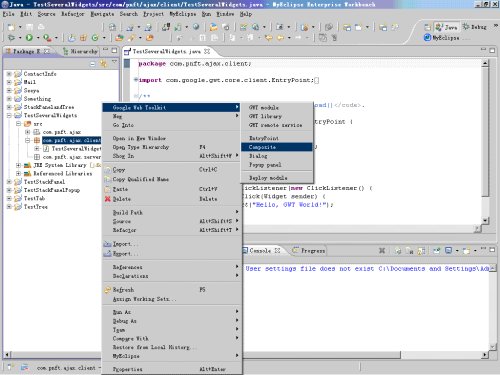
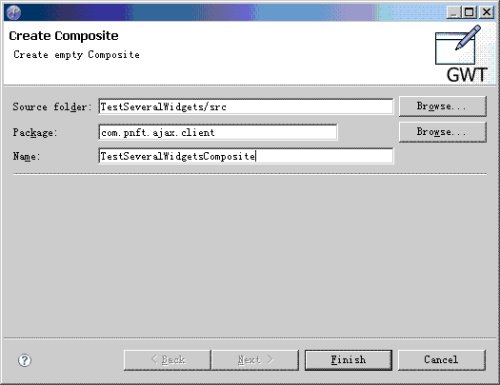
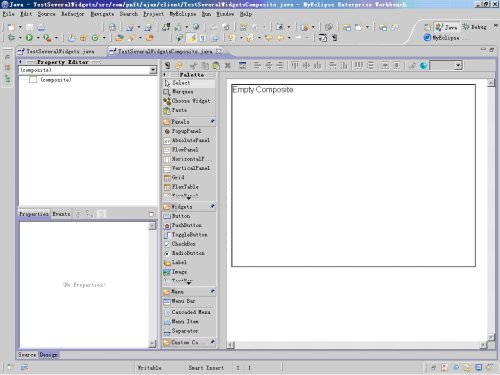
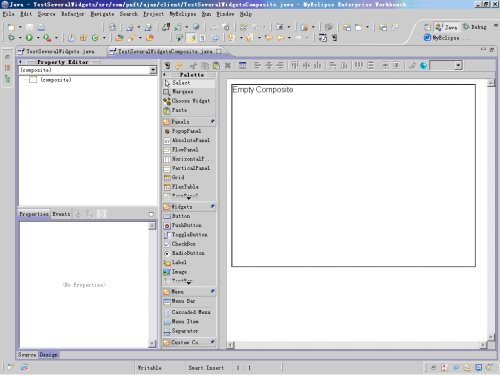
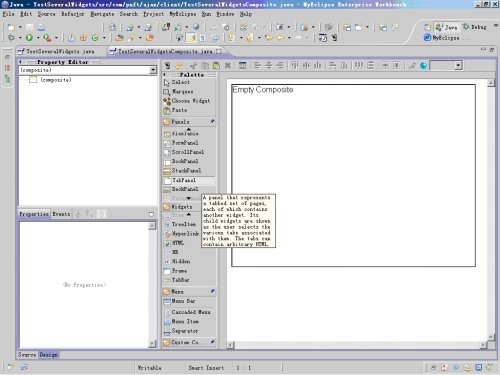
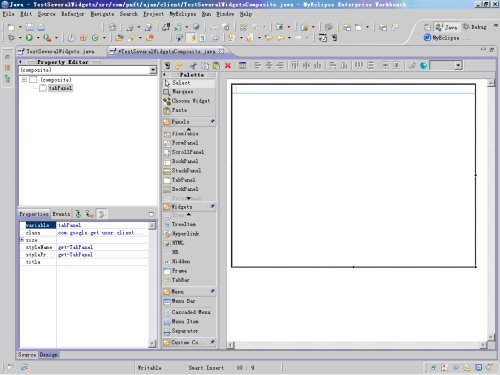
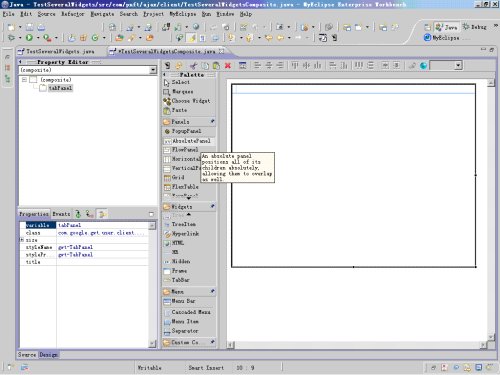
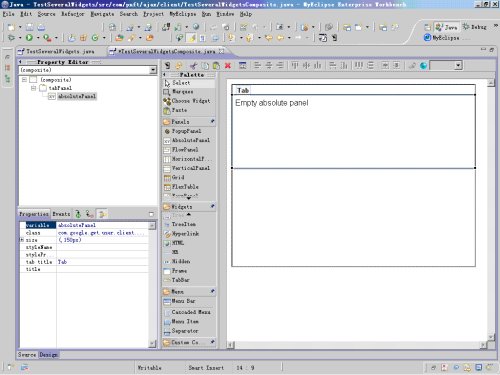
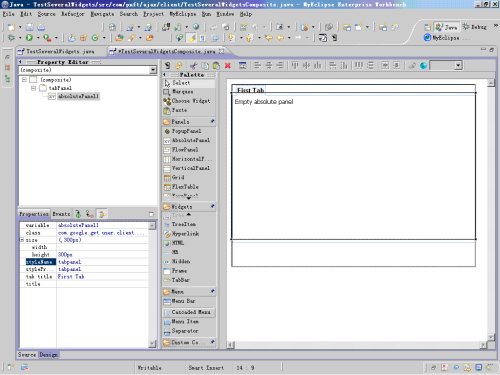 ?
?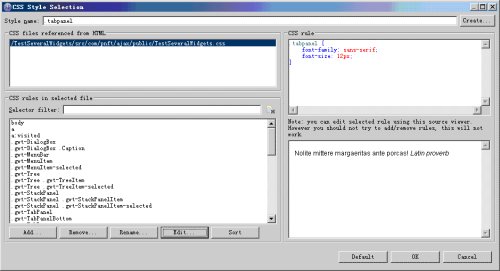 ?
?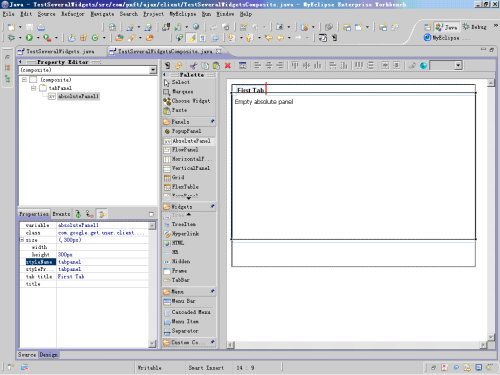 ?
?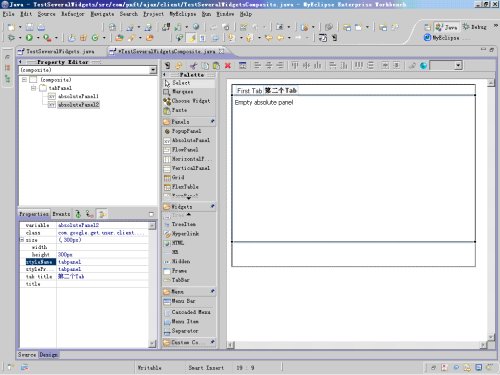 ?
?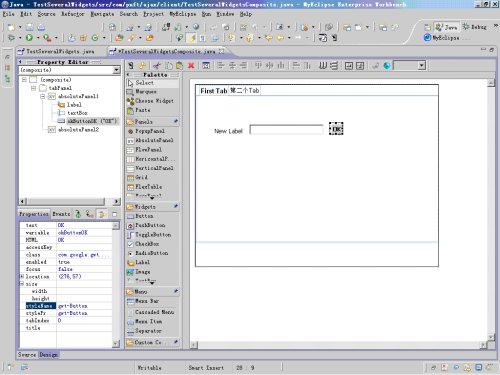 ?
?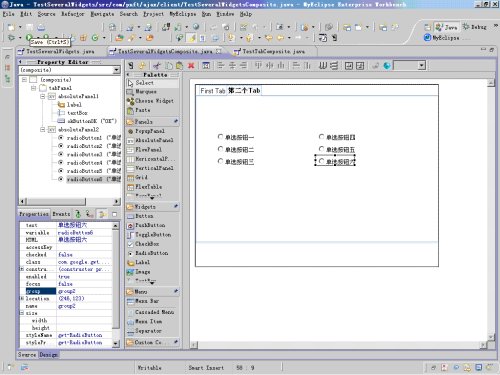 ?
? ?
?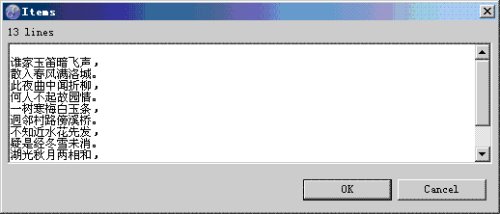 ?
?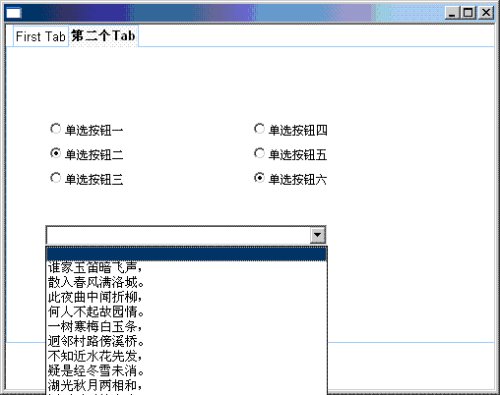 ?
?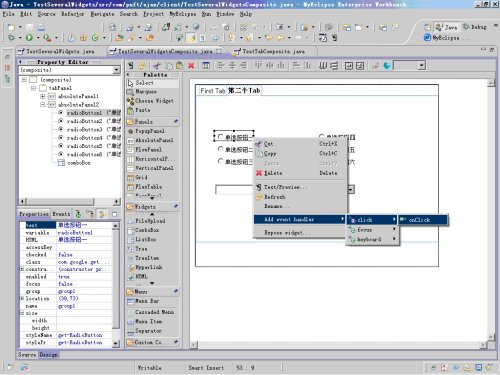 ?
?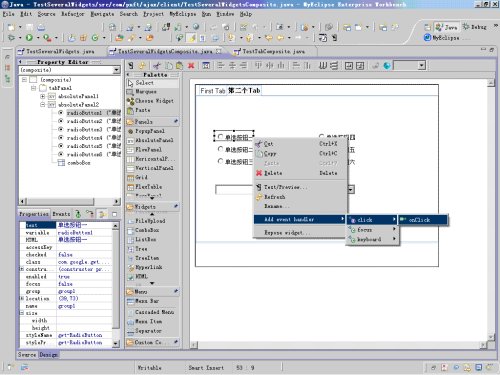 ?
?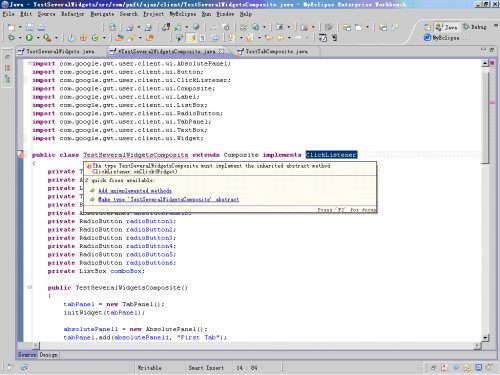 ?
?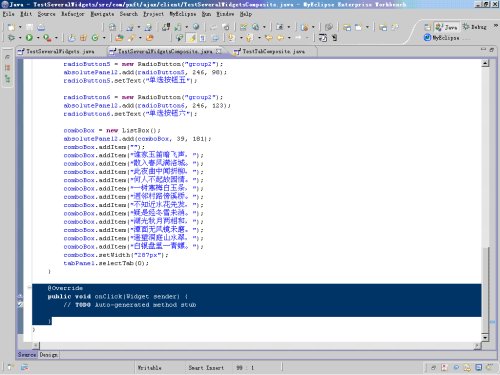 ?
?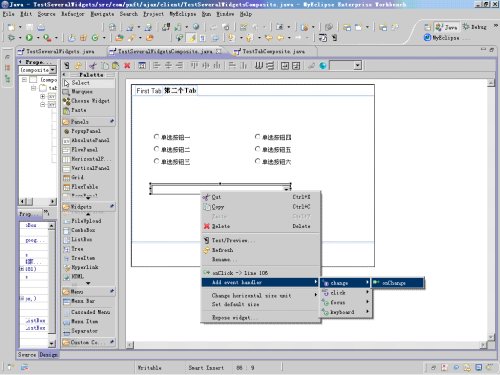 ?
?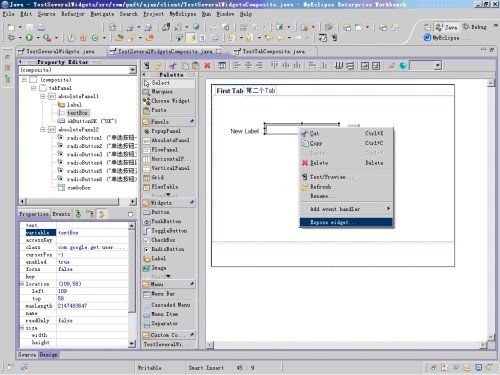 ?
?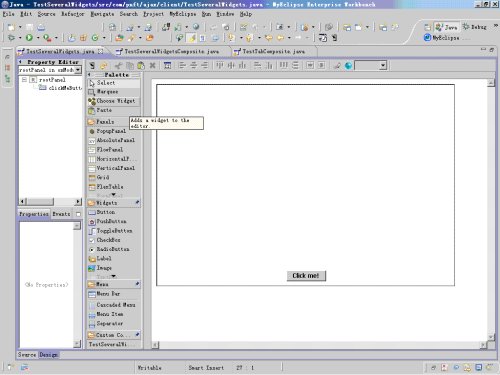 ?
?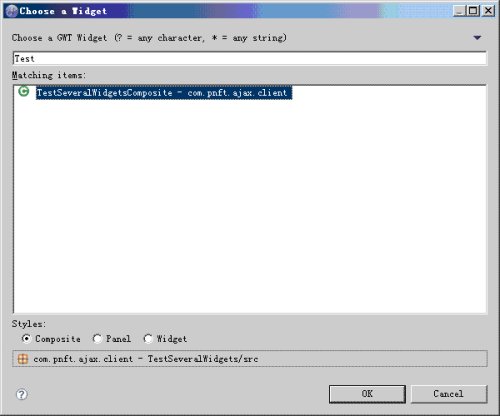 ?
?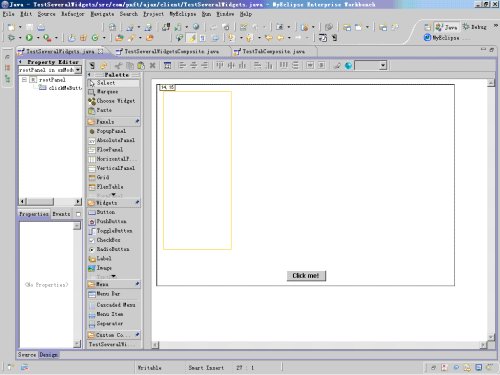 ?
?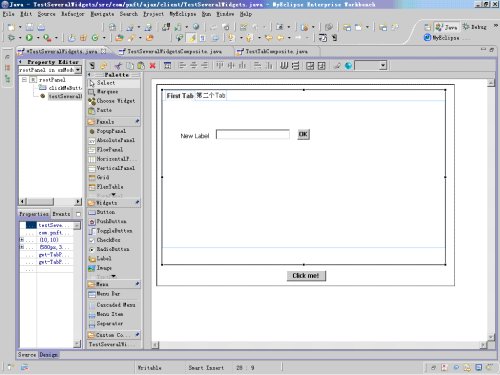 ?
? ?
?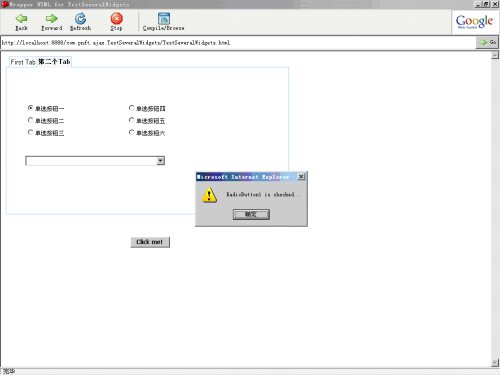 ?
?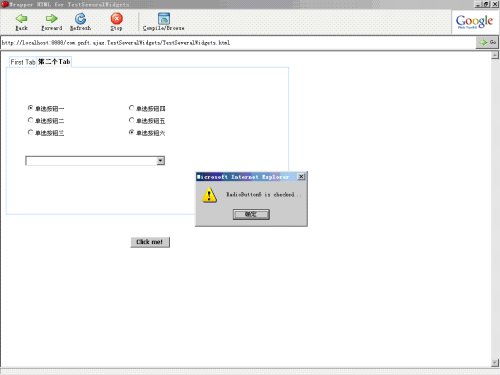 ??
??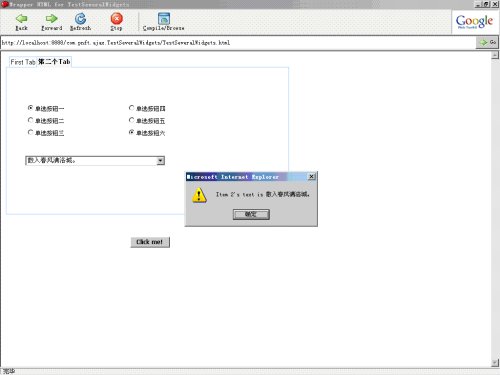 ?
?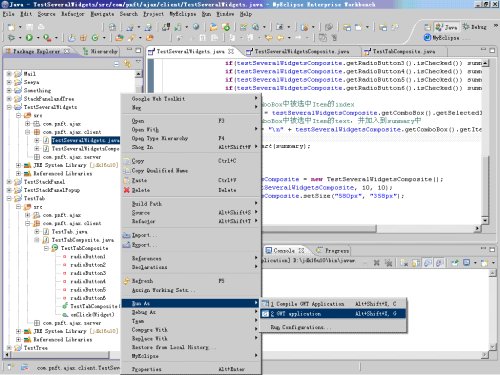 ?
?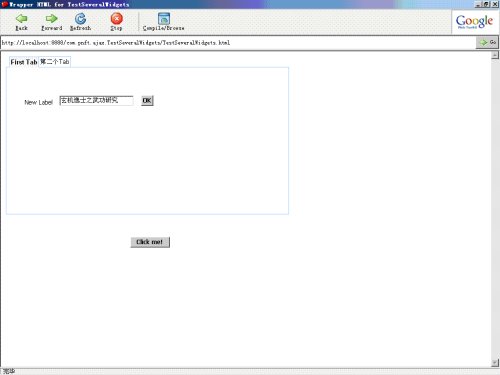 ?
?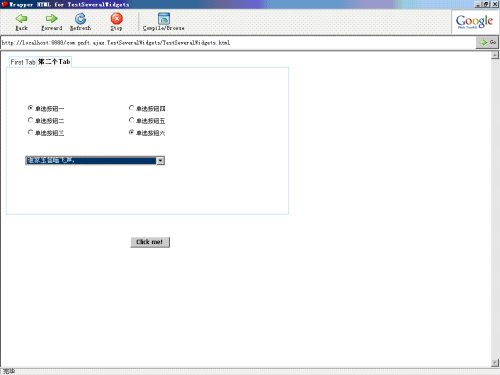 ?
?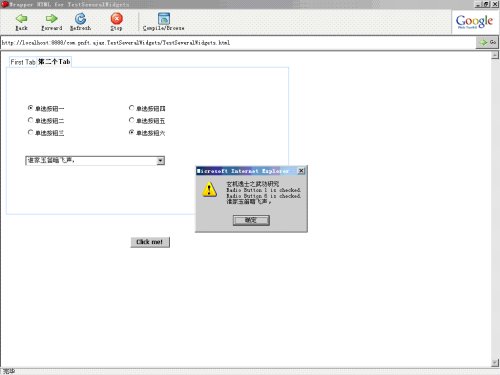 ?
?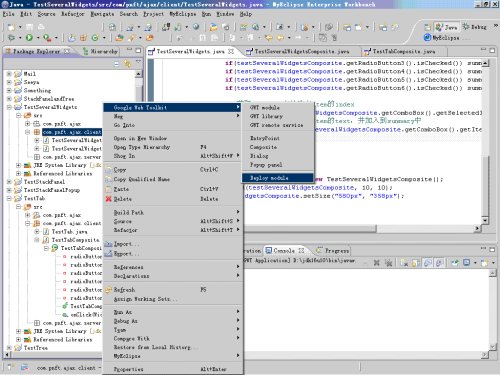 ?
?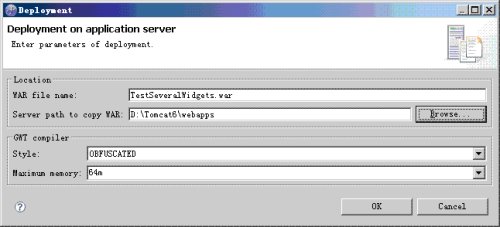 ?
?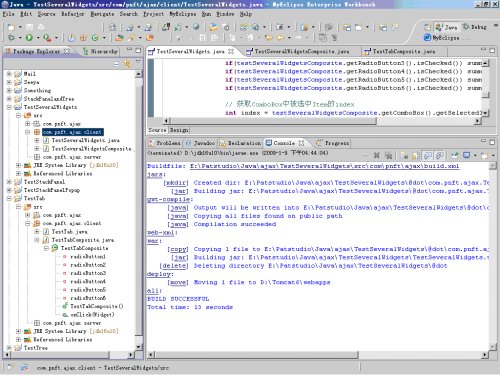 ?
?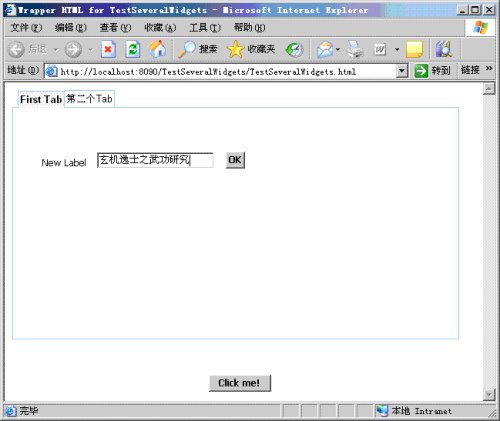 ?
?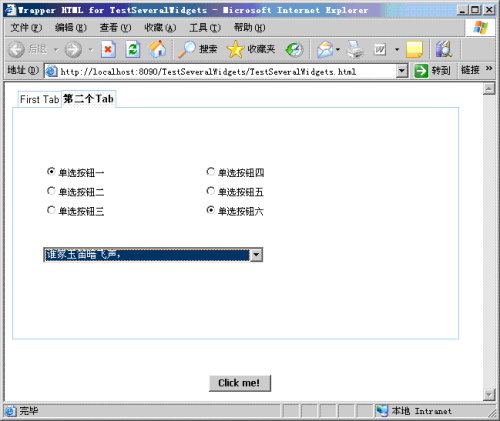 ?
?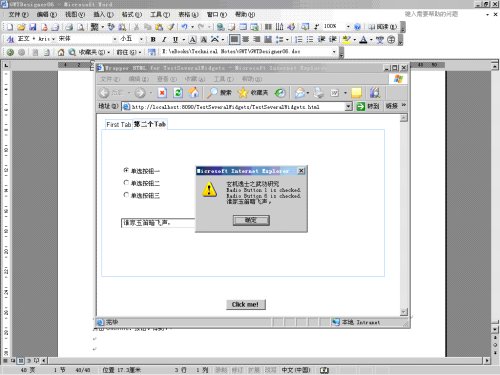 ?
?
详细解决方案
GWT - GWT Designer开发Ajax使用 (06) - 常用控件使用
热度:546 发布时间:2012-10-31 14:37:31.0
相关解决方案
- (Struts2+JSON+Ajax) XMLHttpRequest ==500如何解决
- 。各位大神,小弟有个简单的有关问题,就是小弟我用struts+ajax+juery+json时为何总是不进入action啊 配置文件如上
- ajax 多值 jsp 急
- ajax responsetext 替空值,想不通。
- springmvc jquery ajax 提交复杂对象,415异常解决办法
- jquery ajax select解决方法
- Ajax 更新商品列表下一页,页面不在脑袋开始
- CAPTCHA 模块中 ajax form 导致CAPTCHA session reuse attack detected异常,解决方法
- ajax Post 一直返回的是error ,为啥
- struts2 ajax 上拉框联动有关问题
- AJAX 学习过程中的有关问题
- servlet+jquery1.4.2(ajax error?)解决方案
- jQuery.ajax()请求struts2数据 回到data值了undefined
- 扭结,AJAX WEB UI库选型
- 求大神解决偏题 - jquery ajax
- AJAX 传递数据如何样才可以是 json
- ajax 调用很慢解决办法
- ajax 拓扑图 实现,该如何解决
- struts2+jquery+ajax 回调函数没反应啊请们帮忙看看啊 跪谢
- ajax 怎么实现文件下载
- 使用$.ajax()异步无刷新请求servlet无反应解决方法
- struts2+ajax+oracle实现目录树,该怎么解决
- jquery- ui ajax 下拉列表框解决思路
- JSON,AJAX
- 求个php+ajax+easyUI datagrid的简略完整的demo
- 验证用户名是否存在。Ajax+Action如何写了
- Struts Ajax 有关问题,求教
- $.ajax({})如何返回一个boolean,答案,多谢大神
- :前台和后台开发有啥区别?还有css、html、ajax、js、jquery都有什么区别
- activiti designer 装配到 myeclipse10