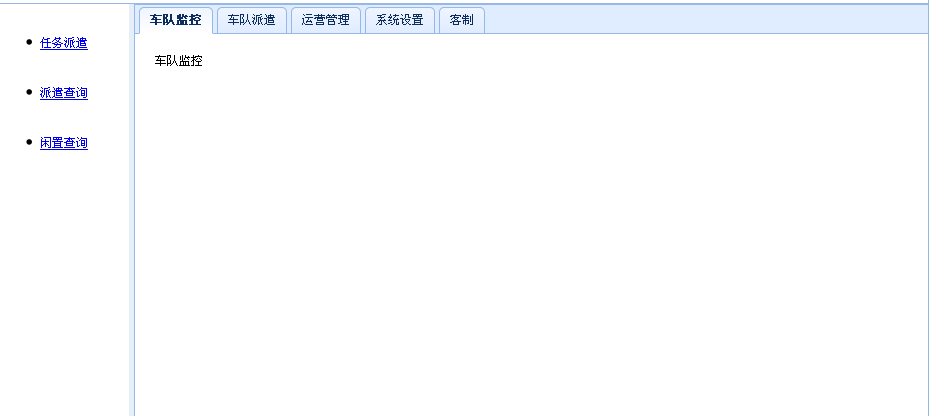
如图:在我选择了左面三个菜单的时候,希望中间 的tab 标签选中 “车队派遣”这个tab ?
我该怎么写?
------解决方案--------------------
$(tab标签页的父元素id).tabs('select', '你要选中tab的title');
<div class="easyui-tabs" id="tt" style="width:700px;height:250px">
<div title="About" style="padding:10px">
<p style="font-size:14px">jQuery EasyUI framework help you build your web page easily.</p>
<ul>
<li>easyui is a collection of user-interface plugin based on jQuery.</li>
<li>easyui provides essential functionality for building modem, interactive, javascript applications.</li>
<li>using easyui you don't need to write many javascript code, you usually defines user-interface by writing some HTML markup.</li>
<li>complete framework for HTML5 web page.</li>
<li>easyui save your time and scales while developing your products.</li>
<li>easyui is very easy but powerful.</li>
</ul>
<p><input type="button" value="switch" onclick="$('#tt').tabs('select', 'My Documents');" /></p>
</div>
<div title="My Documents" style="padding:10px">
<ul class="easyui-tree" data-options="url:'../tabs/tree_data1.json',animate:true"></ul>
</div>
<div title="Help" data-options="iconCls:'icon-help',closable:true" style="padding:10px">
This is the help content.
</div>
</div>
下载的包中的 demo/tabs/basic.html的代码:input是我加的