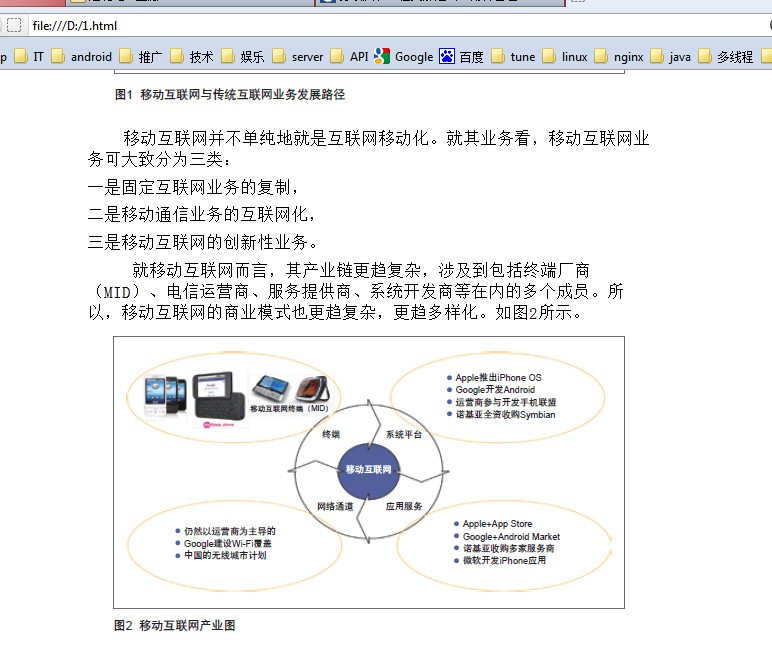直入正题,需求为页面预览word文档,用的是poi3.8,以下代码支持表格、图片,不支持分页,只支持doc,不支持docx;
/**
*
*/
import java.io.BufferedWriter;
import java.io.File;
import java.io.FileInputStream;
import java.io.FileNotFoundException;
import java.io.FileOutputStream;
import java.io.IOException;
import java.io.OutputStream;
import java.io.OutputStreamWriter;
import java.util.List;
import javax.xml.parsers.DocumentBuilderFactory;
import javax.xml.parsers.ParserConfigurationException;
import javax.xml.transform.OutputKeys;
import javax.xml.transform.Transformer;
import javax.xml.transform.TransformerException;
import javax.xml.transform.TransformerFactory;
import javax.xml.transform.dom.DOMSource;
import javax.xml.transform.stream.StreamResult;
import org.apache.commons.io.output.ByteArrayOutputStream;
import org.apache.poi.hwpf.HWPFDocument;
import org.apache.poi.hwpf.converter.PicturesManager;
import org.apache.poi.hwpf.converter.WordToHtmlConverter;
import org.apache.poi.hwpf.model.PicturesTable;
import org.apache.poi.hwpf.usermodel.CharacterRun;
import org.apache.poi.hwpf.usermodel.Paragraph;
import org.apache.poi.hwpf.usermodel.Picture;
import org.apache.poi.hwpf.usermodel.PictureType;
import org.apache.poi.hwpf.usermodel.Range;
import org.apache.poi.hwpf.usermodel.Table;
import org.apache.poi.hwpf.usermodel.TableCell;
import org.apache.poi.hwpf.usermodel.TableIterator;
import org.apache.poi.hwpf.usermodel.TableRow;
import org.w3c.dom.Document;
/**
* @author: Chembo Huang
* @since: May 3, 2012
* @modified: May 3, 2012
* @version:
*/
public class Word2Html {
public static void main(String argv[]) {
try {
convert2Html("D://1.doc","D://1.html");
} catch (Exception e) {
e.printStackTrace();
}
}
public static void writeFile(String content, String path) {
FileOutputStream fos = null;
BufferedWriter bw = null;
try {
File file = new File(path);
fos = new FileOutputStream(file);
bw = new BufferedWriter(new OutputStreamWriter(fos,"GB2312"));
bw.write(content);
} catch (FileNotFoundException fnfe) {
fnfe.printStackTrace();
} catch (IOException ioe) {
ioe.printStackTrace();
} finally {
try {
if (bw != null)
bw.close();
if (fos != null)
fos.close();
} catch (IOException ie) {
}
}
}
public static void convert2Html(String fileName, String outPutFile)
throws TransformerException, IOException,
ParserConfigurationException {
HWPFDocument wordDocument = new HWPFDocument(new FileInputStream(fileName));//WordToHtmlUtils.loadDoc(new FileInputStream(inputFile));
WordToHtmlConverter wordToHtmlConverter = new WordToHtmlConverter(
DocumentBuilderFactory.newInstance().newDocumentBuilder()
.newDocument());
wordToHtmlConverter.setPicturesManager( new PicturesManager()
{
public String savePicture( byte[] content,
PictureType pictureType, String suggestedName,
float widthInches, float heightInches )
{
return "test/"+suggestedName;
}
} );
wordToHtmlConverter.processDocument(wordDocument);
//save pictures
List pics=wordDocument.getPicturesTable().getAllPictures();
if(pics!=null){
for(int i=0;i<pics.size();i++){
Picture pic = (Picture)pics.get(i);
System.out.println();
try {
pic.writeImageContent(new FileOutputStream("D:/test/"
+ pic.suggestFullFileName()));
} catch (FileNotFoundException e) {
e.printStackTrace();
}
}
}
Document htmlDocument = wordToHtmlConverter.getDocument();
ByteArrayOutputStream out = new ByteArrayOutputStream();
DOMSource domSource = new DOMSource(htmlDocument);
StreamResult streamResult = new StreamResult(out);
TransformerFactory tf = TransformerFactory.newInstance();
Transformer serializer = tf.newTransformer();
serializer.setOutputProperty(OutputKeys.ENCODING, "GB2312");
serializer.setOutputProperty(OutputKeys.INDENT, "yes");
serializer.setOutputProperty(OutputKeys.METHOD, "html");
serializer.transform(domSource, streamResult);
out.close();
writeFile(new String(out.toByteArray()), outPutFile);
}
}